Requirements, Selecting a site, Warnings – Gateway 860 User Manual
Page 20: Selecting a site warnings
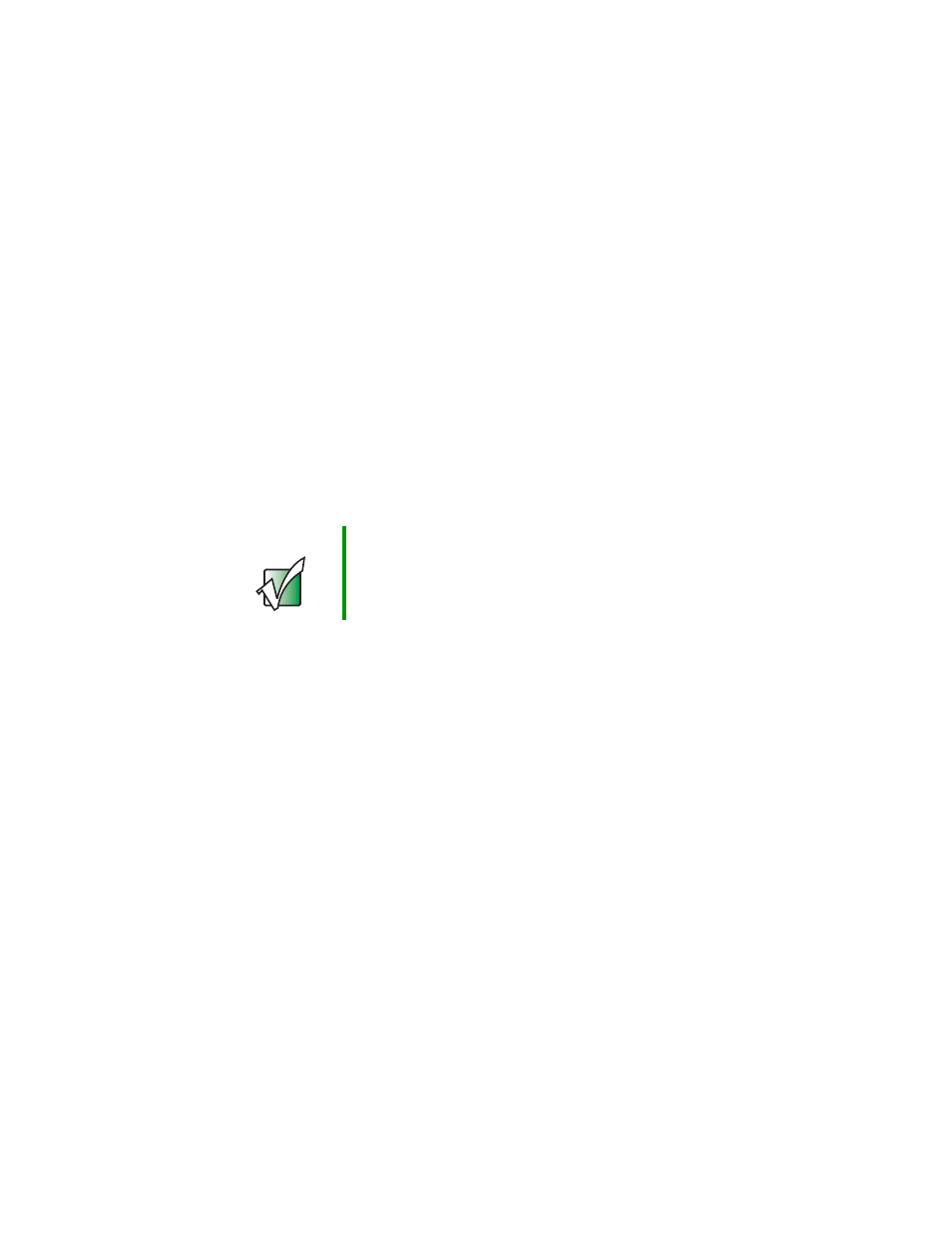
16
Chapter 2: Setting Up
www.gateway.com
Requirements
Selecting a site
Before unpacking and installing the NAS, select a suitable installation site for
maximum efficiency. Consider the following factors when choosing a site:
■
Near a grounded power outlet
■
Clean and dust-free
■
Sturdy surface free from vibration
■
Well-ventilated and away from sources of heat
■
Protected from electromagnetic fields produced by electrical devices such
as air conditioners and radio and TV transmitters.
Warnings
■
Do not attempt to modify or use the supplied AC power cord if it is not
the exact type required. A product with more than one power supply will
have a separate AC power cord for each supply.
■
The power button on the NAS does not turn off AC power. To remove the
AC power from the NAS, you must unplug the AC power cord from the
wall outlet or power supply. The power cord is considered the disconnect
device to the main (AC) power. The socket outlet that the NAS plugs into
should be installed near the equipment and should be easily accessible.
Important
If your installation calls for placement on table top, install
the supplied rubber feet on the bottom of the chassis. For
more information, see
