Troubleshooting – Grizzly G0716 User Manual
Page 32
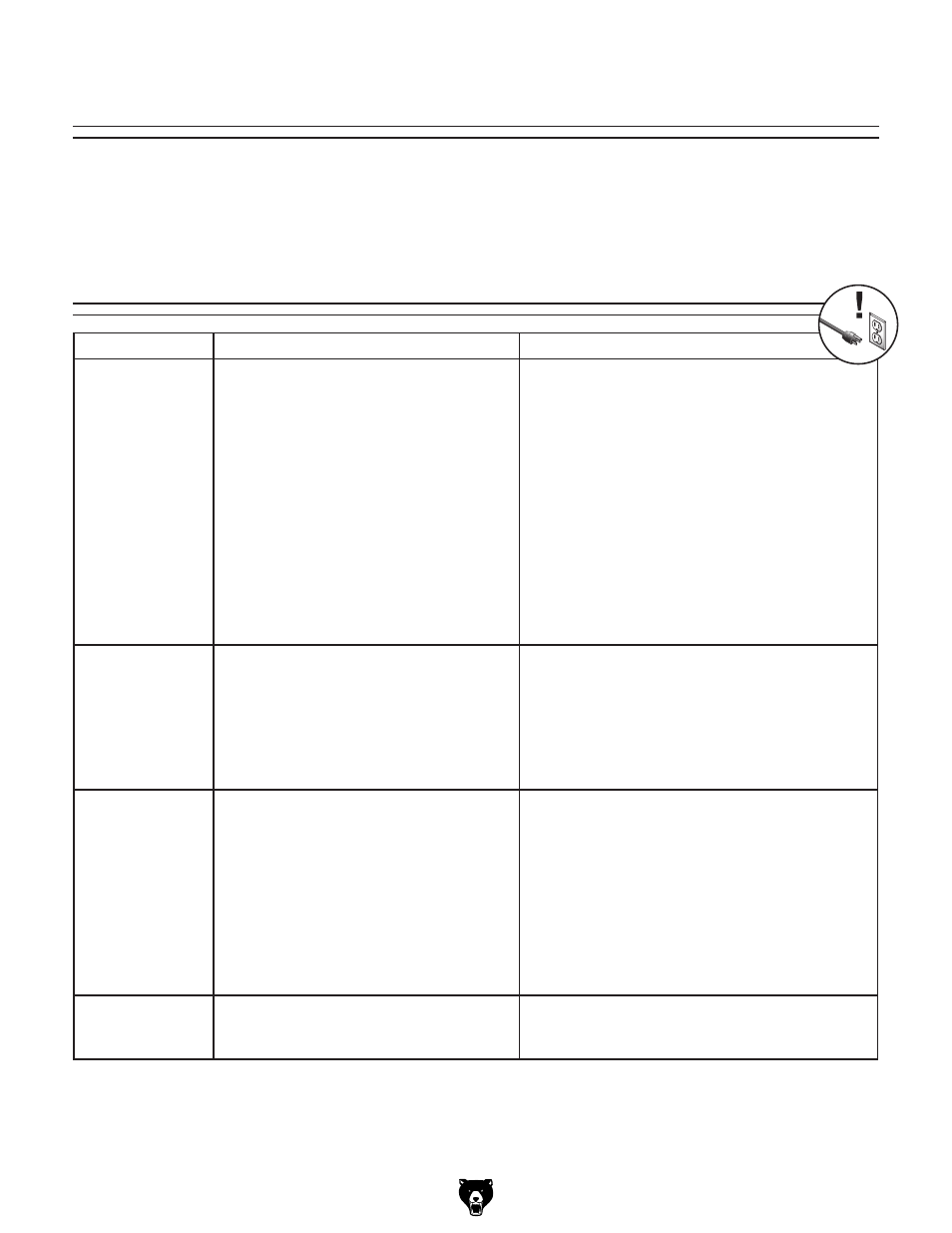
-30-
Model G0716 (Mfg. Since 2/11)
review the troubleshooting and procedures in this section to fix or adjust your machine if a problem devel-
ops. if you need replacement parts or you are unsure of your repair skills, then feel free to call our technical
support at (570) 546-9663.
SEctiON 7: SERvicE
troubleshooting
symptom
possible Cause
possible solution
Machine does
not start or a
breaker trips.
1. switch disabling key removed.
2. power source switched
OFF or at fault.
3. plug/receptacle at fault; wired incorrectly.
4. start capacitor at fault.
5. Motor connection wired incorrectly.
6. Motor overloaded and its circuit
breaker tripped.
7. power source circuit breaker tripped.
8. Wiring open; has high resistance.
9. oN/oFF switch at fault.
10. Motor at fault.
1. re-install switch disabling key.
2. Ensure power source is
ON and has correct
voltage.
3. test for good contacts; correct the wiring.
4. test; replace if faulty.
5. Correct motor wiring (see
page 40).
6. Wait for motor to cool, then reduce depth of cut
or feed rate.
7. Ensure circuit size is correct (see
page 9);
replace weak circuit breaker; reduce depth of
cut or feed rate.
8. Check and repair open or corroded wiring.
9. replace switch.
10 test; replace if faulty.
Machine stalls
or is overloaded.
1. Workpiece material not suitable for
machine.
2. depth of cut too much; feed rate too much.
3. dust collection ducting problem.
4. Motor connection wired incorrectly.
5. power source not adequate.
1. only sand natural wood products; ensure
moisture content is below 20%.
2. reduce depth of cut; reduce feed rate.
3. Clear blockages, seal leaks, use smooth wall
duct, eliminate bends, close other branches.
4. Correct motor wiring (see
page 40).
5. Ensure circuit size is correct (see
page 9).
Machine has
excessive
vibration or
noisy operation.
1. sandpaper torn or not properly installed.
2. Motor or component loose.
3. Machine sits unevenly on floor.
4. Motor fan rubbing on fan cover.
5. Motor bearings at fault.
6. sanding drum bearings at fault.
1. replace/re-install sandpaper (see
page 21).
2. inspect/replace damaged fasteners, and
re-tighten with thread locking fluid.
3. Move machine or shim under legs until it sits
evenly.
4. Fix/replace fan cover or fan.
5. test by rotating shaft by hand; rotational
grinding or loose shaft requires bearing
replacement.
6. replace bearings.
grit rubs off
sandpaper easily.
1. sandpaper has been stored in an
incorrect environment.
2. sandpaper has been folded or damaged.
1. store sandpaper away from extreme dry/moist
environment or hot temperatures.
2. store sandpaper rolled, not folded or bent.
