FUJITSU SPARC ENTERPRISE M4000 User Manual
Page 48
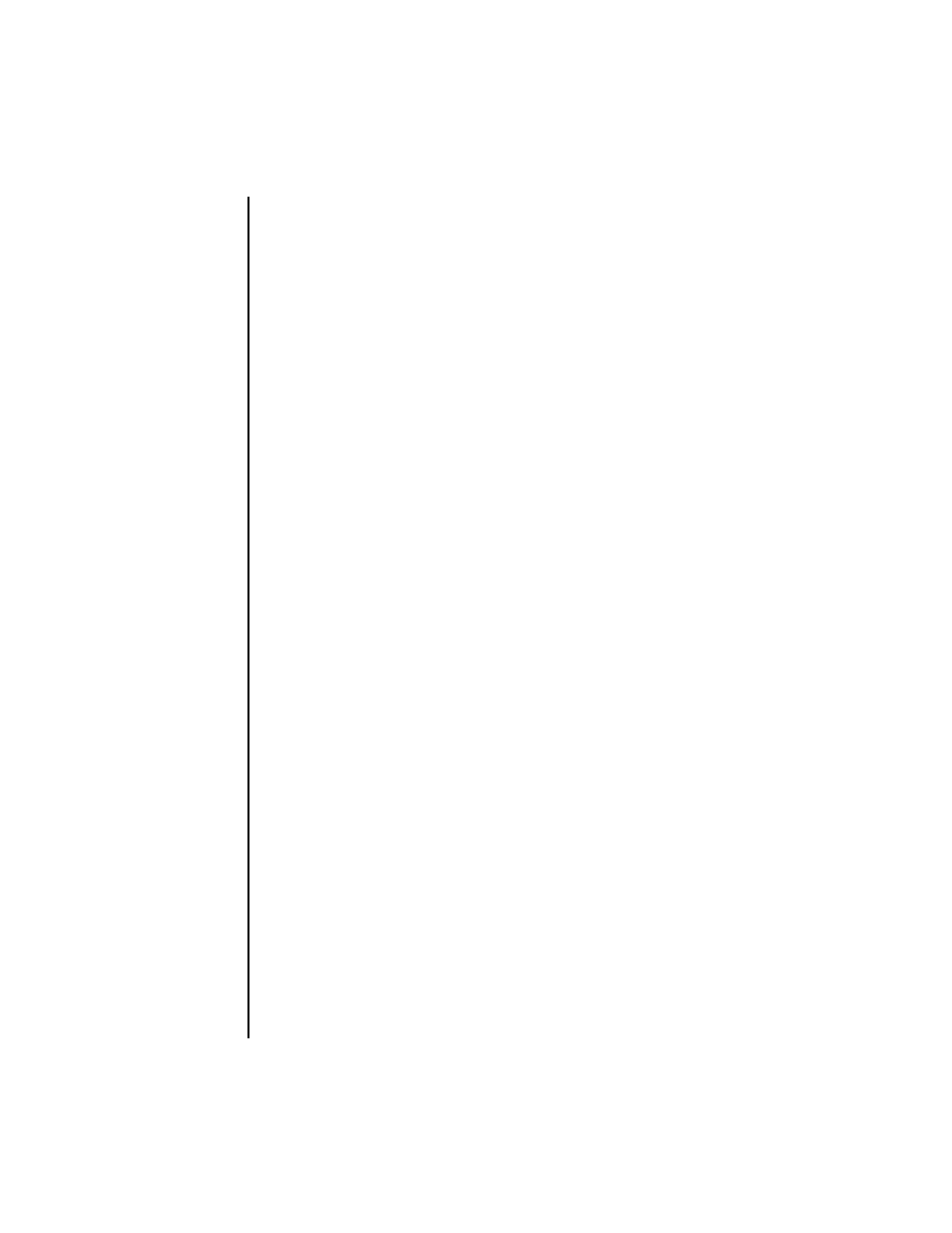
cfgdevice(8)
30
XSCF Reference Manual • Last Revised June 2007
■
The DVD drive/tape drive unit is mounted in each of the base and expansion
cabinets in a high-end server that has the expansion cabinet. In such cases, each
DVD drive/tape drive unit can be connected only to a domain within the cabinet
in which the drive is mounted. Settings for connection must be made for both
the base cabinet and expansion cabinet.
EXAMPLES
EXAMPLE 1
When the system is being powered off, reserves the connection of
the DVD
drive/tape drive unit to the port 0-0.
EXAMPLE 2
When the system is being powered on, connects
the DVD drive/tape drive
unit to port 0-0.
EXAMPLE 3
Disconnects
the DVD drive/tape drive unit from the port 0-0.
XSCF>
cfgdevice -l
Current connection for DVD/DAT:
Main chassis: port 0-0
Expansion chassis: port 8-0
Expander status
Port No. IOU/SAS-status SAS-status
-----------------------------------
0-0 enable up enable up
0-2 disable down enable up
0-4 disable down enable up
0-6 disable down enable up
1-0 disable down enable up
1-2 disable down enable up
1-4 disable down enable up
1-6 disable down enable up
2-0 disable down enable up
2-2 disable down enable up
2-4 disable down enable up
2-6 disable down enable up
8-0 enable up enable up
8-2 disable down enable up
8-4 disable down enable up
8-6 disable down enable up
XSCF>
cfgdevice -c attach -p 0-0
Are you sure you want to attach the device [y|n] :
y
Completed.( Reservation )
XSCF>
cfgdevice -c attach -p 0-0
Are you sure you want to attach the device [y|n] :
y
Completed.
XSCF>
cfgdevice -f -c detach -p 0-0
Are you sure you want to detach the device [y|n] :
y
Completed.
