FUJITSU SPARC ENTERPRISE M4000 User Manual
Page 227
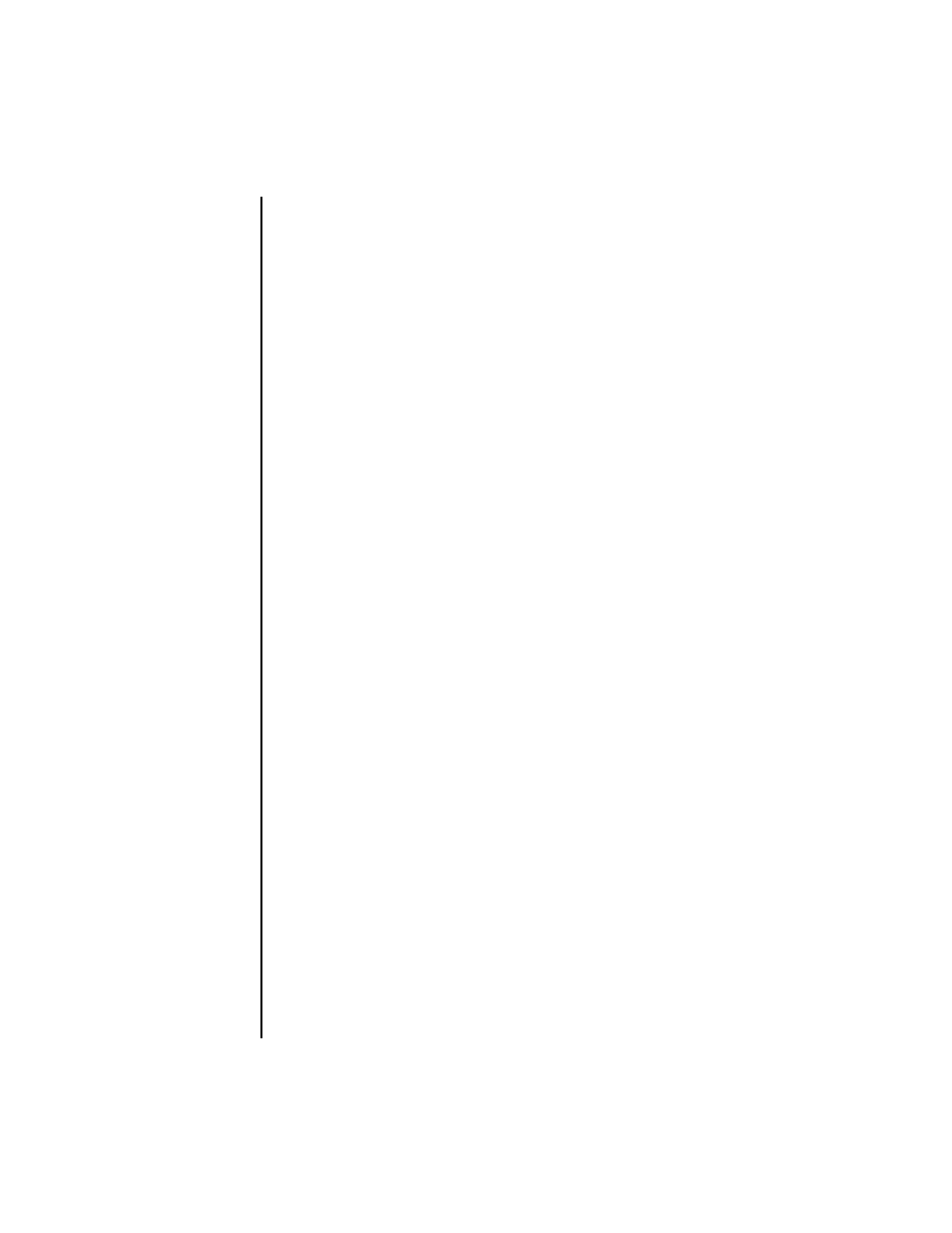
setroute(8)
System Administration
247
OPERANDS
The following operand is supported:
EXTENDED
DESCRIPTION
■
If the specified address is the same as the DSCP address, an error occurs.
■
For XSCF-LAN#0 and XSCF-LAN#1, do not set the routing to the same network
or the same host.
■
To reflect the routing information to XSCF, execute the applynetwork(8)
command. After reflected the information, use the rebootxscf(8) command to
reset XSCF to complete the setting.
■
The showroute(8) command can display the current routing information that is
set for the XSCF network.
EXAMPLES
EXAMPLE 1
Adds the routing of destination 192.168.1.0 and net mask 255.255.255.0 for
XSCF-LAN#0 on XSCF unit 0.
EXAMPLE 2
Adds the routing of destination 192.168.1.0 and gateway 192.168.1.1 for
XSCF-LAN#1 on XSCF unit 0.
EXAMPLE 3
Adds the routing of destination 192.168.1.0 and default net mask
(255.255.255.0) for XSCF-LAN#1 on XSCF unit 0.
interface
Specifies the network interface to be set with routing
information. One of the following values can be specified:
■
For midrange server:
For XSCF unit 0:
xscf#0-lan#0
XSCF-LAN#0
xscf#0-lan#1
XSCF-LAN#1
For abbreviation:
lan#0
XSCF-LAN#0
lan#1
XSCF-LAN#1
■
For high-end server:
For XSCF unit 0:
xscf#0-lan#0
XSCF-LAN#0
xscf#0-lan#1
XSCF-LAN#1
For XSCF unit 1 (when a duplicated configuration is used):
xscf#1-lan#0
XSCF-LAN#0
xscf#1-lan#1
XSCF-LAN#1
XSCF>
setroute -c add -n 192.168.1.0 -m 255.255.255.0 xscf#0-lan#0
XSCF>
setroute -c add -n 192.168.1.0 -g 192.168.1.1 xscf#0-lan#1
XSCF>
setroute -c add -n 192.168.1.0 xscf#0-lan#1
