FUJITSU SPARC ENTERPRISE M4000 User Manual
Page 189
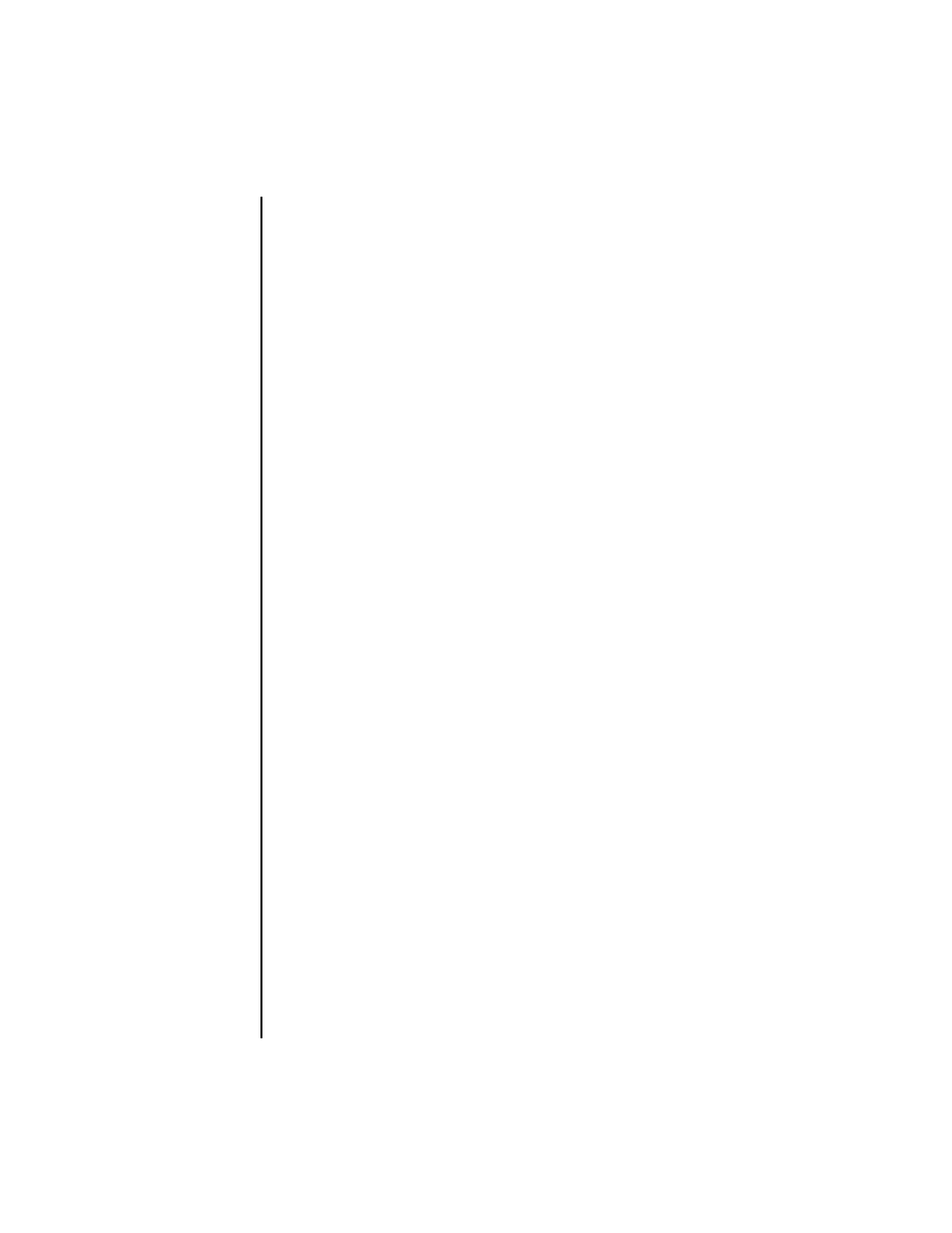
sethttps(8)
System Administration
203
■
In case the XSCF unit is duplicated configuration, the setting automatically
reflected to the standby XSCF. When there's a defect on the standby XSCF, it
leads to an error.
■
When using an external certification authority, it leads to an error in the
following cases.
■
When the "-c gencsr" option or the "-c enable" option is executed, without
executing the "-c genserverkey" option.
Create the private key of the web server using the "-c genserverkey"
option.
■
When the "-c enable" option is executed, without executing the "-c
importca
" option.
Import a web server certificate using the "-c importca" option.
■
When the web server certificate which imported by executing the "-c
importca
" option doesn't correspond to the private key of the web server
which has been created by executing the "-c genserverkey" option.
Confirm the validity of the web server certificate.
■
The information which has been set will be reflected by using the
rebootxscf
(8) command to reset XSCF.
■
The details of the current HTTPS service can be checked by using the
showhttps
(8) command.
EXAMPLES
EXAMPLE 1
Starts the HTTPS service.
EXAMPLE 2
Stops the HTTPS service.
EXAMPLE 3
Creates a CSR with the following settings: country: JP, state|province: Kana-
gawa, locality: Kawasaki, organization: Example, organizationalunit: devel-
opment, common: scf-host, e-mail: [email protected]
EXAMPLE 4
Creates the self-certification authority with the following settings, and cre-
ates a self-signed web server certificate:country: JP, state|province: Kanaga-
wa, locality: Kawasaki, organization: Example, organizationalunit:
XSCF>
sethttps -c enable
Continue? [y|n] :
y
Please reset the XSCF by rebootxscf to apply the https settings.
XSCF>
sethttps disable
XSCF>
sethttps -c gencsr JP Kanagawa Kawasaki Example development
\ scf-host [email protected]
