Fostex LIVE RECORDING MIXER LR16 User Manual
Page 7
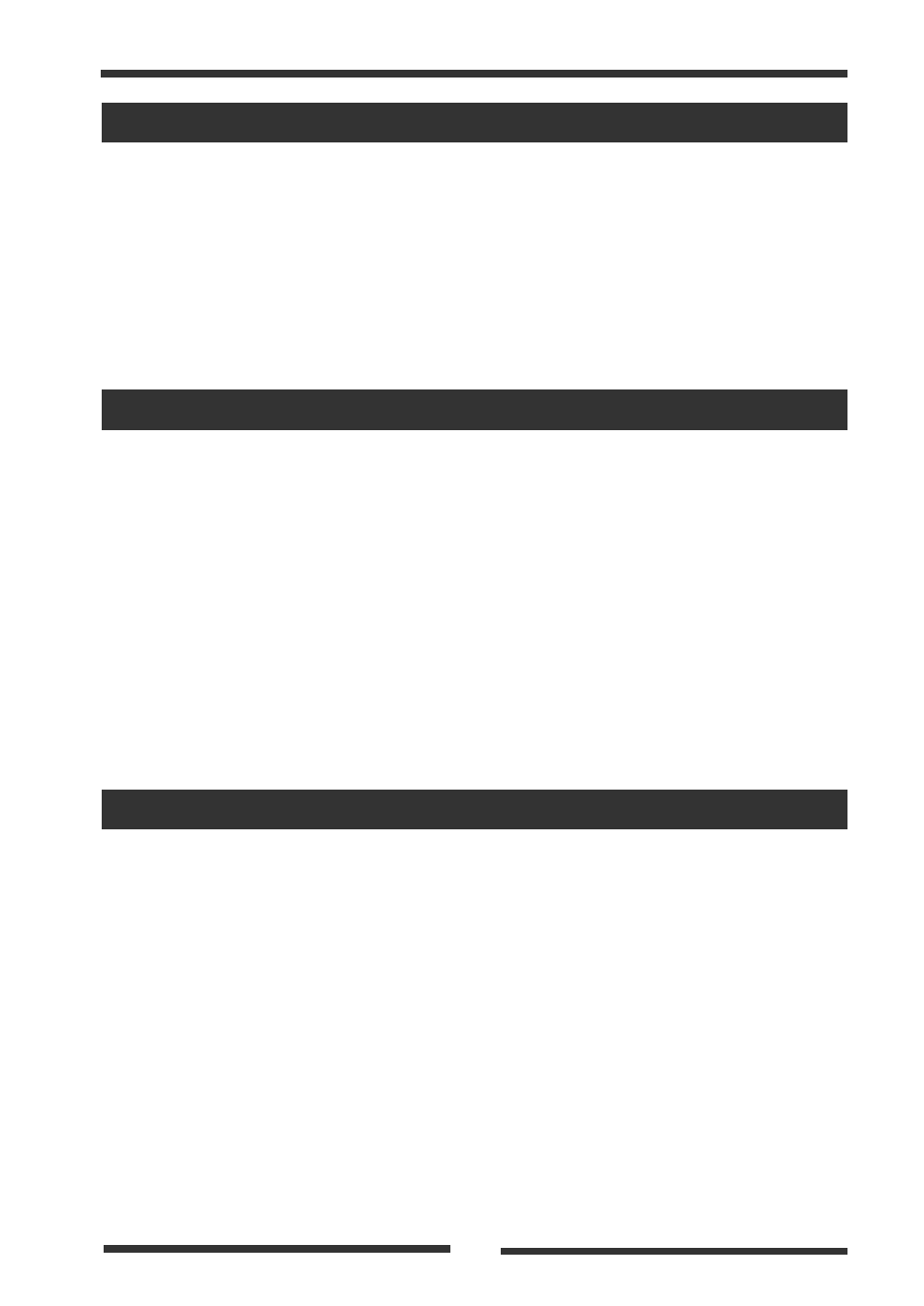
Model LR16
7
Setting on the memory play setup screen .................................................................58
Assigning stereo mix files ............................................................................................58
Selecting a channel pair for memory play ...................................................................59
Selecting the memory play mode ................................................................................59
Performing memory play ..............................................................................................60
Recorder functions (Memory play) .................................................................57
Adding a mark ................................................................................................................61
Adding a mark on-the-fly .............................................................................................61
Adding a mark via the mark list screen ........................................................................61
Locating to a mark point ...............................................................................................62
Editing a mark ................................................................................................................62
Editing a mark label .....................................................................................................62
Editing a mark position ................................................................................................63
Deleting a mark ..............................................................................................................64
Recorder functions (Mark function) ...............................................................61
Recorder functions (Project management) ...................................................65
Selecting a project .........................................................................................................65
Creating a new project ..................................................................................................65
Editing a project name ..................................................................................................66
Rolling back a project ....................................................................................................67
Saving a project to an external medium .....................................................................68
Copying a stereo mix file to an external medium ......................................................70
Protecting a project .......................................................................................................72
Deleting a project ...........................................................................................................72
