Fostex LIVE RECORDING MIXER LR16 User Manual
Page 28
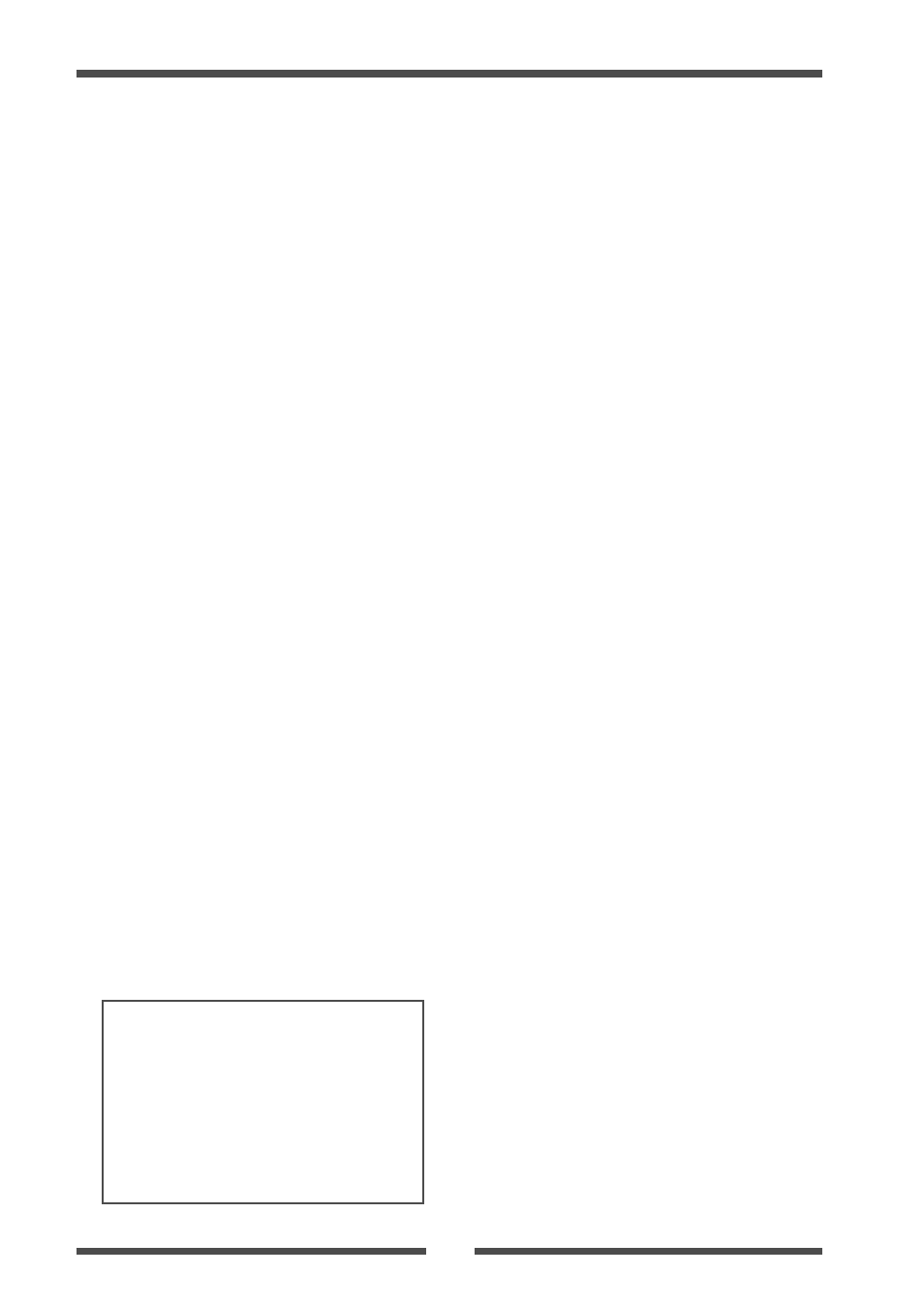
Model LR16 [Names and functions]
28
(8) [NEW PROJECT] key
Toggles the new project mode on and off.
When the new project mode is set to on, the
key illuminates. In this mode, if you press the
[PLAY] key while holding down the [RECORD]
key, the LR16 automatically creates a new
project onto the hard disk drive and starts
recording.
(9) Transport keys
[RECORD] key
If you press the key alone, the recorder enters
record ready mode. The key starts flashing
while the track meter for a record-armed track
on the display shows the input level of the track.
If you press the [PLAY] key while holding down
the [RECORD] key, the LR16 performs as
follows depending on whether the LR16 is in
new project mode or not.
• When the LR16 is in new project mode:
The LR16 creates a new project and starts
recording.
• When the LR16 is not in new project mode:
The LR16 starts recording to the current project
in insert mode.
In this condition, you can make additional
recording to the project or editing such as
punch in/out.
[STOP] key
Stops the transport except when memory play
is being performed.
If you press the [REWIND] or [F FWD] key while
holding down the [STOP] key, the LR16
performs as follows.
• [STOP] key + [REWIND] key
The LR16 locates to the beginning of the project
(ABS 0).
• [STOP] key + [F FWD] key
The LR16 locates to the recording end position
(REC END).
[PLAY] key
Starts playback of the current project.
[REWIND] key
When the transport is stopped, pressing this
key fast-rewinds the transport. During play-
back, pressing this key rewinds the transport
at 5x speed with audible cue.
If you press this key while holding down the
[STOP] key, the LR16 locates to the beginning
of the project (ABS 0).
[F FWD] key
When the transport is stopped, pressing this
key fast-forwards the transport. During play-
back, pressing this key forwards the transport
at 4x speed with audible cue.
If you press this key while holding down the
[STOP] key, the LR16 locates to the recording
end position (REC END).
(10) [ST MIX] key
You can record a stereo mix signal to the stereo
mix track. This key arms or disarms the stereo
mix track. When armed, the key flashes.
After recording starts, the key lights up.
You can record to the stereo mix track and
multitracks (1 through 16) simultaneously.
(11) [REC TRACK SELECT (1-16)] keys
Each of these keys arms or disarms the
corresponding track. When armed, the key
flashes. After recording starts, the key lights
up.
If you start playback of the project
while no track is record-armed (i.e. all the
[REC TRACK SELECT] keys are unlit), the LR16
automatically stops at the recording end po-
sition (REC END). If you start playback while
one or more tracks are record-armed, the
LR16 automatically stops at 24h00m00s. If
you start playback at any position after the
recording end position (REC END), the LR16
locates to REC END and stops.
