Ab c – Fostex LIVE RECORDING MIXER LR16 User Manual
Page 25
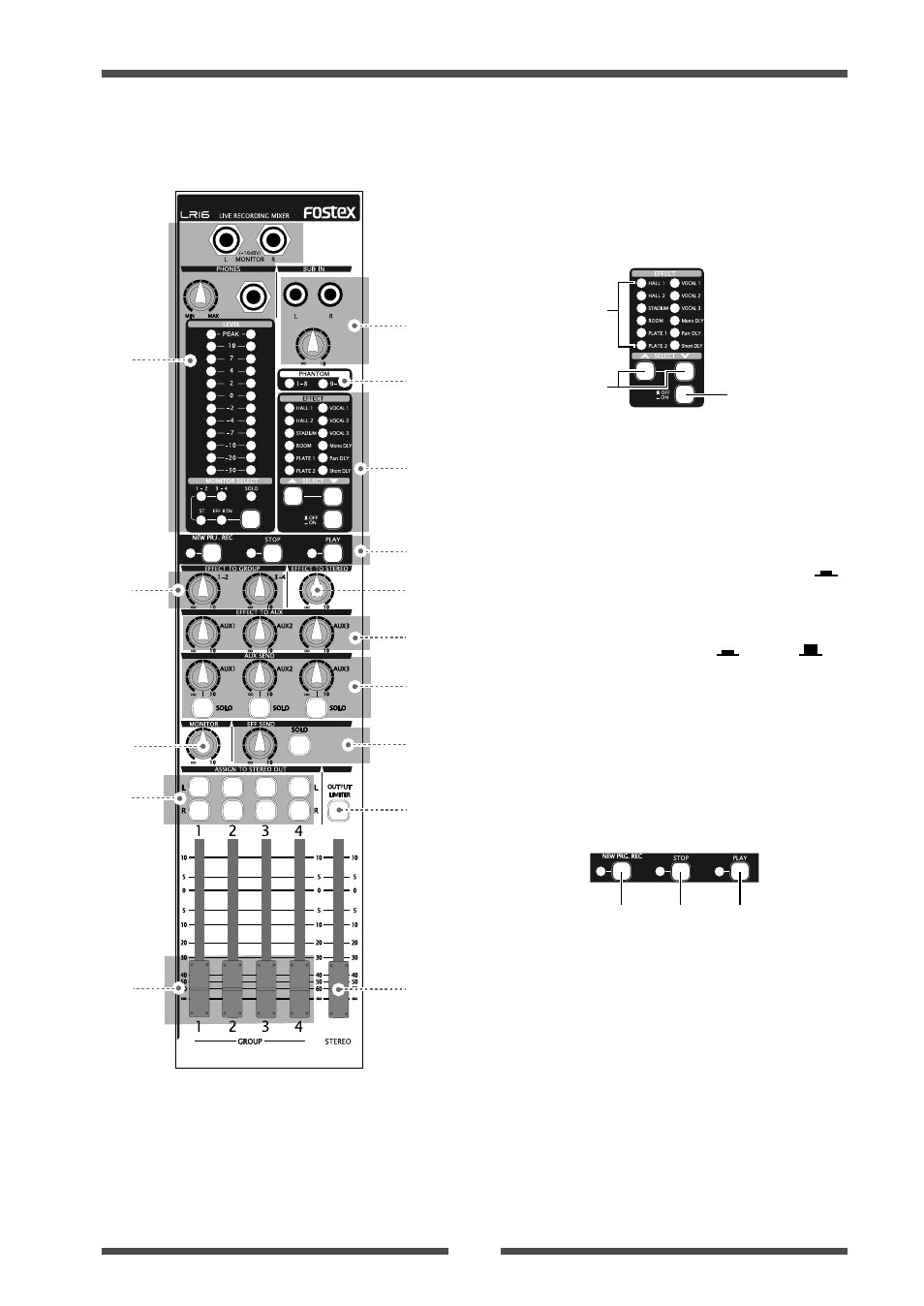
Model LR16 [Names and functions]
25
18
17
19
20
21
23
22
24
25
27
26
28
29
31
30
(19) [PHANTOM (1-8, 9-16)] indicators
Each indicator illuminates when the corresponding
[PHANTOM] switch ([1-8] or [9-16]) is set to ON. The
phantom power is supplied to the XLR connectors in
eight input groups.
(20) Internal effects section
a
b
c
(a) [EFFECT] indicator
The current effect type selected by the [SELECT] up/
down switches illuminates.
(b) [SELECT] up/down switches
Select an effect type (the indicator for the selected
effect type illuminates).
When the [EFFECT] on/off switch is set to ON (
),
the current effect is effective.
(c) [EFFECT] on/off switch
Switches the internal effects on (
) or off (
).
When the switch is set to the down position (ON),
the current effect selected by the [SELECT] up/down
switches is effective.
(21) Recorder control section
The keys in this section are used for controlling the
recorder on the main unit.
(a) [NEW PRJ. REC] key
Pressing the key while at least one of tracks is record-
armed creates a new project onto the internal hard
disk and starts recording. (Note: Do not use this key
when you start recording in Insert mode.)
(b) [STOP] key
Locates to the beginning of the current project (ABS
0) and stops.
(c) [PLAY] key
Starts playback of the current project.
a
b
c
