Saving a project to an external medium – Fostex LIVE RECORDING MIXER LR16 User Manual
Page 68
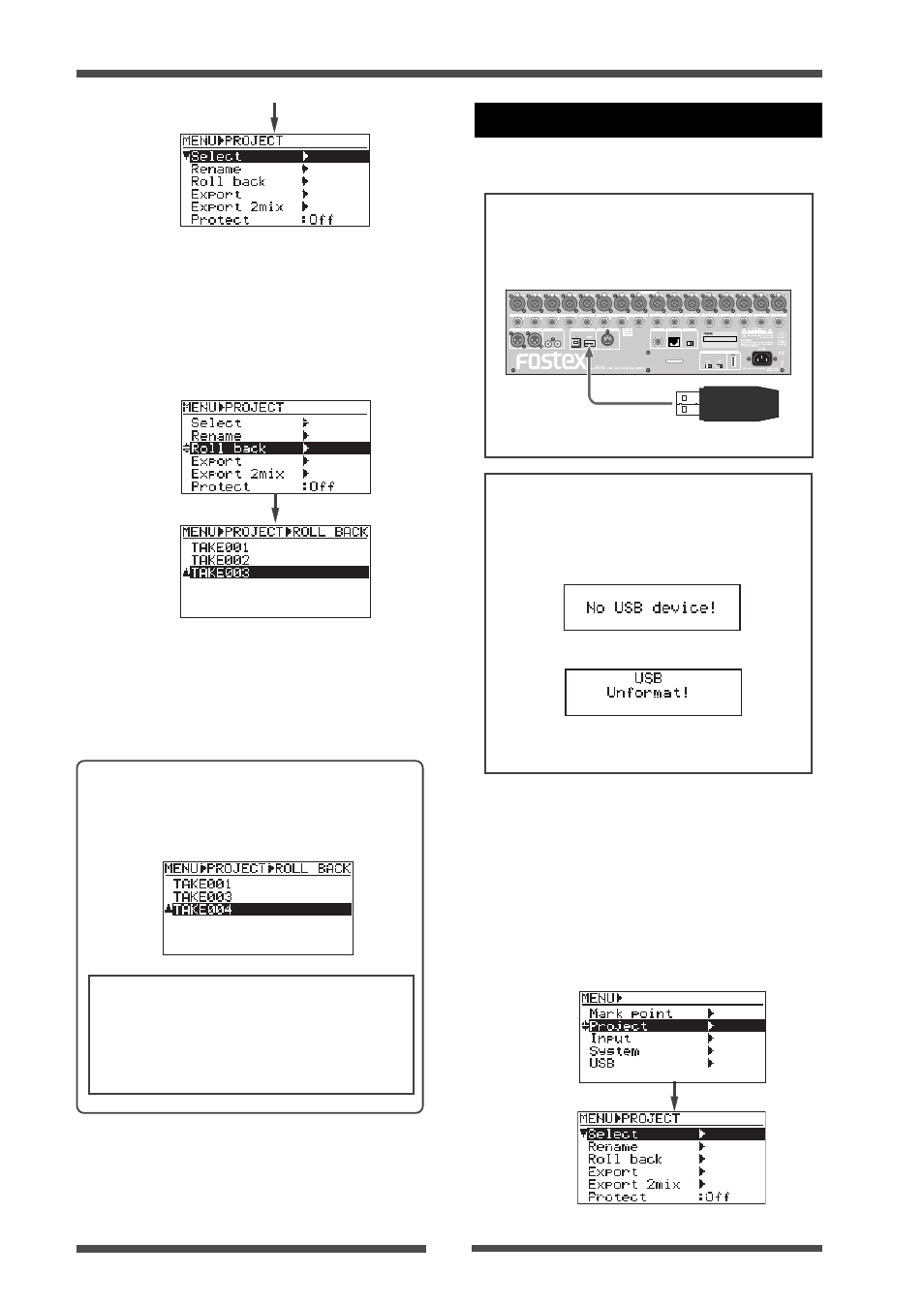
68
Model LR16 [Recorder functions / Project management]
Saving a project to an external medium
You can save the current project to an exter-
nal USB memory stick.
Connect a FAT16- or FAT32-format-
ted USB memory stick to the [USB HOST] port
of the main unit before executing the follow-
ing procedure.
INSERT
INSERT
INSERT
INSERT
INSERT
INSERT
INSERT
INSERT
INPUT
AUX SEND (-2dBu)
EFF SEND (-2dBu)
GROUP (+4dBu)
R STEREO OUT (+4dBu) L
ST MIX OUT (-10dBV)
USB
MIDI OUT
FOOT SW
CONTROLLER
PANEL LOCK
LOCK
PHANTOM
POWER
USB memory stick
(1)
Press the [ENTER] key to bring up the
MENU screen.
When you bring up the MENU screen for
the first time, "Mark point" is highlighted.
(2)
Use the [MENU] dial to highlight "Project"
and press the [ENTER] key.
The display now shows the project menu.
(3)
Use the [MENU] dial to highlight "Roll back"
press the [ENTER] key.
The display now shows the list of ADL files
stored in the LOG folder.
The screen example below shows TAKE001
(blank), TAKE002 (after the first recording),
TAKE003 (after the first editing).
(4)
Use the [MENU] dial to highlight "TAKE002"
and press the [ENTER] key.
The project is rolled back and the display
shows the Home screen of the pre-edited
project.
If you bring up the screen showing
the list of ADL files after rolling back the project,
it looks as below. You can see TAKE002 replaces
TAKE004.
FAT32-formatted> If no USB memory stick is connected or a USB memory stick is not FAT16- or Each time you make editing, a new ADL file is created and the disk space is con-
FAT32-formatted, the appropriate popup as
below is shown and the LR16 cannot enter
the Export mode.
sumed. Therefore, it is recommended to de-
lete unnecessary projects or format the in-
ternal hard disk.
