Fostex LIVE RECORDING MIXER LR16 User Manual
Page 24
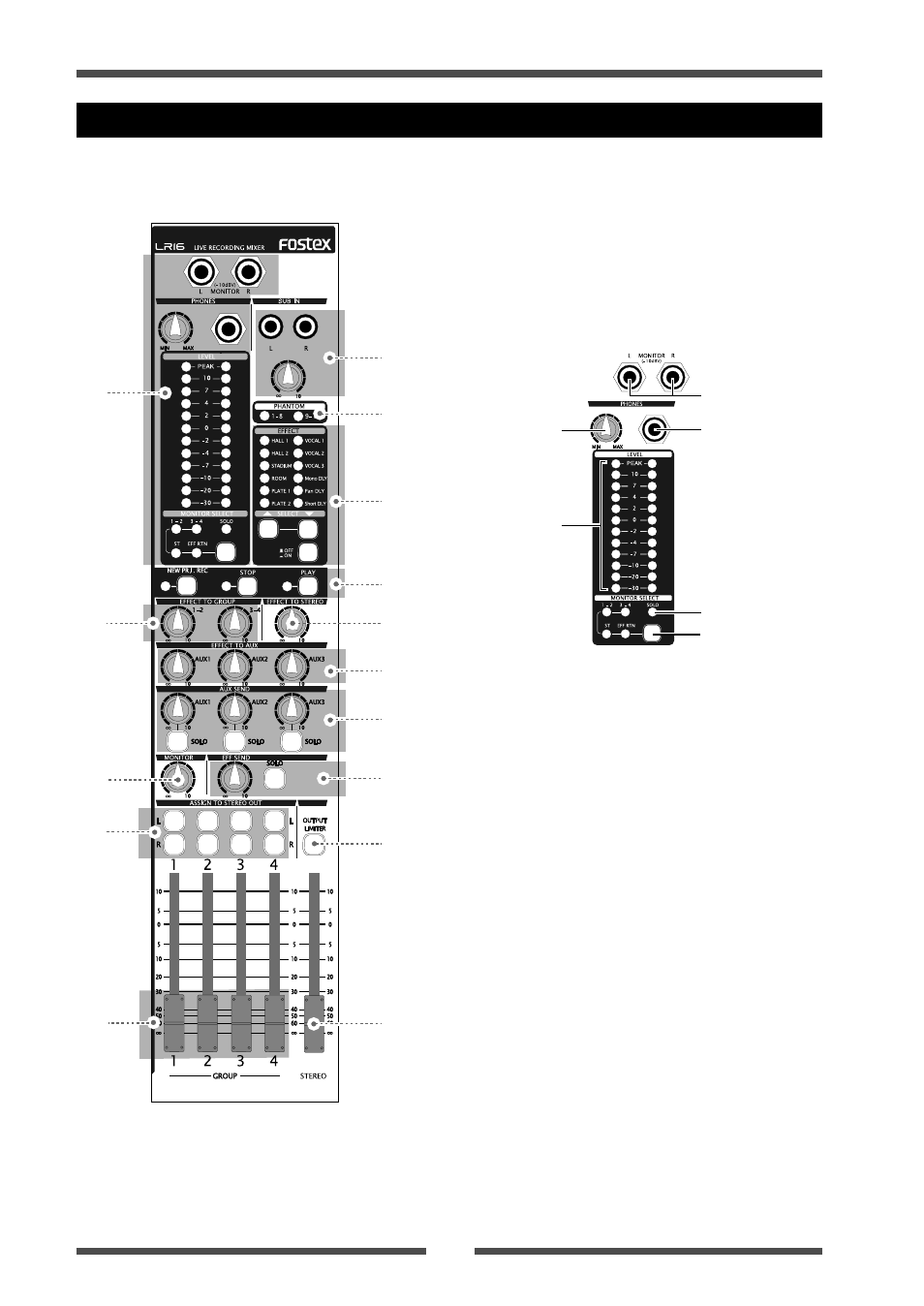
Model LR16 [Names and functions]
24
Control unit (Master channel)
18
17
19
20
21
23
22
24
25
27
26
28
29
31
30
(18) Monitor section
(a) [MONITOR L/R] jacks
You can connect a monitor amplifier or powered
monitor speakers to these jacks. The output level
can be adjusted by the [MONITOR] control.
(b) [PHONES] jack
Connects headphones. You can adjust the output
level using the [PHONES] and [MONITOR] controls.
(c) [PHONES] control
Adjusts the output level of the [PHONE] jack.
(d) [MONITOR LEVEL] indicators
Indicate the output level of the monitor signal se-
lected by the [MONITOR SELECT] switch (or the solo
monitor signal).
(e) [SOLO] indicator
When at least one of the [SOLO] switches is set to
ON, the [SOLO] indicator slowly flashes, while the
solo monitor signal is output from the [MONITOR
(L/R)] and [PHONES] jacks.
(f) [MONITOR SELECT] switch
Selects signals to be monitored. You can select from
Groups 1-2, Groups 3-4, Stereo and Effect return by
pressing the switch as many time as required.
When solo monitor is active, the selection is not ef-
fective.
a
b
c
d
e
f
(17) [SUB IN] jacks and control
You can connect a CD player, MD player, etc to the
jacks and adjust the input level using the control. By
default, the input signals from the [SUB IN] jacks are
assigned to input channel 15 and 16, however, you
can change the assignment to any desired channel
pairs using the "Input" menu of the MENU mode.
