Recording mode, Project – Fostex LIVE RECORDING MIXER LR16 User Manual
Page 45
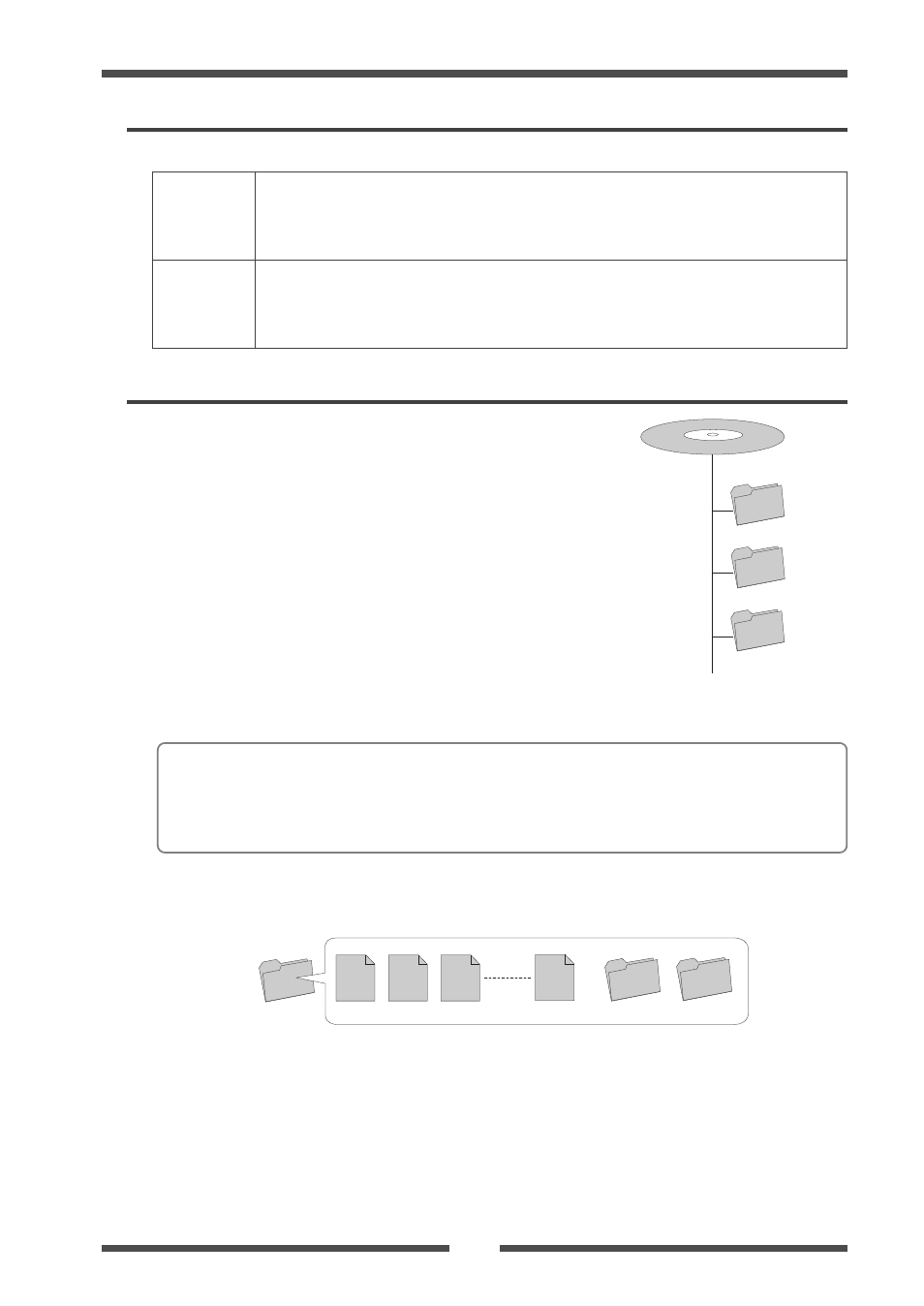
45
Model LR16 [Recorder functions / Recording/playback]
Recording mode
The LR16 recorder provides two recording modes: the new project mode and insert mode.
New project
mode
Insert mode
The LR16 automatically creates a new project and starts recording from the beginning of the
project. To perform recording in new project mode, press the [PLAY] key while holding down the
[RECORD] key when the [NEW PROJECT] key is set to "ON", or press the [NEW PRJ.REC]
key regardless of [NEW PROJECT] key setting.
The LR16 starts recording from the beginning of an existing project or performs additional
recording on an existing project which has been recorded. You can perform overdubbing, punch
in/out, etc. To perform recording in insert mode, press the [PLAY] key while holding down the
[RECORD] key when the [NEW PROJECT] key is set to "OFF".
Project
When you performs recording in new project mode (or when
you create a new project using the "Project" menu of the MENU
mode), three folders as shown on the right are created in the
root of the hard disk.
The folder at the top ("PROJ001") is called "project". You can
make up to 250 projects on the hard disk.
Each project on the hard disk is independent and you can
perform recording, playback, punch in/out, etc. without af-
fecting the other projects. The LR16 automatically gives a
project name to each project. The name of the first created
project is "PROJ001" and the number (given by the last three
digits) is automatically counted up each time a new project is
created.
You can change a project name automatically given to a desired one later. (See page 66 for
details.)
PROJ001
MPLAY441
MPLAY480
When you start recording for the first time, 16 mono WAV files for tracks 1 through 16, as
well as the "2mix" and "LOG" folders, are automatically created in the "PROJ001" folder.
The "MPLAY441" and "MPLAY480" folders shown right above are empty when they are
created. Only one "MPLAY441" folder and only one "MPLAY480" folder exist in the LR16 hard
disk even if you create more than one project. These folders are used to store stereo files transfered
from a computer to the LR16. As the folder names imply, the "MPLAY441" folder stores 44.1 kHz
files, while the "MPLAY480" folder stores 48 kHz files.
PROJ001
trk01
trk02
trk03
trk16
2mix
LOG
In the "2mix" folder, stereo mix files (stereo WAV files) created by stereo mix recording of
the LR16 are stored. In the "LOG" folder, the ADL files of the project is stored.
You can play back mono files for tracks 1 through 16.
A stereo mix file can be played back using the memory play function. The ADL files stored
in the "LOG" folder are used when you retrieve the pre-edited condition of an edited
project, instead of the undo/redo function often found on other digital recorders. (See
page 67 for details.)
