FUJITSU SRS-1050 User Manual
Page 62
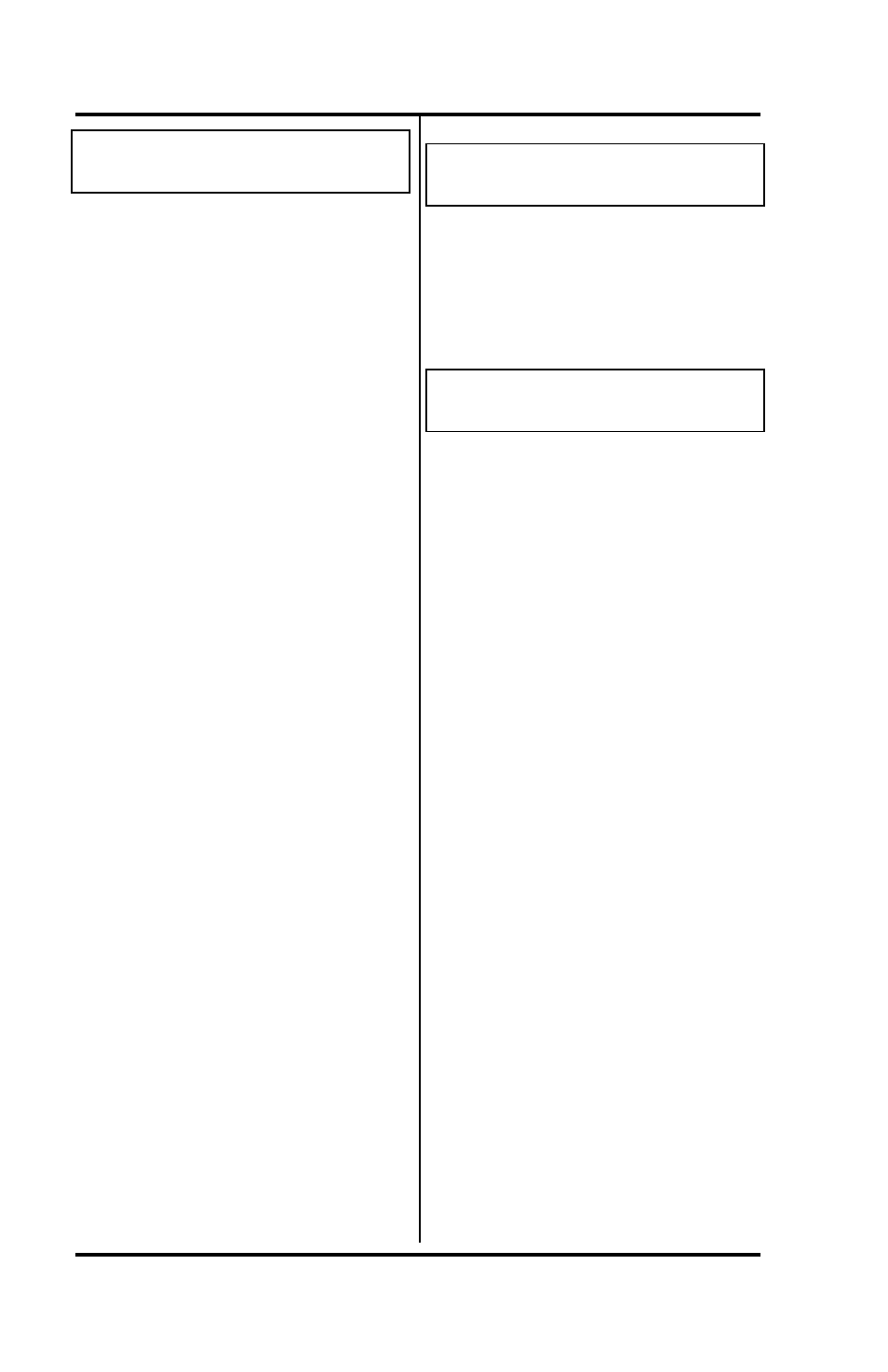
SRS -1050 Local Features (
Chapter 3
Page 3-8
ENTER DIRECTORY NUMBER
DN=8247629,99,,2502 (12)
Note: If you enter a number with
more than 16 digits, the 17th
and subsequent digits appear
in the 16th number position,
and previously entered digits
are shifted one column to the
left. (The digit in the first
number position disappears
from the display, but is still
recorded.) If you try to exceed
the 30-digit limit, the set
refuses the input and the
display remains unchanged.
To program a leased network
number, use the keypad to enter
the telephone number and access
code and the assigned
multifunction button to enter the
access code delimiter. Enter the
number in either of these two
sequences:
Dial the number of the person you
are calling; press the access code
delimiter button; then dial the
access code.
or
Press the access code delimiter
button; dial the access code;
press the delimiter button again;
then dial the number of the
person you are calling.
The example illustrates the first
sequence. The access code
delimiter appears as a colon.
ENTER DIRECTORY NUMBER
DN=8247629:33827 (12)
4. Press ENTER (softkey 1). The
associated LED turns green, and
the word COMPLETED appears,
remaining for 15 seconds.
DN=912229876543 (12)
COMPLETED
5. Complete the procedure in one
of these ways:
To return to the normal display,
press REG (softkey 4).
To program another one-touch
number, press an unassigned
multifunction button, then repeat
steps 3 & 4. (You can also press
a currently assigned one-touch
button to change or cancel its
one-touch number.)
To return to the menu mode main
menu, press asterisk (*).
Correcting Mistakes
How you correct a mistake
depends on where you are in the
programming procedure:
