Standard softkey layout – FUJITSU SRS-1050 User Manual
Page 25
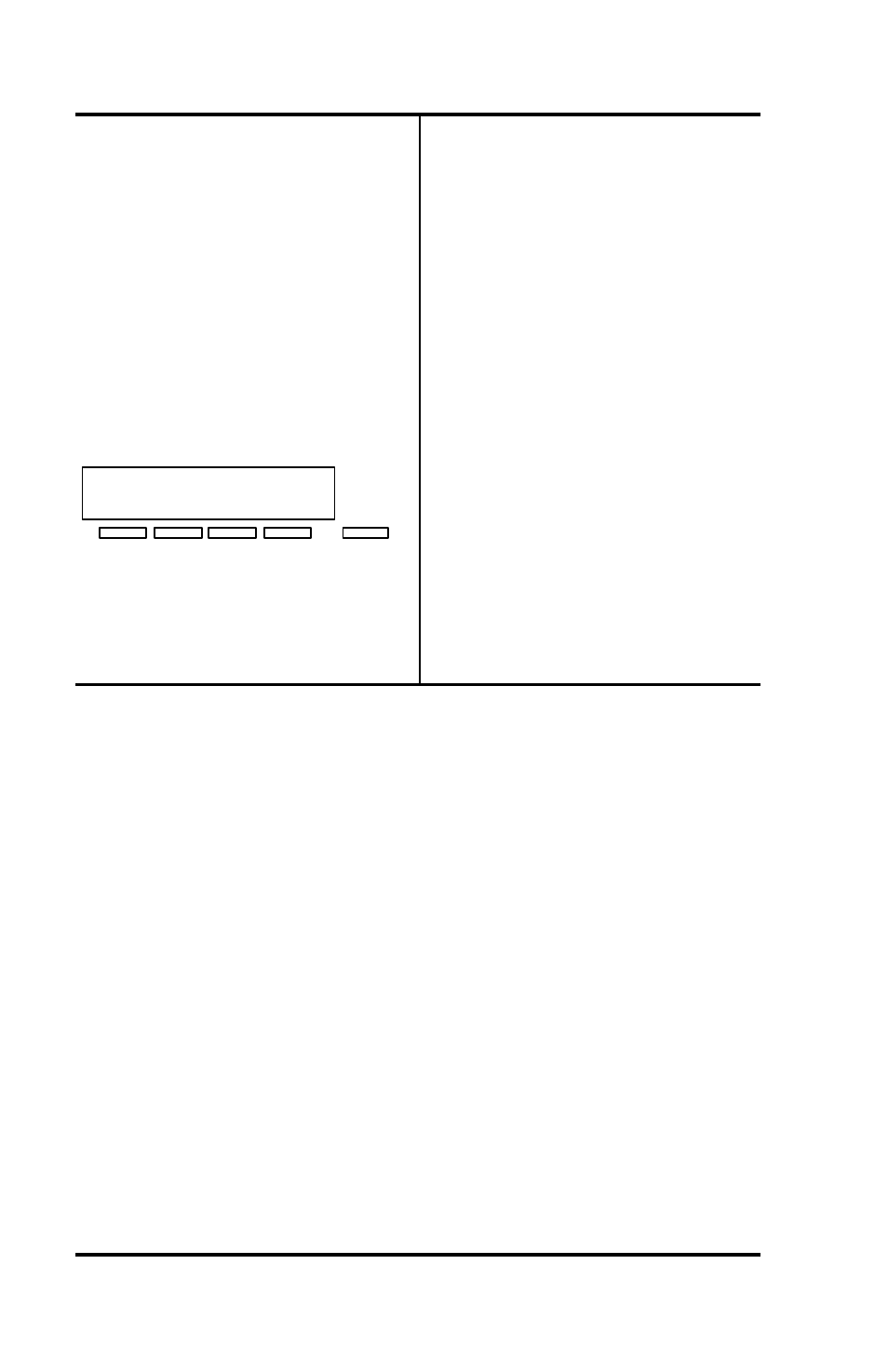
SRS -1050 Overview (
Chapter 1
Page 1-8
When you press KEY MENU, line
2 of the display changes to the
names for the four keys directly
below the display. These keys
are called softkeys because the
functions they control change as
you use the menus to set up
different features. When you
press KEY MENU from the
standard display screen, you see
the following screen:
UNA
DATA
CLEAR
REG
1
2
3
4
5:20 PM Tuesday January 4
Key Menu
Standard Softkey Layout
(The DATA softkey label appears
only if you have the data model.)
Note: Softkey 1 also serves as
the ENTER key (for entering
information as indicated in
this User Guide).
These softkey functions are
explained in the following
chapters:
UNA
Chapter 2
DATA
Chapter 4
CLEAR
Chapter 3
REG
Chapter 3
ENTER
Chapter 3
Other names and functions for
these keys are explained in
various contexts throughout the
text.
Notes
