FUJITSU IMAGE FI-5530C2 User Manual
Page 69
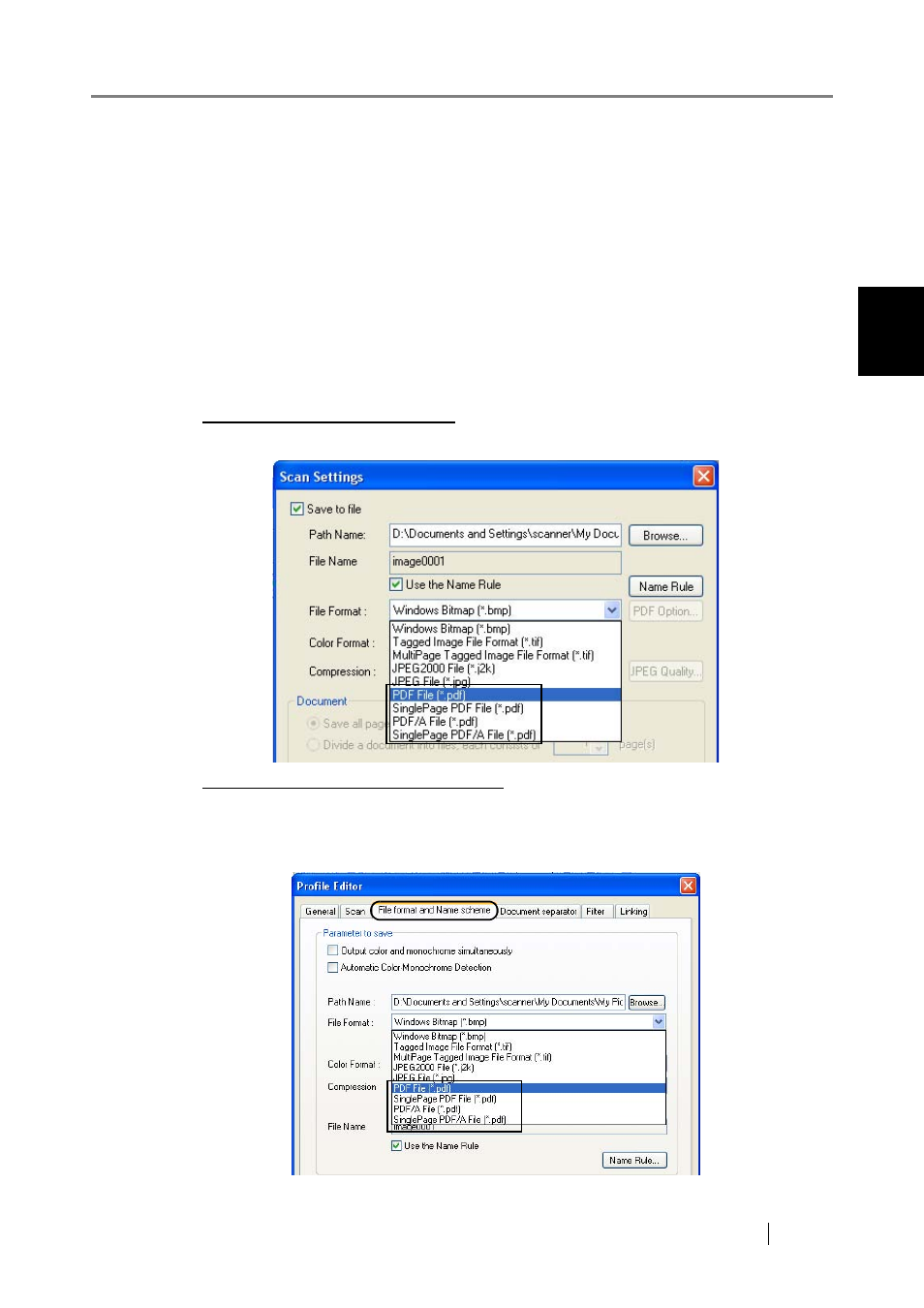
2.5 Saving Scanned Images in PDF Format
fi-5530C2 Image Scanner Operator’s Guide
53
SCANNING V
A
RIOUS TYPES OF DOCUMENTS
2
■ From ScandAll PRO
1. Place the document on the ADF paper chute.
For details about how to scan documents, refer to section
.
2. Start up ScandAll PRO.
From the [Start] menu, select [All Programs] D [Fujitsu ScandAll PRO] D [Fujitsu
ScandAll PRO] in the order presented. Then, ScandAll PRO starts up.
3. In ScandAll PRO, select [PDF File], [SinglePage PDF File], [PDF/A file], or
[SinglePage PDF/A file] to save scanned document images.
When you want to perform [Scan] (D
)
In the [File Format] drop-down list, select one of the above settings.
When you want to perform [Batch Scan] (D
)
Select a profile you want to use for scanning to display it in the [Profile Editor] dialog box.
Select the [File format and Name scheme] tab, and then select one of the above settings from
the [File Format] drop-down list.
