5 how to use scandall pro – FUJITSU IMAGE FI-5530C2 User Manual
Page 45
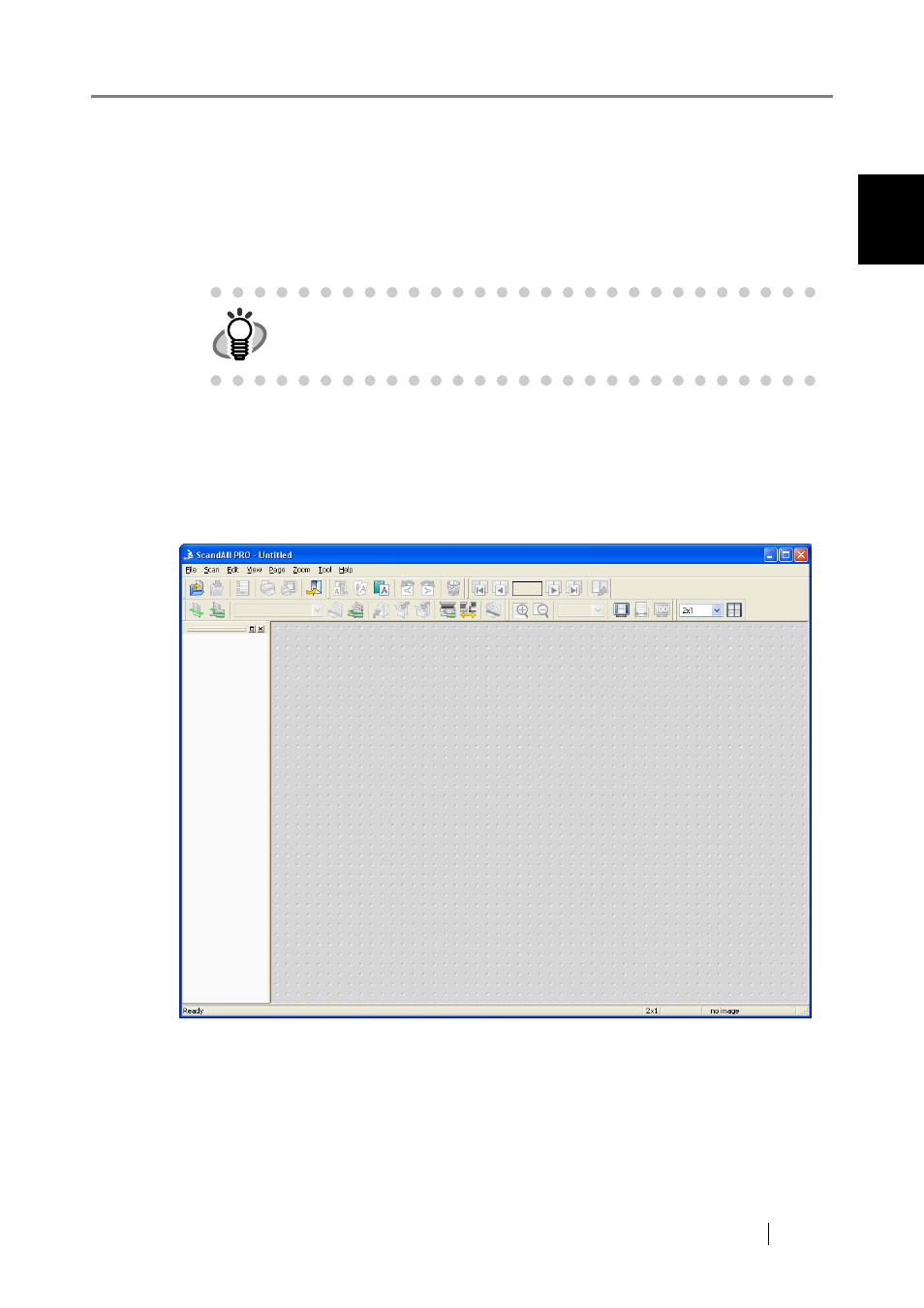
1.5 How to Use ScandAll PRO
fi-5530C2 Image Scanner Operator’s Guide
29
B
A
S
IC SCANNE
R OP
ERA
T
IONS
1
1.5
How to Use ScandAll PRO
ScandAll PRO is software for scanning images, which is in conformity with both TWAN/ISIS
standards. Using FUJITSU TWAIN 32 or FUJITSU ISIS together with ScandAll PRO allows you
to create document images.
The following explains how to scan documents with the scanner through ScandAll PRO.
■ Launching ScandAll PRO
From the [Start] menu, select [All Programs] D [Fujitsu ScandAll PRO] D [Fujitsu
ScandAll PRO].
⇒
ScandAll PRO starts up.
HINT
For information about the features of ScandAll PRO, refer to ScandAll PRO
Help.
See also other documents in the category FUJITSU Scanners:
- fi-5015C (26 pages)
- M3093GX\DG (7 pages)
- M3099EX (100 pages)
- S500M (24 pages)
- M3096GX (53 pages)
- M3093GX (50 pages)
- fi-4750L (95 pages)
- Image Scanner fi-5650C (161 pages)
- C150-E194-01EN (38 pages)
- fi-4120C2 (130 pages)
- fi-4010CU (2 pages)
- SCANSNAP P2WW-2301-01ENZ0 (90 pages)
- fi-5110C (137 pages)
- fi-4530C (132 pages)
- fi-4110CU (40 pages)
- FI-6140 (20 pages)
- fi-5120C (28 pages)
- M3091DC (51 pages)
- fi-5110EOX (135 pages)
- SCANPARTNER 620C (26 pages)
- fi-4750C (94 pages)
- fi-5220C (28 pages)
- fi-5530C (28 pages)
- SCANSNAP P2WW-2300-01ENZ0 (81 pages)
- SCANSNAP NETWORK SCANNER N1800 (23 pages)
- Network Scanner fi-6010N (21 pages)
- fi-4640S (61 pages)
- SCANSNAP S300M (38 pages)
- M3093DE (51 pages)
- fi-5750C (40 pages)
- Image Scanner fi-6230 (222 pages)
- fi-6230 (211 pages)
- C150-E187-01EN (94 pages)
- Mobile Color Scanner (65 pages)
- SCANPARTNER 600C (95 pages)
- C150-E140-03EN (63 pages)
- fi-4220C2 (141 pages)
- CardMinder P2WW-2640-01ENZ0 (40 pages)
- M3097DG (70 pages)
- SCANSNAP! FI-4110EOX2 (97 pages)
- fi-60F (55 pages)
- ScanSnap Upgrade P2WW-1860-01EN Scanner (55 pages)
- fi-4340C (114 pages)
- fi-4120C (180 pages)
