Registering your fortinet product, Fortinet products end user license agreement, Training – Fortinet FortiGate Voice 4.0 MR1 User Manual
Page 15: Documentation
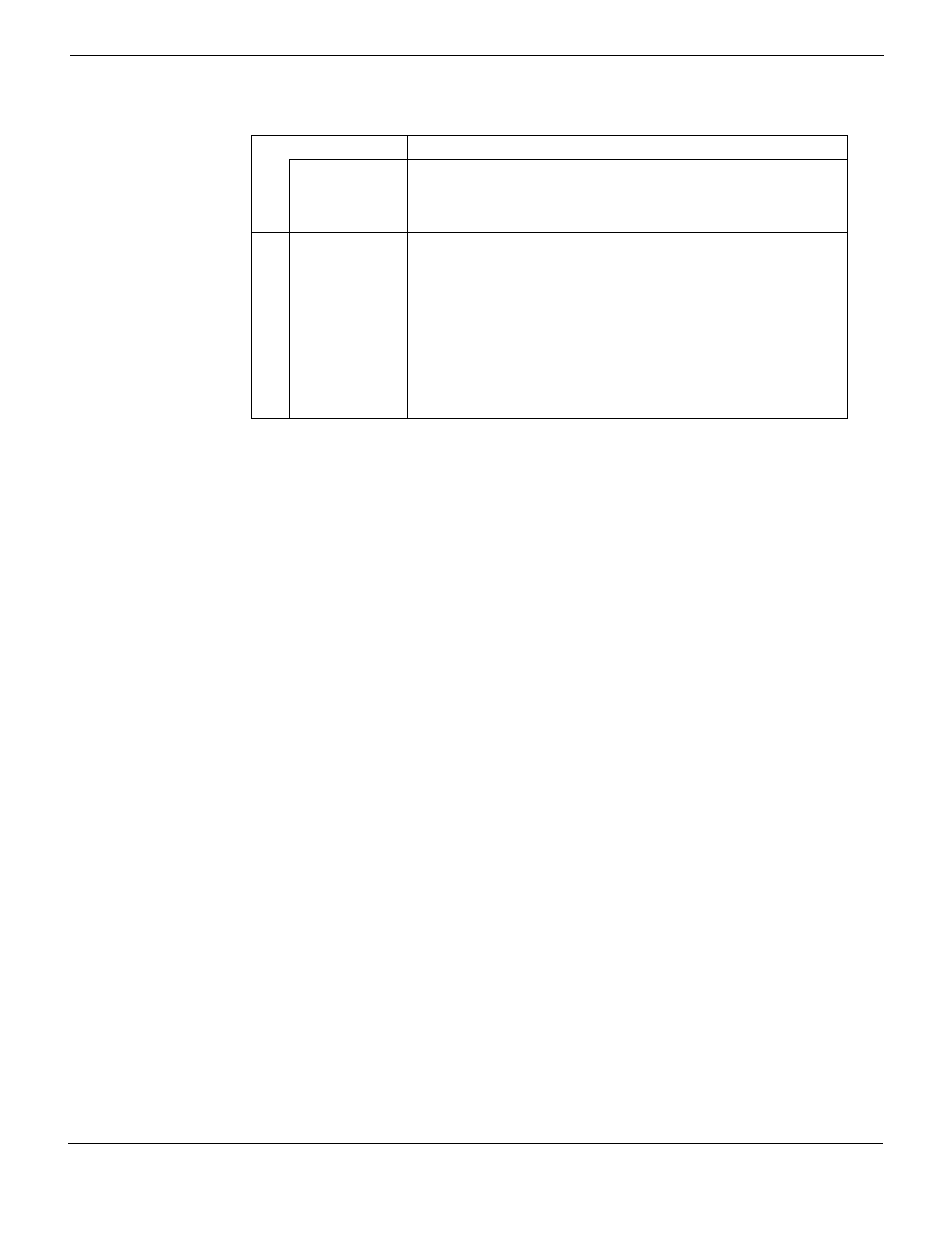
Registering your Fortinet product
FortiGate Voice Version 4.0 MR1 Administration Guide
01-410-112851-20100601
15
Registering your Fortinet product
Before you begin configuring and customizing features, take a moment to register your
Fortinet product at the Fortinet Technical Support web site
Many Fortinet customer services, such as firmware updates, technical support, and
FortiGuard Antivirus and other FortiGuard services, require product registration.
For more information, see the Fortinet Knowledge Center article
.
Fortinet products End User License Agreement
See the
.
Training
Fortinet Training Services provides courses that orient you quickly to your new equipment,
and certifications to verify your knowledge level. Fortinet provides a variety of training
programs to serve the needs of our customers and partners world-wide.
To learn about the training services that Fortinet provides, visit the Fortinet Training
Services web
, or email
Documentation
The Fortinet Technical Documentation web site,
, provides the
most up-to-date versions of Fortinet publications, as well as additional technical
documentation such as technical notes.
In addition to the Fortinet Technical Documentation web site, you can find Fortinet
technical documentation on the Fortinet Tools and Documentation CD, and on the Fortinet
Knowledge Center.
Options
delimited by
vertical bars |
Mutually exclusive options. For example:
{enable | disable}
indicates that you must enter either enable or disable, but must
not enter both.
Options
delimited by
spaces
Non-mutually exclusive options. For example:
{http https ping snmp ssh telnet}
indicates that you may enter all or a subset of those options, in any
order, in a space-delimited list, such as:
ping https ssh
Note: To change the options, you must re-type the entire list. For
example, to add snmp to the previous example, you would type:
ping https snmp ssh
If the option adds to or subtracts from the existing list of options,
instead of replacing it, or if the list is comma-delimited, the exception
will be noted.
Table 3: Command syntax notation (Continued)
Convention
Description
