Foundry Networks AR1202 User Manual
Page 24
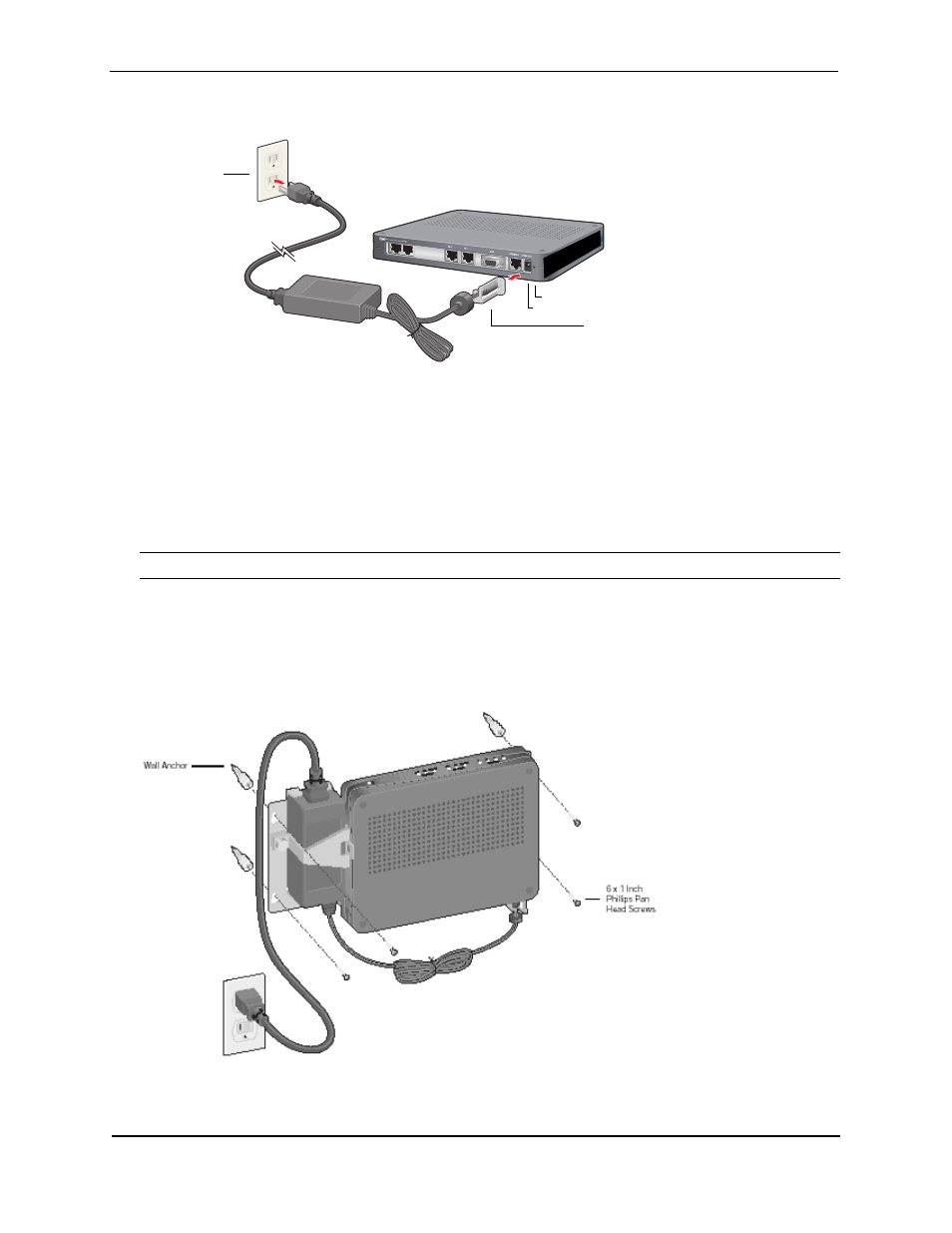
Foundry AR-Series AR1202 and AR1204 Installation Guide
3 - 6
© 2004 Foundry Networks, Inc.
June 2004
Figure 3.8
Table Top Installation
1.
Place the unit on the table surface.
2.
Insert the DC power cable into the DC input jack on the front of the unit.
3.
Attach the cable retainer bracket behind the molded strain relief on the power supply cable near the DC input
jack.
4.
Engage and secure the captive screw on the retainer in the threaded hole adjacent to the input jack on the
router.
5.
Connect the appropriate ends of the AC power cord to the power supply and a 110/120 VAC outlet.
NOTE: Ensure that the cables are router out of the way of foot traffic.
Wall-Mount Installation
Follow this procedure to attach the Foundry AR1202 and AR1204 router to a vertical surface. Refer to Figure 3.9
on page 3-6.
Figure 3.9
Wall Mounting the AR1202 and AR1204 Router
1.
Attach the router to the wall mount assembly using four (provided) Phillips pan head 4-40 x .250 inch screws.
110/120 VAC Outlet
Cable Retainer
Threaded Hole
12 VDC Port
