FUJITSU Primergy ServerView Suite ServerView Remote Management Frontend V4.90 User Manual
Page 39
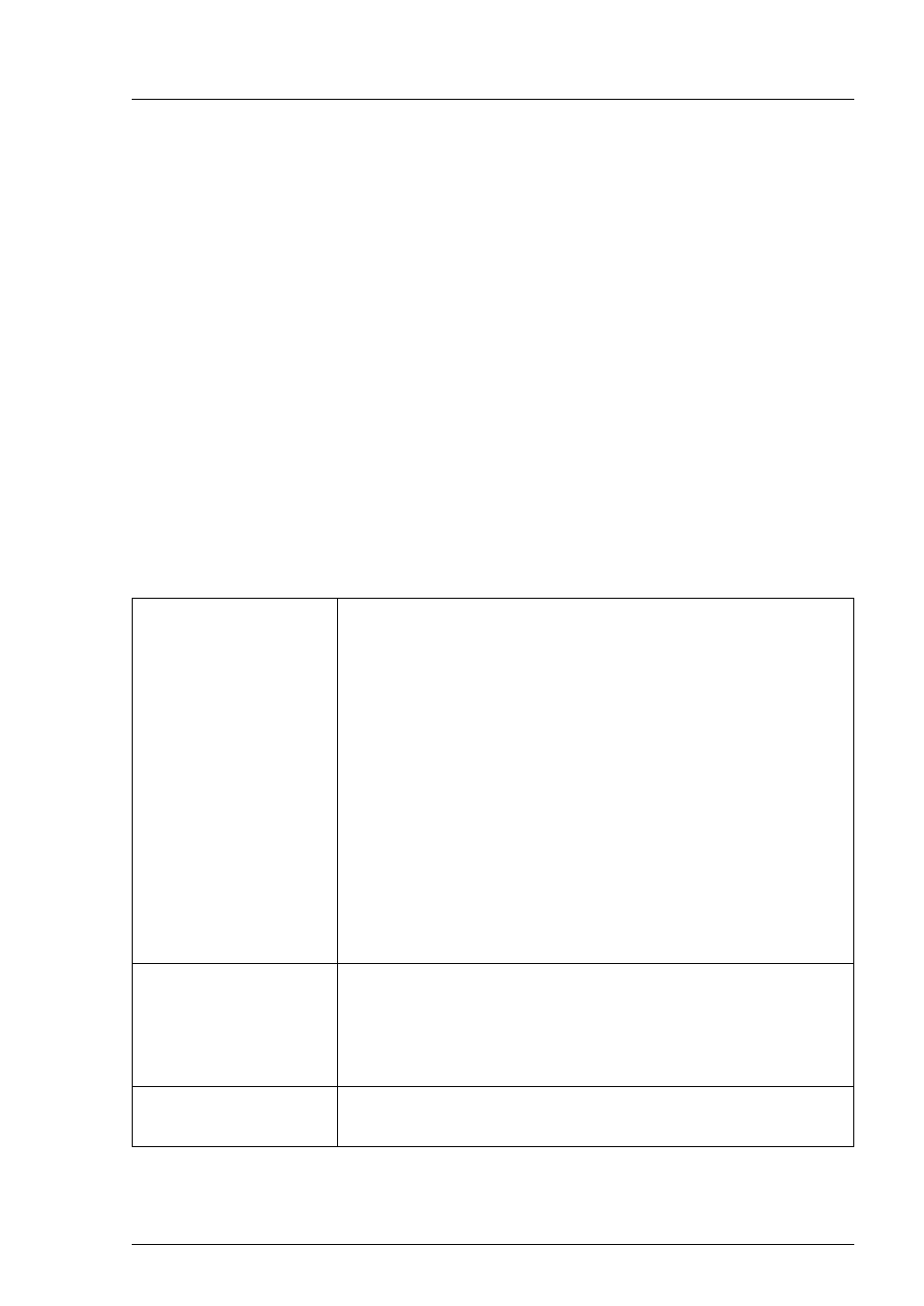
ServerView Remote Management Frontend
39
Working with the Remote Management Frontend
User interfaces
Online help
Ê
To call the Remote Management Frontend help function, click
HELP
.
The Remote Management Frontend help function provides you with detailed
information on:
Overview
An overview containing introductory information
Remote Management
Information on Telnet/SSH-based remote management
About
Version information relating to Remote Management Frontend
Connection bar
The Remote Management Frontend connection bar contains the following
displays and controls:
BMC (FW:
Display of the status of the connection to the
iRMC/ iRMC S2/ BMC:
The display has a colored background:
gray:
There is no connection to an
iRMC/ iRMC S2/ BMC.
green:
There is a connection to an
iRMC/ iRMC S2/ BMC.
If a connection has been successfully established then
the firmware version of the connected iRMC/
iRMC S2/BMC is also displayed.
IP Address
IP address of the iRMC/ iRMC S2/BMC.
The Remote Management Frontend takes over the IP
address from the Operations Manager. Once a
connection is established, this box becomes inactive.
Logon
You click this button to start a connection to the
iRMC/ iRMC S2/BMC (see
).
Table 4: Remote Management window - connection bar
