Contents map – FUJITSU Image Scanner fi-5650C User Manual
Page 3
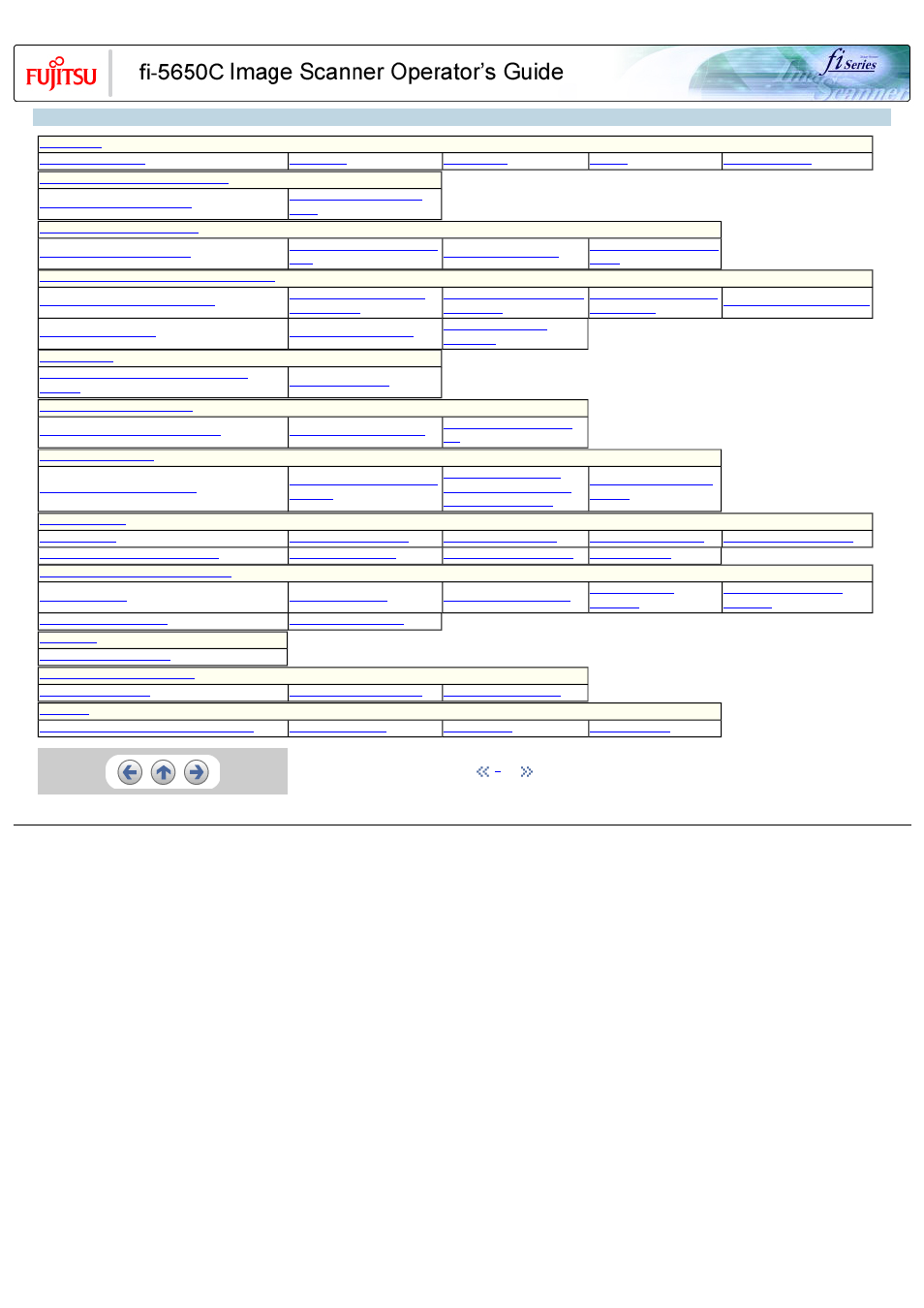
CONTENTS MAP
1 NAMES AND FUNCTIONS OF PARTS
1.1 Names and functions of parts
1.2 Functions of the operator
panel
2.1 Turning the scanner ON/OFF
2.2 Loading documents onto the
ADF
2.4 How to use the Scanner
Driver
3 SCANNING VARIOUS TYPES OF DOCUMENTS
3.1 Scanning double sided documents
3.2 Scanning documents with
different widths
3.3 Scanning document longer
than A3 size
3.4 Saving scanned images
in PDF format
3.5 Selecting a color to drop out
3.8 Correcting skewed
documents
4.1 Cleaning materials and locations requiring
cleaning
5.1 Consumable and replacement cycle
5.2 Replacing the brake roller
5.3 Replacing the pick roller
set
6.2 Indications of operator panel
for errors
6.3 Items to check before
contacting the dealer where
you bought the scanner
6.4 Checking labels on the
scanner
7.6 Resetting the consumable counters
8 DOCUMENT SPECIFICATION OF ADF
8.5 Double feed detection
conditions
10.2 Installation specification
Appendix 1 "Scan" button and "Send to" button
Appendix 2 Glossary
All Rights Reserved, Copyright (C) PFU LIMITED 2004
