FUJITSU Image Scanner fi-5650C User Manual
Page 119
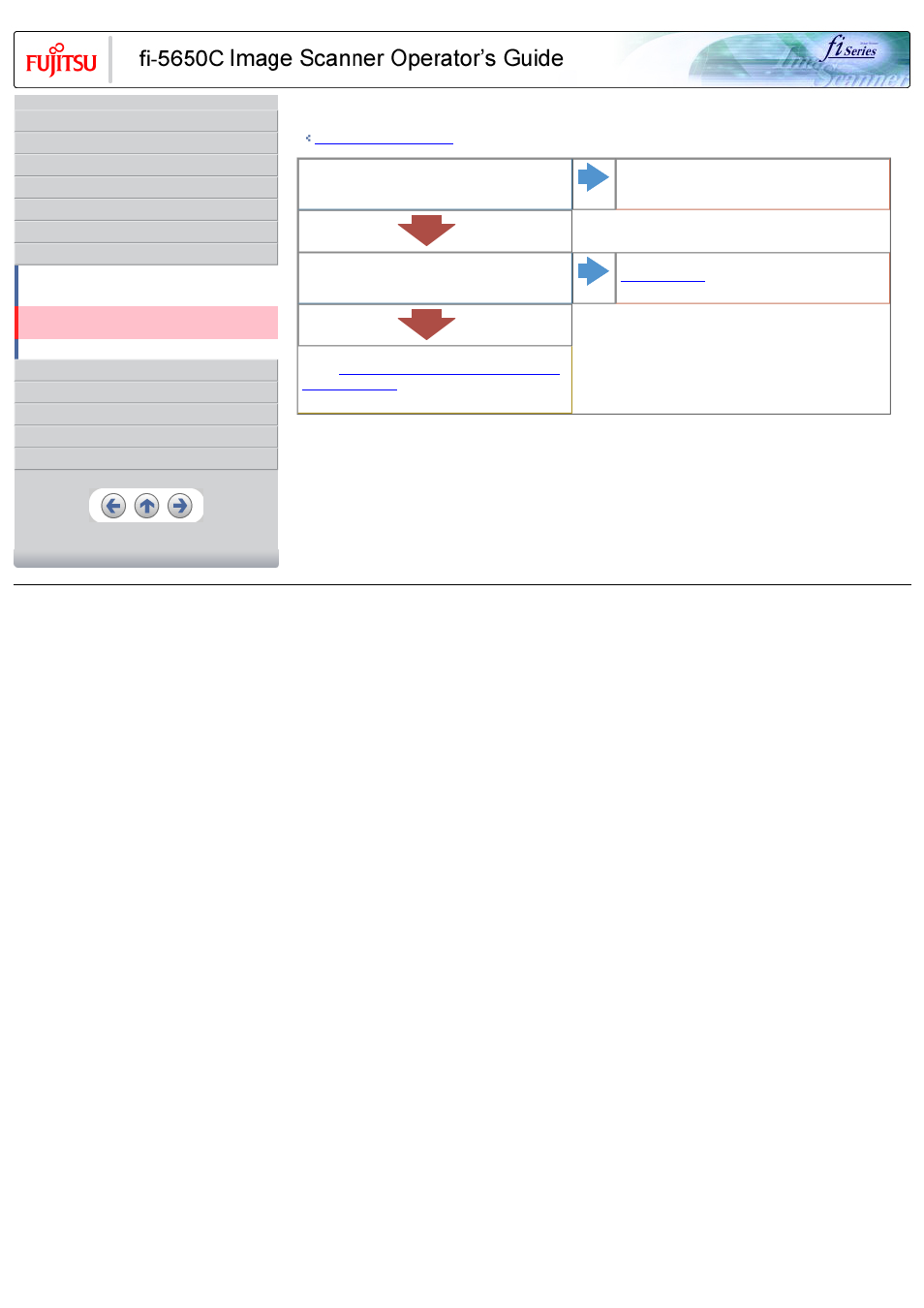
CONTENTS
1 NAMES AND FUNCTIONS OF PARTS
3 SCANNING VARIOUS TYPES OF DOCUMENTS
6.2 Indications of operator panel for errors
6.3 Items to check before contacting the dealer where you
6.4 Checking labels on the scanner
8 DOCUMENT SPECIFICATION OF ADF
Symptom
: Quality of scanned pictures or photos is not satisfactory.
Back to the trouble shooting index
Did you select half toning or dithering?
NO
Select half toning or dithering on your PC.
YES
Are the upper/lower glasses inside the ADF clean?
NO
YES
If you cannot solve the problem after taking measures, check the
6.3 Items to check before contacting the dealer where
" and contact the dealer or an authorized
FUJITSU service provider.
All Rights Reserved, Copyright (C) PFU LIMITED 2004
