7 adjusting the offset, Did you adjust, The offset – FUJITSU Image Scanner fi-5650C User Manual
Page 138: Operation panel] window, then, Adjust, Offset adjustment
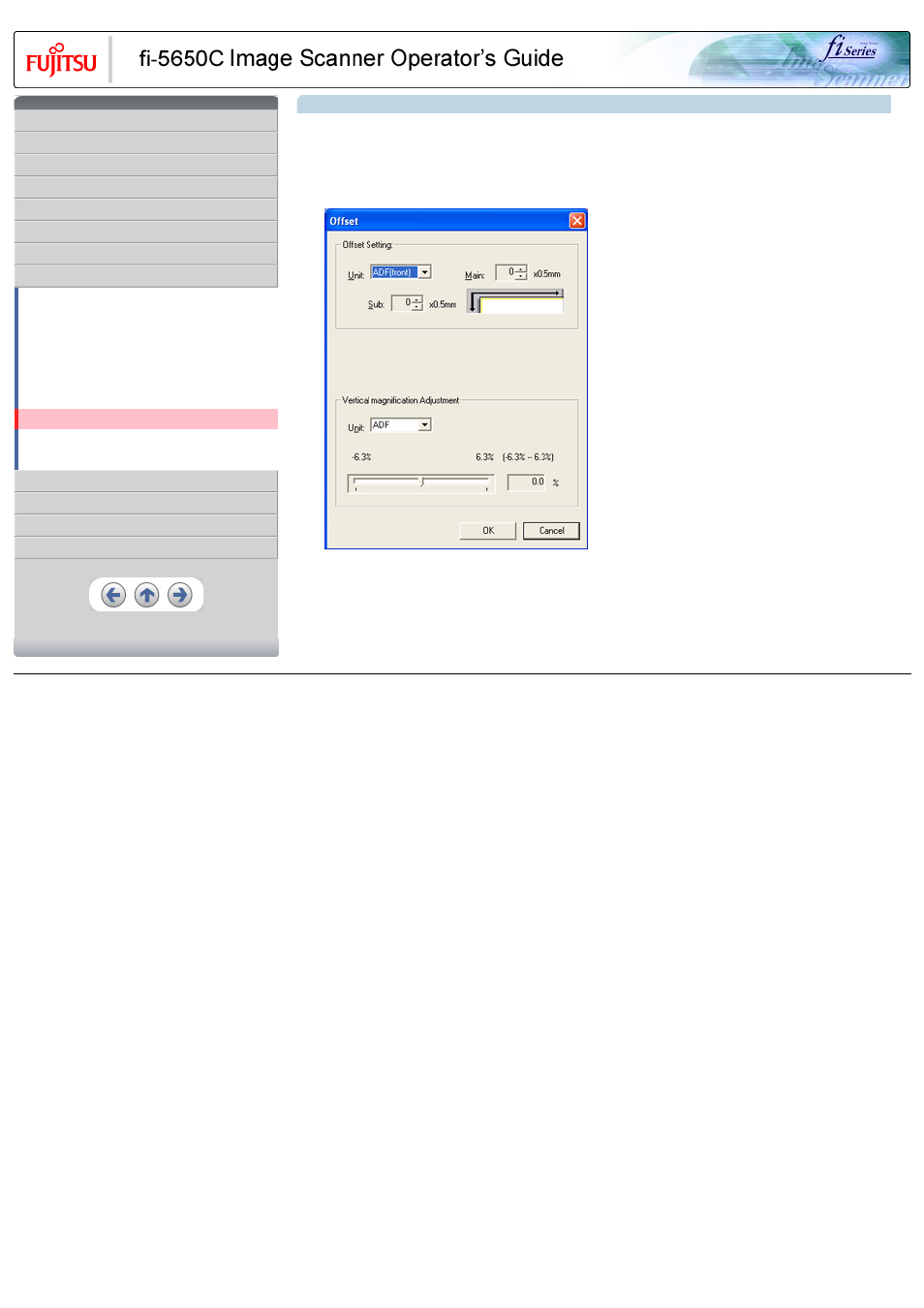
CONTENTS
1 NAMES AND FUNCTIONS OF PARTS
3 SCANNING VARIOUS TYPES OF DOCUMENTS
7.3 Setting of Page Edge Filler
7.6 Resetting the consumables counters
8 DOCUMENT SPECIFICATION OF ADF
7.7 Adjusting The Offset
The settings for adjusting the offset are as follows.
1. Select [All Programs] - [Scanner Utility for Microsoft Windows] from [Start] menu then click [FUJITSU Software Operation Panel].
2. Select [Device Setting] tab and click [Offset] button.
→ The following panel appears.
3. In [Unit], select either "ADF (Front)" or "ADF (back)".
4. Change the value at [Main] and [Sub] to specify the offset for scanning.
All Rights Reserved, Copyright (C) PFU LIMITED 2004
