Checking the connection, Accessing another computer, Checking the connection 6 – FUJITSU LT800P User Manual
Page 81
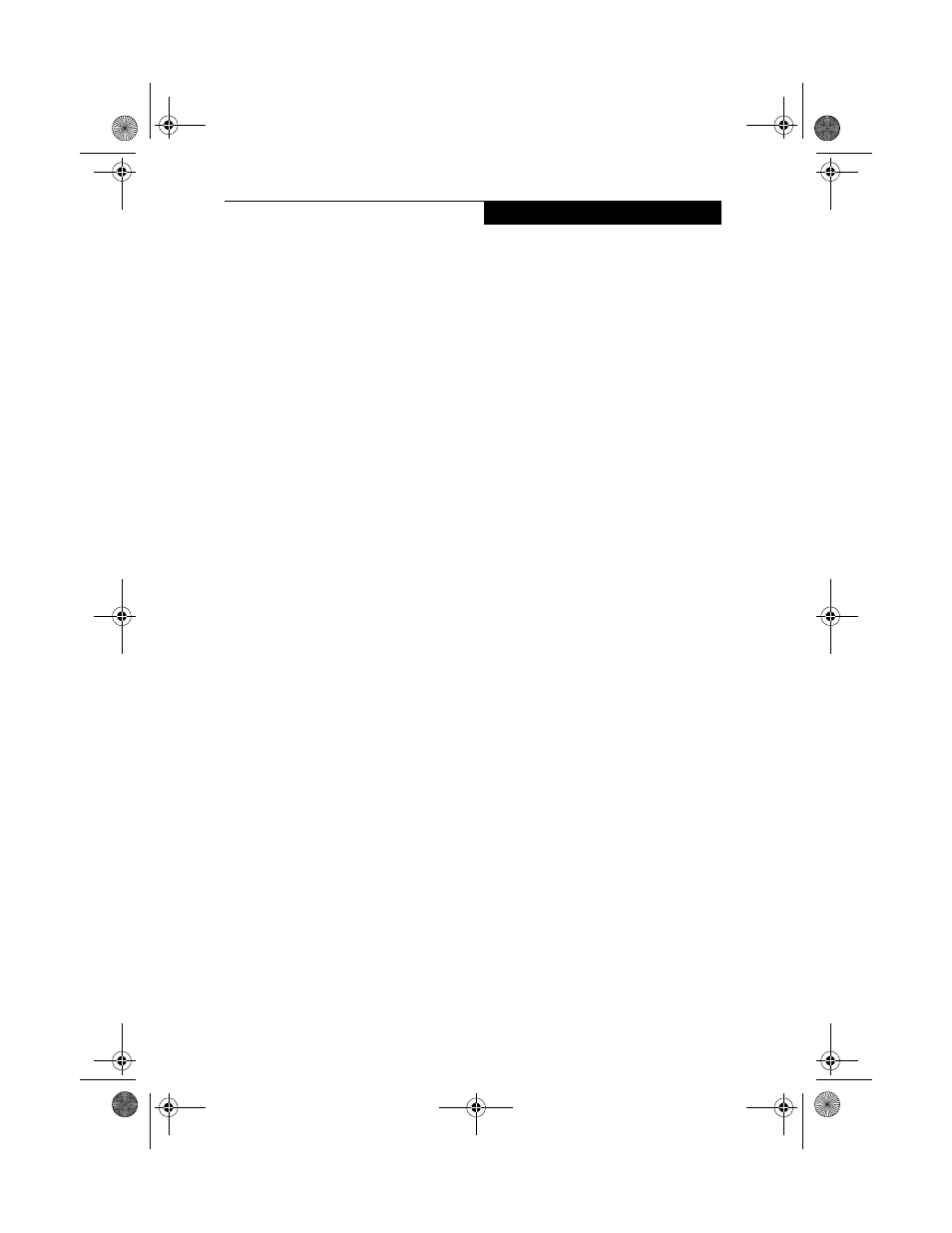
79
U s i n g t h e W i r e l e s s L A N
Checking the Connection
6
After the network setting is completed, access the shared drive on another computer to
check the connectivity of the wireless LAN network.
Accessing Another Computer
6
1. Double-click the [My Network Places] icon on the desktop. [My Network Places]
appears.
2. Double-click [Computers near me]. The computers that are connected to the
network are displayed.
3. Double-click the computer that you want to access. The drive that you set with
“Sharing” are displayed.
4. Double-click the drive that you want to access. The drive is displayed showing its
contents and made available to you. If you have any questions or problems, refer to
“Troubleshooting Table” on page 88.
58-0867-01.book Page 79 Thursday, February 13, 2003 1:18 PM
- A6110 (25 pages)
- E8020D (28 pages)
- T3010 (26 pages)
- C-6651 (36 pages)
- LIFEBOOK U810 (176 pages)
- LIFEBOOK C-6XX7 (2 pages)
- T4020D (29 pages)
- V1010 (162 pages)
- C-4120 (120 pages)
- A3110 (31 pages)
- C1110 (2 pages)
- AMILO Pi 2550 (3 pages)
- TeamPoS 7000 (50 pages)
- Lifebook E-6624 (32 pages)
- E-6664 (104 pages)
- B-2562 (35 pages)
- B2610 (35 pages)
- AMILO A1650G (3 pages)
- LIFEBOOK B142 (112 pages)
- 32-Bit Microcontroller MB9B500 Series (34 pages)
- LIFEBOOK C2010 (116 pages)
- 1200 (38 pages)
- AMILO Pi 1505 (3 pages)
- T4210 (136 pages)
- Laptop (96 pages)
- B3020 (115 pages)
- A6025 (28 pages)
- V700 (161 pages)
- ErgoPro m664 (98 pages)
- A3040 (23 pages)
- T4220 (136 pages)
- DESKPOWER 6000/SS (79 pages)
- E7010 (28 pages)
- B2620 (34 pages)
- AMILO Pa 2510-25P (2 pages)
- B2630 (31 pages)
- C2330 (30 pages)
- A1010 (14 pages)
- B6220 (128 pages)
- LIFEBOOK C1110 (3 pages)
- C1410 (112 pages)
- A6010 (26 pages)
- 510 (40 pages)
- B3000 (28 pages)
- V3525 (3 pages)
