Connecting windows 2000 systems, Workflow, Setting parameters – FUJITSU LT800P User Manual
Page 73: Workflow 2, Setting parameters 2
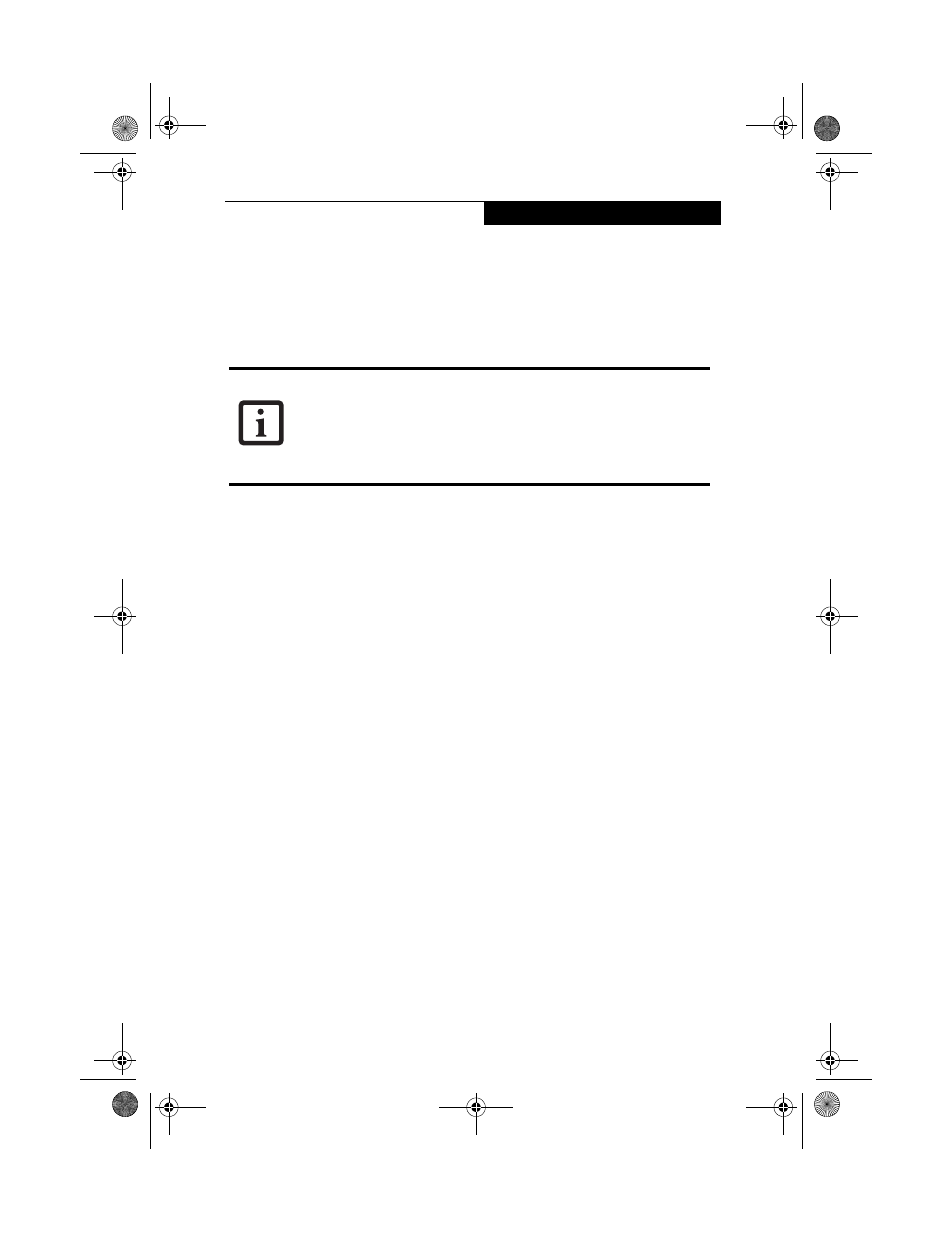
71
U s i n g t h e W i r e l e s s L A N
Connecting Windows 2000 Systems
2
This chapter describes how to set the wireless LAN connection for computers running
Windows 2000.
Workflow
2
The proper setup of the wireless LAN requires several steps which must be performed in
the proper order. Following is a general outline of the steps that must be performed. Each
step is detailed later in this procedure.
1. Setting parameters
■
Setting the profile
■
Setting the encryption
2. Network settings
■
Setting the protocol and checking the network
■
Setting file and printer sharing
■
Checking the connection
Setting Parameters
2
1. Click [Start]-> [Settings] -> [Control Panel].
2. Double-click the [PRISM Settings] icon. The [PRISM Wireless Settings] appears.
3. Set the profile as specified in Table 1. Ask your network administrators to check the
setting.
4. When you finish your entry, click [Apply].
If you purchased a Stylistic LT800P tablet with the optional integrated
wireless LAN device, the device and drivers have already been installed.
This procedure outlines the steps for setting the device parameters.
Updated drivers and/or utilities may become available after this manual is
printed; see any addenda or fliers that may be included in the system
packaging.
58-0867-01.book Page 71 Thursday, February 13, 2003 1:18 PM
