FUJITSU LT800P User Manual
Page 101
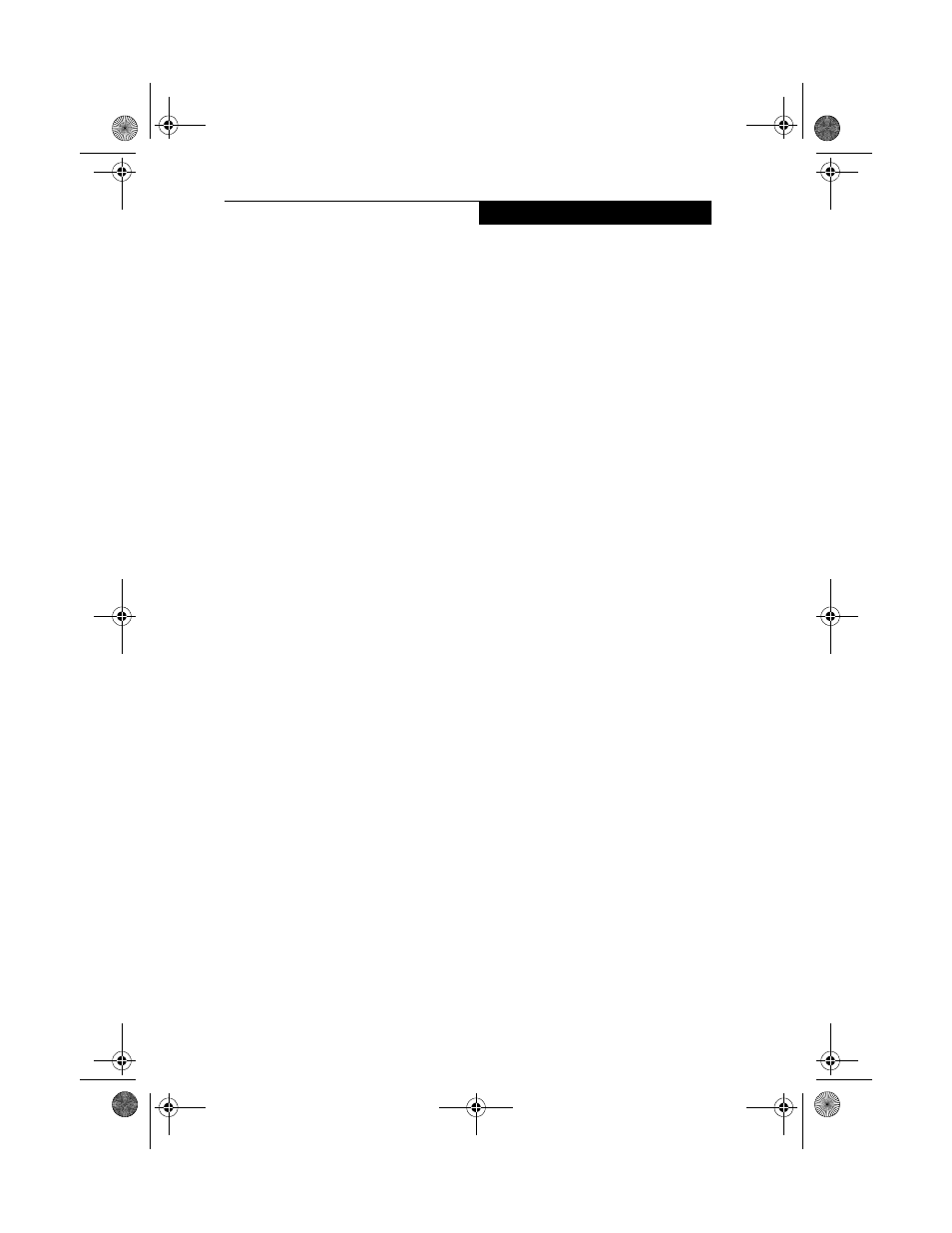
99
I n d e x
S
Save-to-Disk mode
Screen protectors
screen protectors
Serial Adapter
shutting down the system
slip case
solving problems
speaker
status display
battery icon
Charge/DC input icon
hard disk drive access icon
hovering mode icon
icons
power icon, blinking
power icon, system states indicated
storing the system unit
Stylistic LT P-867
features
items included with
Stylistic LT P-867 Specifications
additional
agency approval
environmental
power
Stylistic Pen
suspend mode, determining
Suspend/Resume
button
disabled
suspend/resume button
suspending system operation
Suspend-to-RAM
mode
system interface port
system states
Idle state
Off state
On state
Save-to-Disk
Suspend-to-RAM
system status LEDs
system will not resume operation
T
troubleshooting
turning off the system
U
Universal Serial Bus
USB Port
using the pen
V
VGA Out Adapter
W
warranty information
wireless LAN
before using
characteristics
connecting Windows 2000 systems
connecting Windows XP systems
modes,
network connection, 74
troubleshooting
wireless LAN on/off switch
58-0867-01.book Page 99 Thursday, February 13, 2003 1:18 PM
