Connectors and peripheral interfaces, Figure 1-4 right-side connectors and interfaces, Figure 1-5 left-side connectors and interfaces – FUJITSU LT800P User Manual
Page 21: Connectors and peripheral interfaces 1
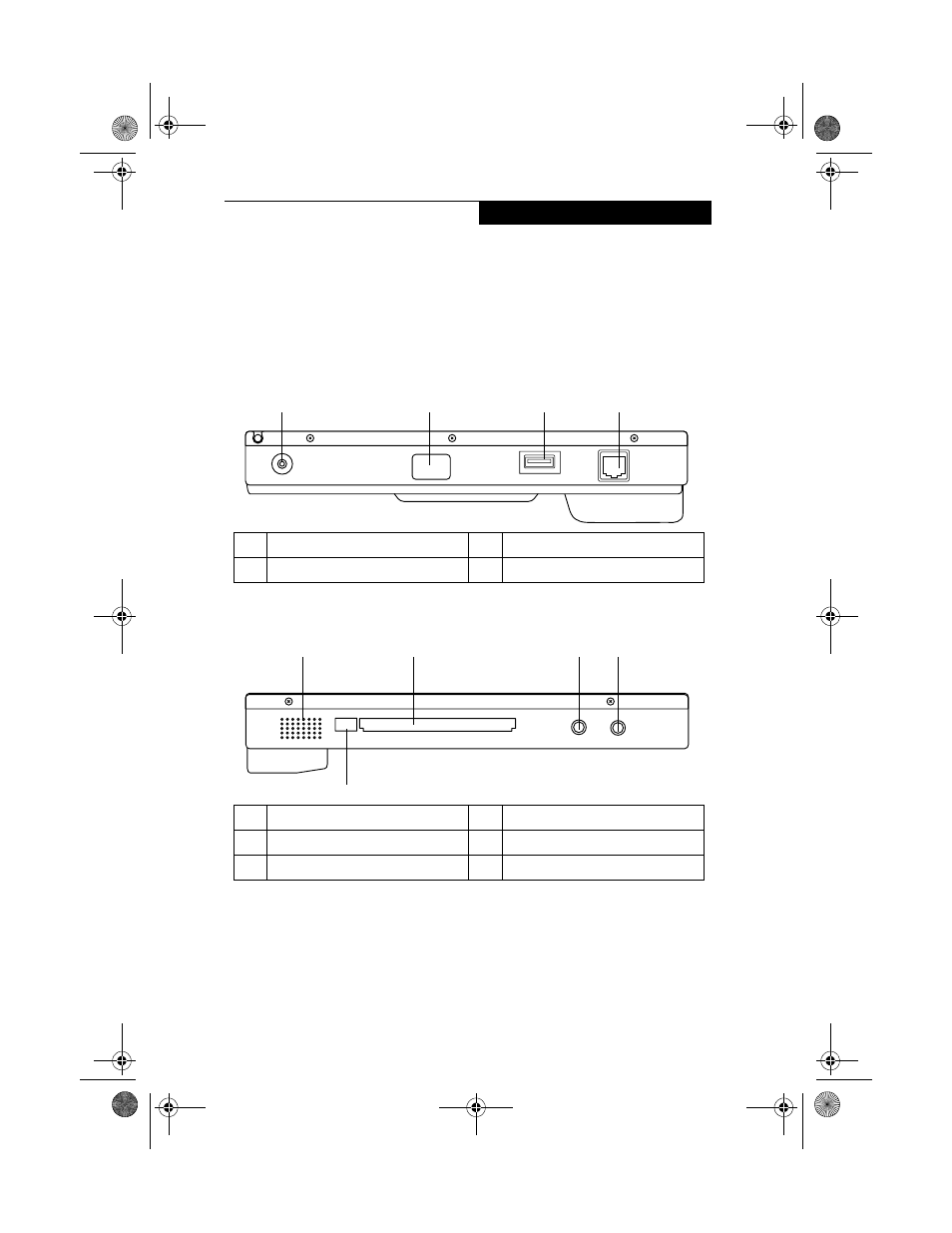
19
G e t t i n g S t a r t e d
Connectors and Peripheral Interfaces
1
Connectors and peripheral interfaces on the Stylistic LT800P tablet allow you to
connect a variety of devices. Specific interface locations are illustrated in Figure 1-4,
Figure 1-5, and Figure 1-6.
Figure 1-4 Right-Side Connectors and Interfaces
Figure 1-5 Left-Side Connectors and Interfaces
1
DC Input
3
USB port
2
Infrared port
4
Modem jack
1
Speaker
4
Microphone jack
2
PC Card slot
5
PC Card eject button
3
Headphone jack
1
2
3
4
1
2
3
4
5
58-0867-01.book Page 19 Thursday, February 13, 2003 1:18 PM
See also other documents in the category FUJITSU Notebooks:
- A6110 (25 pages)
- E8020D (28 pages)
- T3010 (26 pages)
- C-6651 (36 pages)
- LIFEBOOK U810 (176 pages)
- LIFEBOOK C-6XX7 (2 pages)
- T4020D (29 pages)
- V1010 (162 pages)
- C-4120 (120 pages)
- A3110 (31 pages)
- C1110 (2 pages)
- AMILO Pi 2550 (3 pages)
- TeamPoS 7000 (50 pages)
- Lifebook E-6624 (32 pages)
- E-6664 (104 pages)
- B-2562 (35 pages)
- B2610 (35 pages)
- AMILO A1650G (3 pages)
- LIFEBOOK B142 (112 pages)
- 32-Bit Microcontroller MB9B500 Series (34 pages)
- LIFEBOOK C2010 (116 pages)
- 1200 (38 pages)
- AMILO Pi 1505 (3 pages)
- T4210 (136 pages)
- Laptop (96 pages)
- B3020 (115 pages)
- A6025 (28 pages)
- V700 (161 pages)
- ErgoPro m664 (98 pages)
- A3040 (23 pages)
- T4220 (136 pages)
- DESKPOWER 6000/SS (79 pages)
- E7010 (28 pages)
- B2620 (34 pages)
- AMILO Pa 2510-25P (2 pages)
- B2630 (31 pages)
- C2330 (30 pages)
- A1010 (14 pages)
- B6220 (128 pages)
- LIFEBOOK C1110 (3 pages)
- C1410 (112 pages)
- A6010 (26 pages)
- 510 (40 pages)
- B3000 (28 pages)
- V3525 (3 pages)
