Optional accessories, Optional accessories 0 – FUJITSU LT800P User Manual
Page 12
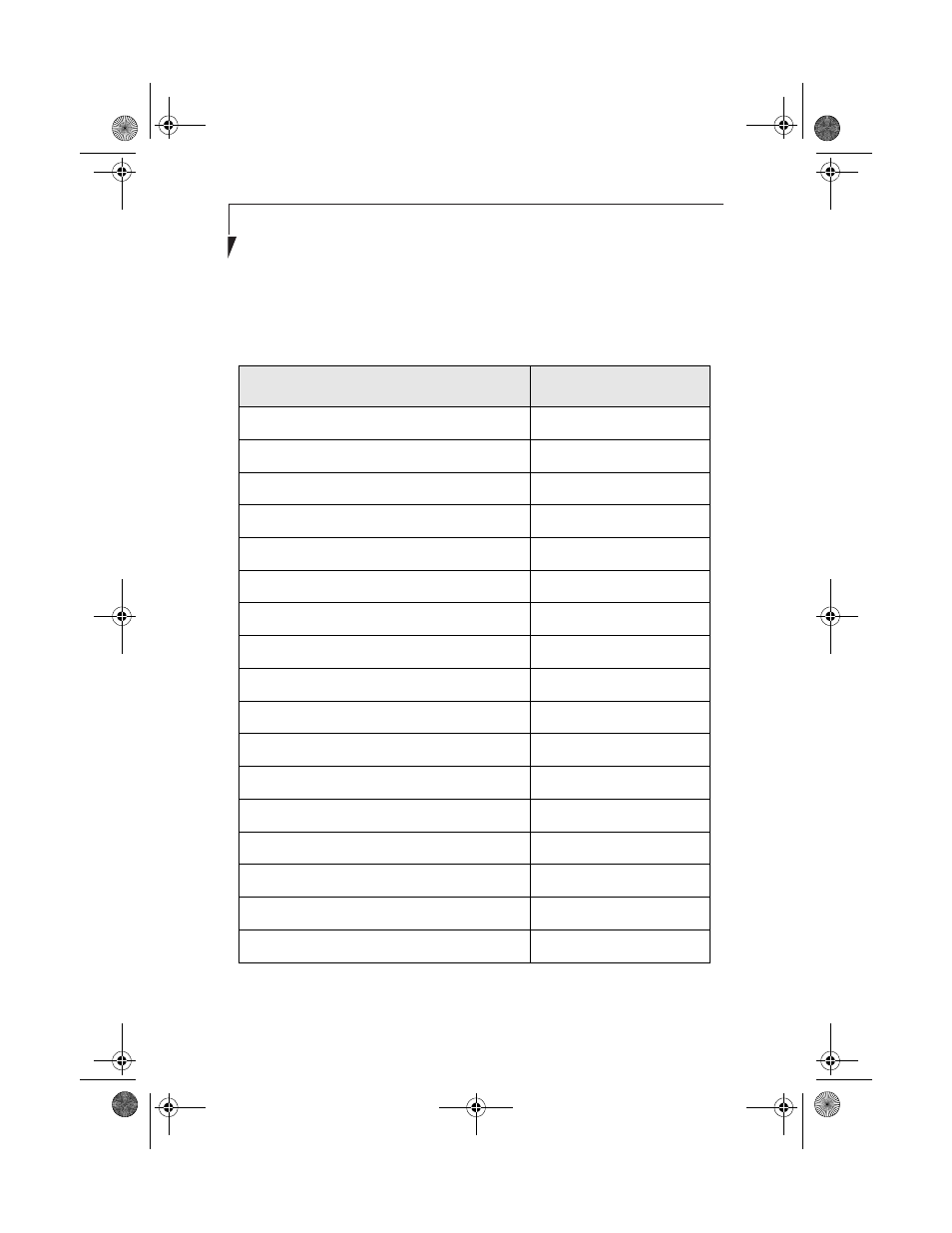
10
S t y l i s t i c L T 8 0 0 P T a b l e t
Optional Accessories
0
The following optional accessories can be used with the Stylistic LT800P tablet. Refer to
the instructions provided with these accessories for details on their use.
Peripheral/Accessory
Fujitsu Part Number
Stylistic LT800P mini-dock
FPCPR25
Stylistic LT800P portfolio case
FMWCC45
Stylistic LT Series slipcase
FPCCC14
External USB floppy disk drive
FPCFDD12
External CD-ROM Drive
FPCCD19
Mobile USB keyboard
FMWKB5A
Infrared keyboard
FMWKB4A
Wireless Mouse
FPCMO07
Auto adapter
FPCAA02
VGA Out Adapter
FMW43VA01
Serial Adapter
FMW43SA01
Folding Desk Stand
FMWDS4
AC adapter
FPCAC23
Stylistic LT Series battery pack (spare, 6-cell)
FPCBP48
Stylistic LT Series external battery charger
FMW51BC2
Screen protectors (package of 12)
FPCSP01
Stylistic pens (package of 5)
FMW29PN1
58-0867-01.book Page 10 Thursday, February 13, 2003 1:18 PM
- A6110 (25 pages)
- E8020D (28 pages)
- T3010 (26 pages)
- C-6651 (36 pages)
- LIFEBOOK U810 (176 pages)
- LIFEBOOK C-6XX7 (2 pages)
- T4020D (29 pages)
- V1010 (162 pages)
- C-4120 (120 pages)
- A3110 (31 pages)
- C1110 (2 pages)
- AMILO Pi 2550 (3 pages)
- TeamPoS 7000 (50 pages)
- Lifebook E-6624 (32 pages)
- E-6664 (104 pages)
- B-2562 (35 pages)
- B2610 (35 pages)
- AMILO A1650G (3 pages)
- LIFEBOOK B142 (112 pages)
- 32-Bit Microcontroller MB9B500 Series (34 pages)
- LIFEBOOK C2010 (116 pages)
- 1200 (38 pages)
- AMILO Pi 1505 (3 pages)
- T4210 (136 pages)
- Laptop (96 pages)
- B3020 (115 pages)
- A6025 (28 pages)
- V700 (161 pages)
- ErgoPro m664 (98 pages)
- A3040 (23 pages)
- T4220 (136 pages)
- DESKPOWER 6000/SS (79 pages)
- E7010 (28 pages)
- B2620 (34 pages)
- AMILO Pa 2510-25P (2 pages)
- B2630 (31 pages)
- C2330 (30 pages)
- A1010 (14 pages)
- B6220 (128 pages)
- LIFEBOOK C1110 (3 pages)
- C1410 (112 pages)
- A6010 (26 pages)
- 510 (40 pages)
- B3000 (28 pages)
- V3525 (3 pages)
