Table 1-3. additional system icons – FUJITSU LT800P User Manual
Page 24
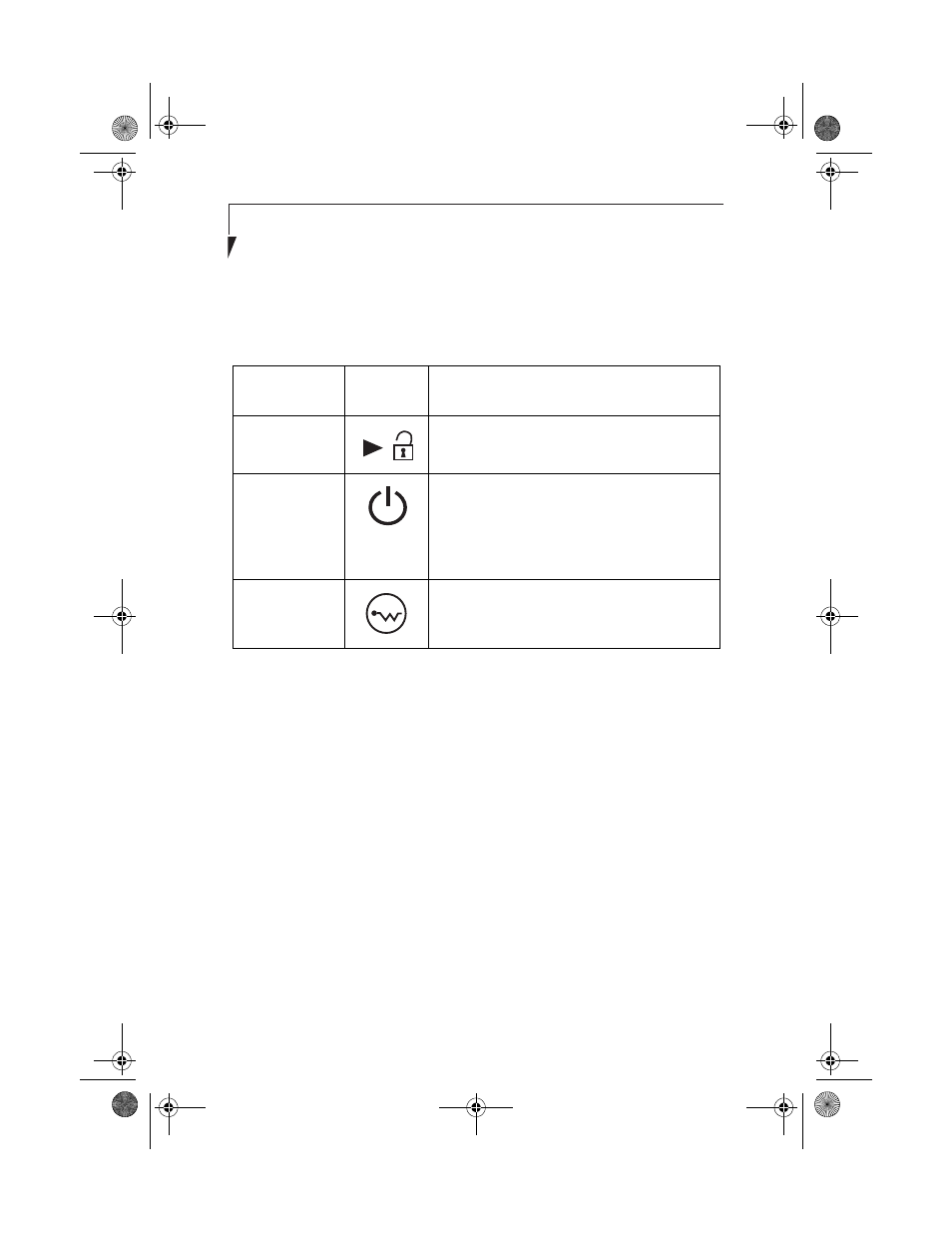
22
S t y l i s t i c L T 8 0 0 P T a b l e t
In addition to the connector and interface icons, there are several icons that illustrate
component orientation and buttons. These icons are illustrated in Table 1-3.
.
Table 1-3. Additional System Icons
Icon Description
Icon
Illustration
Purpose
Battery Release
Switch
Indicates the battery release button.
Suspend/Resume
/Power Button
Indicates the Suspend/Resume/Power button.
(This button can be configured as a Power Off
button through the BIOS. When configured to act
as a Power Off button, press and hold the button
for approximately five seconds to power down the
system.)
Wireless LAN
On/Off Switch
The wireless LAN switch allows you to turn power
to the optional wireless LAN device on and off.
58-0867-01.book Page 22 Thursday, February 13, 2003 1:18 PM
- A6110 (25 pages)
- E8020D (28 pages)
- T3010 (26 pages)
- C-6651 (36 pages)
- LIFEBOOK U810 (176 pages)
- LIFEBOOK C-6XX7 (2 pages)
- T4020D (29 pages)
- V1010 (162 pages)
- C-4120 (120 pages)
- A3110 (31 pages)
- C1110 (2 pages)
- AMILO Pi 2550 (3 pages)
- TeamPoS 7000 (50 pages)
- Lifebook E-6624 (32 pages)
- E-6664 (104 pages)
- B-2562 (35 pages)
- B2610 (35 pages)
- AMILO A1650G (3 pages)
- LIFEBOOK B142 (112 pages)
- 32-Bit Microcontroller MB9B500 Series (34 pages)
- LIFEBOOK C2010 (116 pages)
- 1200 (38 pages)
- AMILO Pi 1505 (3 pages)
- T4210 (136 pages)
- Laptop (96 pages)
- B3020 (115 pages)
- A6025 (28 pages)
- V700 (161 pages)
- ErgoPro m664 (98 pages)
- A3040 (23 pages)
- T4220 (136 pages)
- DESKPOWER 6000/SS (79 pages)
- E7010 (28 pages)
- B2620 (34 pages)
- AMILO Pa 2510-25P (2 pages)
- B2630 (31 pages)
- C2330 (30 pages)
- A1010 (14 pages)
- B6220 (128 pages)
- LIFEBOOK C1110 (3 pages)
- C1410 (112 pages)
- A6010 (26 pages)
- 510 (40 pages)
- B3000 (28 pages)
- V3525 (3 pages)
