Figure 2-2 removing the battery pack – FUJITSU LT800P User Manual
Page 40
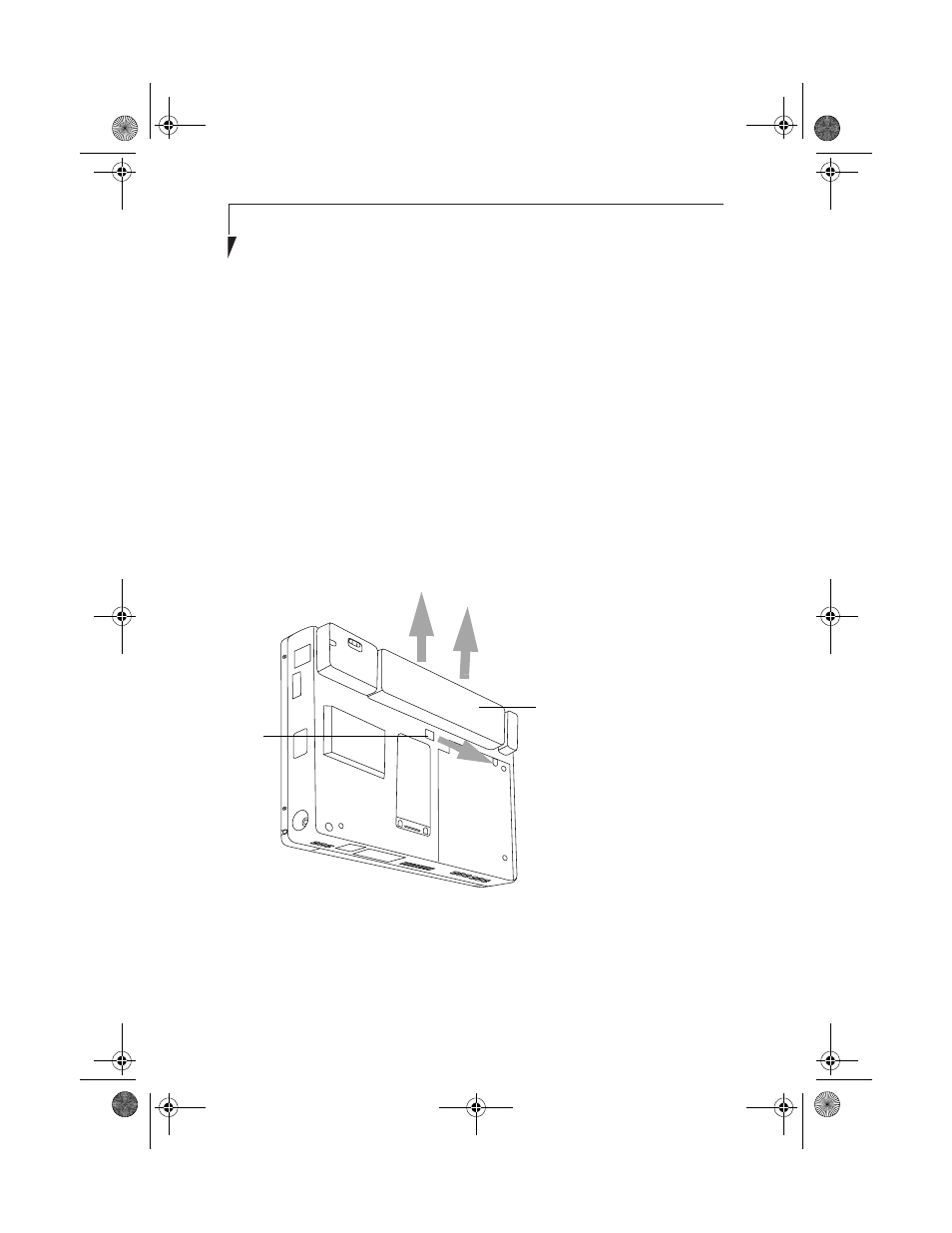
38
S t y l i s t i c L T 8 0 0 P T a b l e t
2. Slide the spring-loaded battery release switch in the direction indicated in .
3. While holding the switch, slide the battery pack away from the top of the system,
as indicated in .
If you are using an external battery charger, refer to the instructions provided with the
battery charger.
To install the battery pack:
Orient the battery so the grooves on the sides of the battery align with the slides inside of
the battery tray. Slide the battery pack into the tray and press it firmly into the tray until
it is seated. When it is properly seated, the battery release switch will automatically latch
the battery pack into place.
Once the battery pack is installed, you can resume system operation or start your system
and use the system normally.
Figure 2-2 Removing the Battery Pack
1
2
Battery release
switch
Battery pack
1
2
58-0867-01.book Page 38 Thursday, February 13, 2003 1:18 PM
- A6110 (25 pages)
- E8020D (28 pages)
- T3010 (26 pages)
- C-6651 (36 pages)
- LIFEBOOK U810 (176 pages)
- LIFEBOOK C-6XX7 (2 pages)
- T4020D (29 pages)
- V1010 (162 pages)
- C-4120 (120 pages)
- A3110 (31 pages)
- C1110 (2 pages)
- AMILO Pi 2550 (3 pages)
- TeamPoS 7000 (50 pages)
- Lifebook E-6624 (32 pages)
- E-6664 (104 pages)
- B-2562 (35 pages)
- B2610 (35 pages)
- AMILO A1650G (3 pages)
- LIFEBOOK B142 (112 pages)
- 32-Bit Microcontroller MB9B500 Series (34 pages)
- LIFEBOOK C2010 (116 pages)
- 1200 (38 pages)
- AMILO Pi 1505 (3 pages)
- T4210 (136 pages)
- Laptop (96 pages)
- B3020 (115 pages)
- A6025 (28 pages)
- V700 (161 pages)
- ErgoPro m664 (98 pages)
- A3040 (23 pages)
- T4220 (136 pages)
- DESKPOWER 6000/SS (79 pages)
- E7010 (28 pages)
- B2620 (34 pages)
- AMILO Pa 2510-25P (2 pages)
- B2630 (31 pages)
- C2330 (30 pages)
- A1010 (14 pages)
- B6220 (128 pages)
- LIFEBOOK C1110 (3 pages)
- C1410 (112 pages)
- A6010 (26 pages)
- 510 (40 pages)
- B3000 (28 pages)
- V3525 (3 pages)
