Messages and actions, Device and operator actions for temporary errors, Messages and actions -13 – FUJITSU M4099D User Manual
Page 64
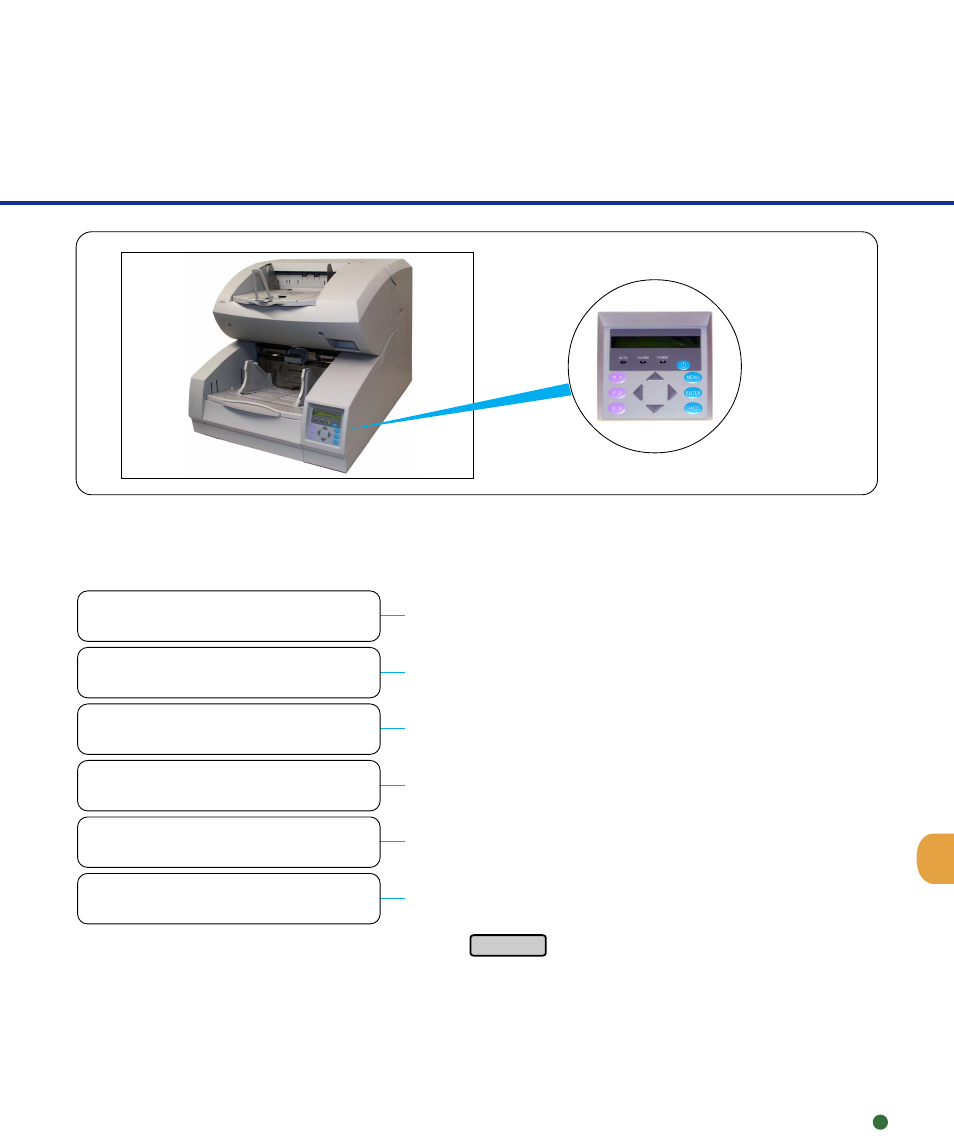
5-13
SF2 (SF3) did not detect leading
(trailing) edge of peper
Hopper empty
Cover open
Mis-pick
Pick roller unit not set
Hopper overload
Messages and Actions
■
Device and Operator Actions for Temporary Errors
If a temporary error is detected in the scanner, (CHECK) lamp at the operator panel blinks.
Operator panel
Open the upper transport unit and remove the document on the
transport path. Close the unit. Return the jammed or double-feed
document to the hopper and read it again.
Press the CANCEL button or issue the start command. Load
documents on the hopper and ENTER reading them.
Close the upper transport unit or the endorser cover. Or the side
cover.
Open the upper transport unit and remove the document on the
transport path. Close the unit. Return the jammed document on
the hopper and read it again.
Open the upper transport unit and correct the pick roller unit
setting. Close the upper transport unit. See “Pick Roller Unit
Replacement”.
Reduce document stack in the hopper.
*:Press
CANCEL
to reset these errors.
*
*
*
*
*
