A if you think a malfunction has occurred – FUJITSU M3091DC User Manual
Page 48
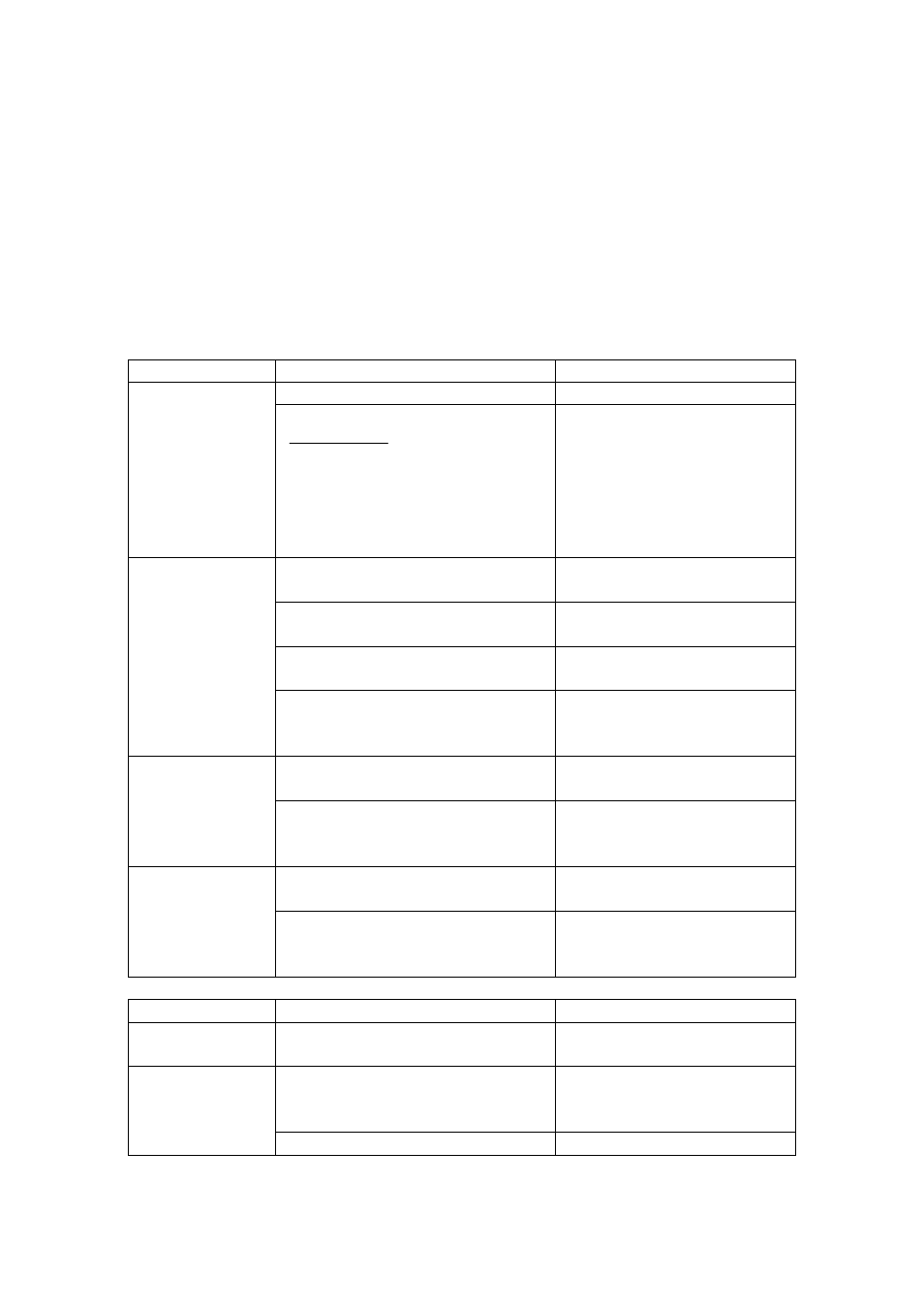
5. A If You Think a Malfunction Has Occurred
If you think a malfunction has occurred while you are suing the image scanner, check the following
points.
Symptom
When problem occurs frequently
Location to check
Is the AC adapter connected correctly?
Connect the AC adapter correctly.
No power
Disconnect the AC adapter to turn
off the power. Insert the power
cable again to turn the power on. If
the scanner does not turn on,
contact the store where you
purchased the M3091DC or a
nearby maintenance service center.
Is the page inserted fully inserted?
Insert the page lightly until
resistance is met
Is the automatic paper feed section closed
completely?
Check whether the automatic paper
feed section is closed completely.
Is the interface cable connected
Correctly?
Connect the interface cable
correctly.
Reading does not
start
Is the SCSI terminating resistor switch set
correctly?
Set to ON if the scanner is the last
device in the chain; otherwise, set
to OFF.
Is half-tone processing performed?
Select the half-tone processing you
like in the scanner settings.
The reading results
of pictures and
photographs are not
good
Is the paper support, paper retaining plate,
or inside of the automatic paper feed
section dirty?
Clean as directed in Section 4.3,
"Cleaning the Scanner."
Was half-tone processing performed?
Select binary processing in the
scanner settings.
The reading results
of text characters
and lines are not
good
Is the paper support, paper retaining plate,
or inside of the automatic paper feed
section dirty?
Clean as directed in Section 4.3,
"Cleaning the Scanner."
Symptom
When problem occurs frequently
Location to check
Image sheared or
distorted
Is the page set straight on the paper
support?
Straighten the page using the paper
guides.
Is the pad dirty?
Clean the pad as directed in Section
4.3.2, "Cleaning the automatic
paper feed section."
Multiple feeding
occurs often. (*1)
Is the pad consumed?
Replace the pad.
