Using the scanner, 1 precautions on using the scanner – FUJITSU M3091DC User Manual
Page 30
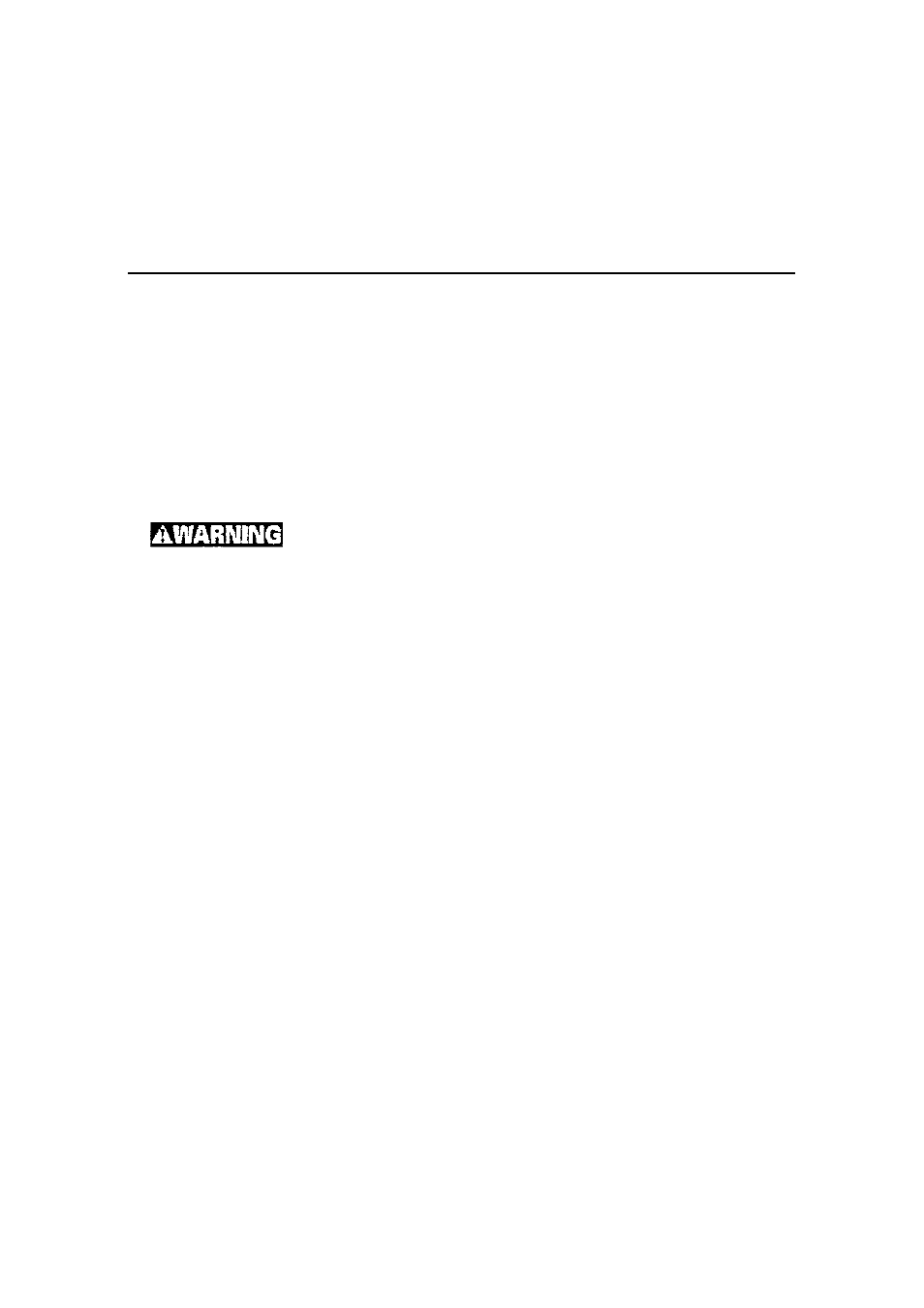
3. Using the Scanner
Set a document on the chuter. The document will read by the automatic page feeding system.
This chapter contains precautions on using the scanner, and explains how to set the SCSI ID and how to
read a document.
3.1
Precautions on Using the Scanner
Note the following when you use the scanner:
Fire, electric shock
- If an abnormal condition occur (for example, overheating, smoke, stench, or
noise), immediately turn off the scanner and then be sure to disconnect the
power plug from the outlet. Check first that no more smoke is not being emitted
and then contact the distributor (or maintenance service center). Do not attempt
to repair the scanner yourself, since doing so is very dangerous.
- Do not insert or drop metallic objects or flammable materials into the device
through vents or other openings.
- If you drop anything into the scanner or the cover has been damaged,
disconnect the power plug from the outlet to turn off the device. Contact the
distributor (or maintenance service center).
