Configuration data – FANUC Robotics America GFK-1535A User Manual
Page 67
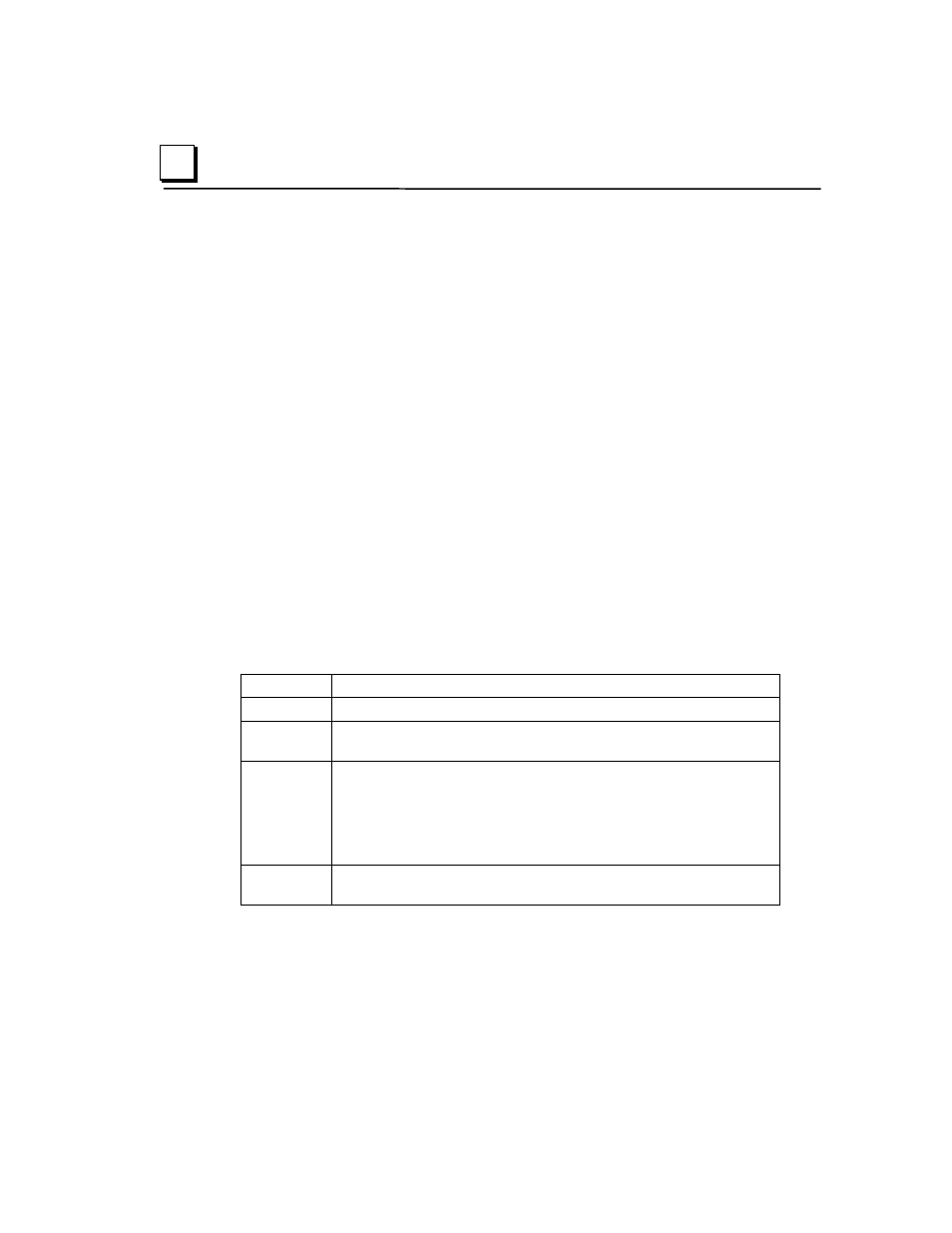
5-6
VersaMax™ System Genius® Network Interface Unit User's Manual – November 2000
GFK-1535A
5
Configuration Data
Datagrams can be used to read and write configuration data for an I/O Station.
However, most systems will instead use the Remote I/O Manager or VersaPro
software for configuration.
For a Network Interface Unit, the configuration data specifies the “rack” and slot
number of a specific device in the station. The length specified must exactly match
the length of the configuration data for the module (Network Interface Unit or other
module in the I/O station); partial configuration data cannot be read or written. For
programming instructions, you should refer to the documentation set for the PLC.
Configuration files for conventional I/O modules can be read or written one module
per message. However, the configuration files of intelligent modules may exceed
the 128-byte maximum length of a Genius message. Therefore, any Write
Configuration to an intelligent module must be contained within a Begin/End
Packet Sequence.
Read Configuration Data
Subfunction Code: 02 hex
The Read Configuration Datagram is used to read configuration data from the NIU.
Read Configuration Data Format
Byte #
Description
0
Rack Number (0,…, 7)
1, 2
Length (must match the length for the specific device whose configuration will be
written. Maximum=128)
3
Slot (0,…, 9.
Note that in datagrams, the slot numbering is different that the
number described elsewhere in the manual. In datagrams only: Power Supplies and
Carriers are “slot” 0
Network Interface Unit or
Expansion Receiver Module is “slot” 1)
Modules are “slots” 2-9
4, 5
Offset into slot configuration data, used to read module configuration data that is
greater than 64 words in length
