Autoconfiguration, Software configuration – FANUC Robotics America GFK-1535A User Manual
Page 50
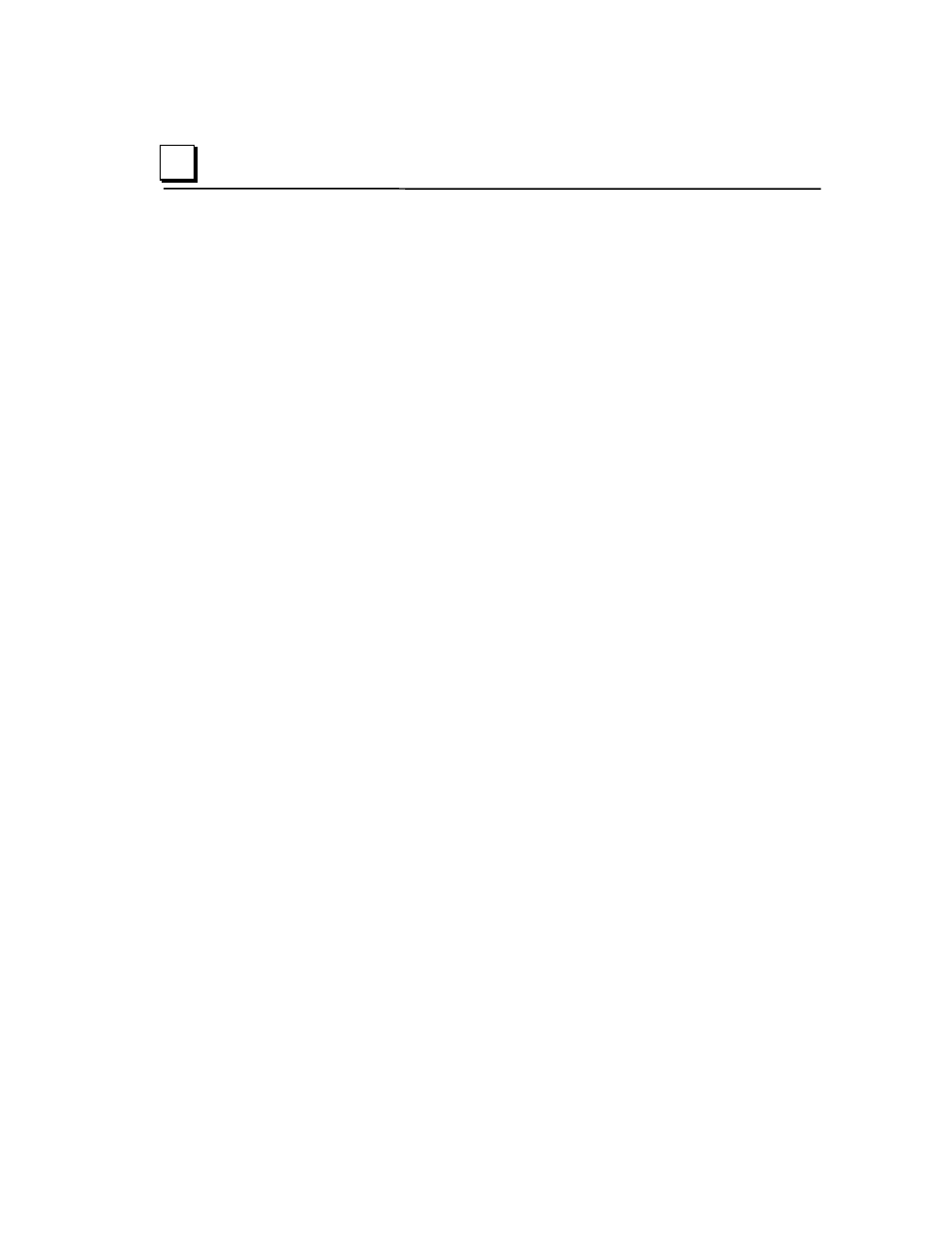
4-2
VersaMax™ System Genius® Network Interface Unit User's Manual – November 2000
GFK-1535A
4
Using Autoconfiguration or Programmer Configuration
The Genius NIU and I/O Station can be either autoconfigured, or configured from a
programmer using the Remote I/O Manager configuration software. The choice of
which configuration method to use depends on the nature of the system.
Autoconfiguration
Autoconfiguration is done by the NIU itself. It provides a default configuration for
the NIU and I/O Station and does not require the use of a programmer. If there is
not a stored configuration already present at powerup, the NIU sees which modules
are installed and automatically creates a configuration for the I/O Station. I/O
modules that have software-configurable features can only use their default settings
when the I/O Station is autoconfigured. Autoconfiguration is described later in this
chapter.
Software Configuration
Using the configuration software makes it possible to reassign I/O table addresses,
and to configure many I/O module features. The configuration software runs on a
computer that connects to the NIU via the NIU expansion port.
The configuration software can be used to:
S
Create a customized configuration
S
Store (write) a configuration to the NIU
S
Load (read) an existing configuration from an NIU
S
Compare the configuration in an NIU with a configuration file stored in the
programmer
S
Clear an auto-configuration that was previously stored to the NIU
(“autoconfigure”)
The NIU retains a software configuration across power cycles. Storing a
configuration disables autoconfiguration, so the PLC will not overwrite the
configuration during subsequent startups.
However, actually clearing a configuration from the programmer does cause a new
autoconfiguration to be generated. In that case, autoconfiguration is enabled until a
configuration is stored from the programmer again.
Software configuration is summarized later in this chapter. Instructions for
installing and using the configuration software are in the Remote I/O Manager
Software User’s Guide (GFK-1847).
