5 programmable keys & remote controller setup menu – Furuno GP-3500 User Manual
Page 134
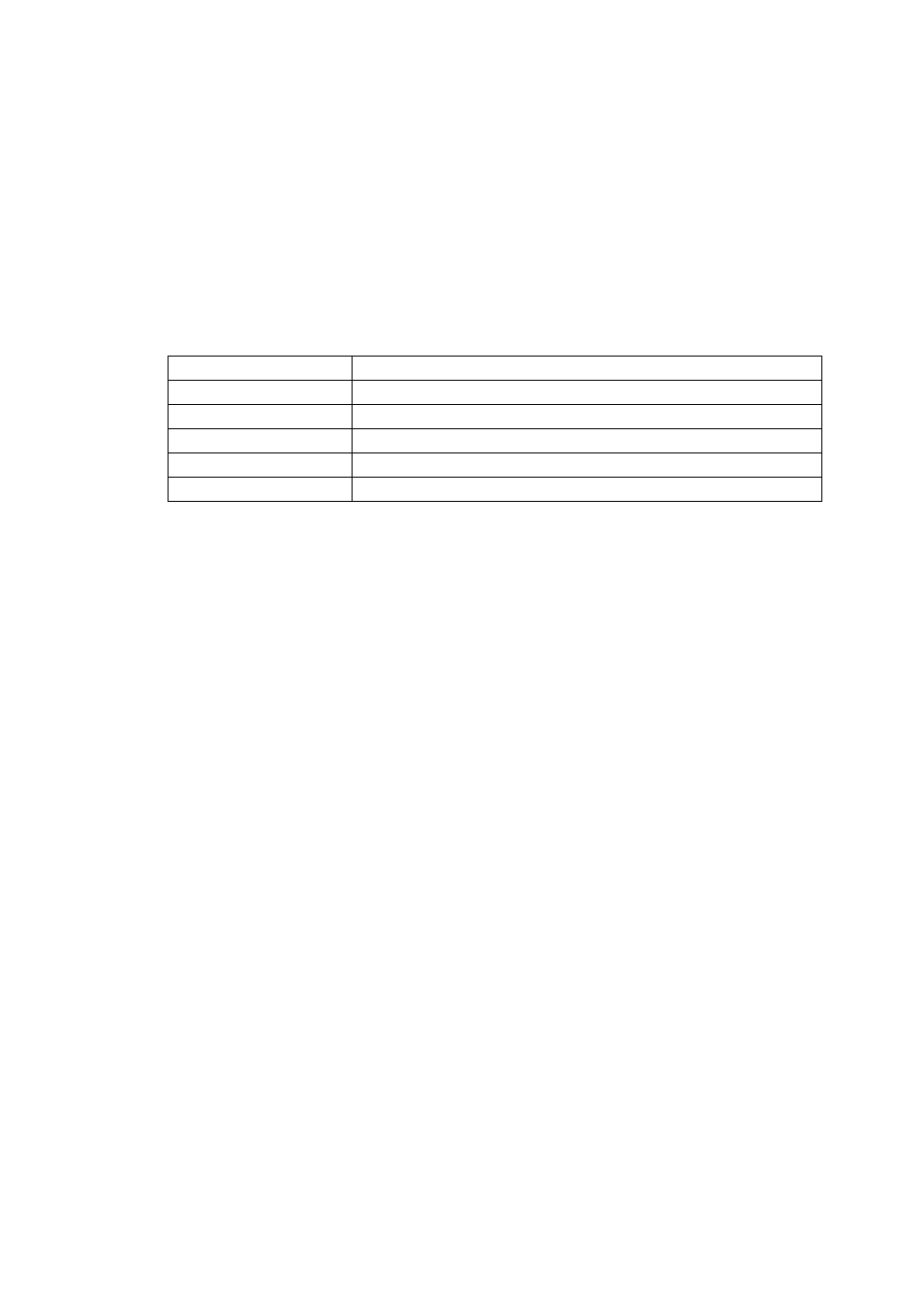
9. CUSTOMIZING YOUR UNIT
9-22
9.5
PROGRAMMABLE KEYS & REMOTE
CONTROLLER SETUP Menu
This paragraph shows the programmable key and remote controller (option).
9.5.1 Programmable
key
setup
The [PROG] key provides one-touch execution of desired function. Further, the
[SHIFT], [RANGE], [GAIN] and [VRM] keys can also be programmed for other
functions. The default programs for those keys are as shown in the table below.
Key label
Functions
PROG 1
Shows the WAYPOINTS LIST.
PROG 2
Shows DELETE SHIP’S TRACKS window.
PROG 3
Changes the line style.
PROG 4
Shows E/S GAIN window.
VRM
Use the VRM function. (When the menu is turned off.)
If the above settings are not to your liking, you may change them as below.
1. Press the [MENU] key to show the main menu.
2. Press the [0] key to show the SYSTEM SETUP menu.
3. Press the [3] key to show the PROGRAMMABLE KEYS & REMOTE
CONTROLLER SETUP menu.
- MARINE RADAR 1953C (100 pages)
- GP-1650D (2 pages)
- GP-1650WD (96 pages)
- GP-1650W (96 pages)
- NAVNET 1943C-BB (92 pages)
- GD-3300 (137 pages)
- DUAL GPS GP-150-DUAL (130 pages)
- GP-1650WF (113 pages)
- CH-300 (124 pages)
- NX-300 (65 pages)
- NX-300 (2 pages)
- GP-1850WDF (115 pages)
- GP-1850WD (44 pages)
- GP-1850W (98 pages)
- GP-1850WD (98 pages)
- GP-1850W (4 pages)
- GP-1850W (98 pages)
- INTERFACE UNIT IF-2500 (12 pages)
- GP-31 (2 pages)
- GP-33 (98 pages)
- GP-7000 (28 pages)
- GP-7000 (2 pages)
- GP37 (2 pages)
- GP-90 (36 pages)
- CI-35 (69 pages)
- GP-1850DF (63 pages)
- GP-1850F (110 pages)
- GP-30 (2 pages)
- FCV-30 (110 pages)
- BACK GP-80 (103 pages)
- LC-90 MARK-II (2 pages)
- GP-1650W (44 pages)
- DD-80 (119 pages)
- RP-250 (73 pages)
- GP-1650 (94 pages)
- GP-185F (4 pages)
- GP-1600F (97 pages)
- GP-1850D (94 pages)
- GP-7000F (132 pages)
- GP-7000F (52 pages)
- GP-36 (81 pages)
- GP-150-DUAL (123 pages)
- GP-80 (37 pages)
- 1650WDF (4 pages)
