Connecting other devices to the computer – HP Desktop Computer User Manual
Page 6
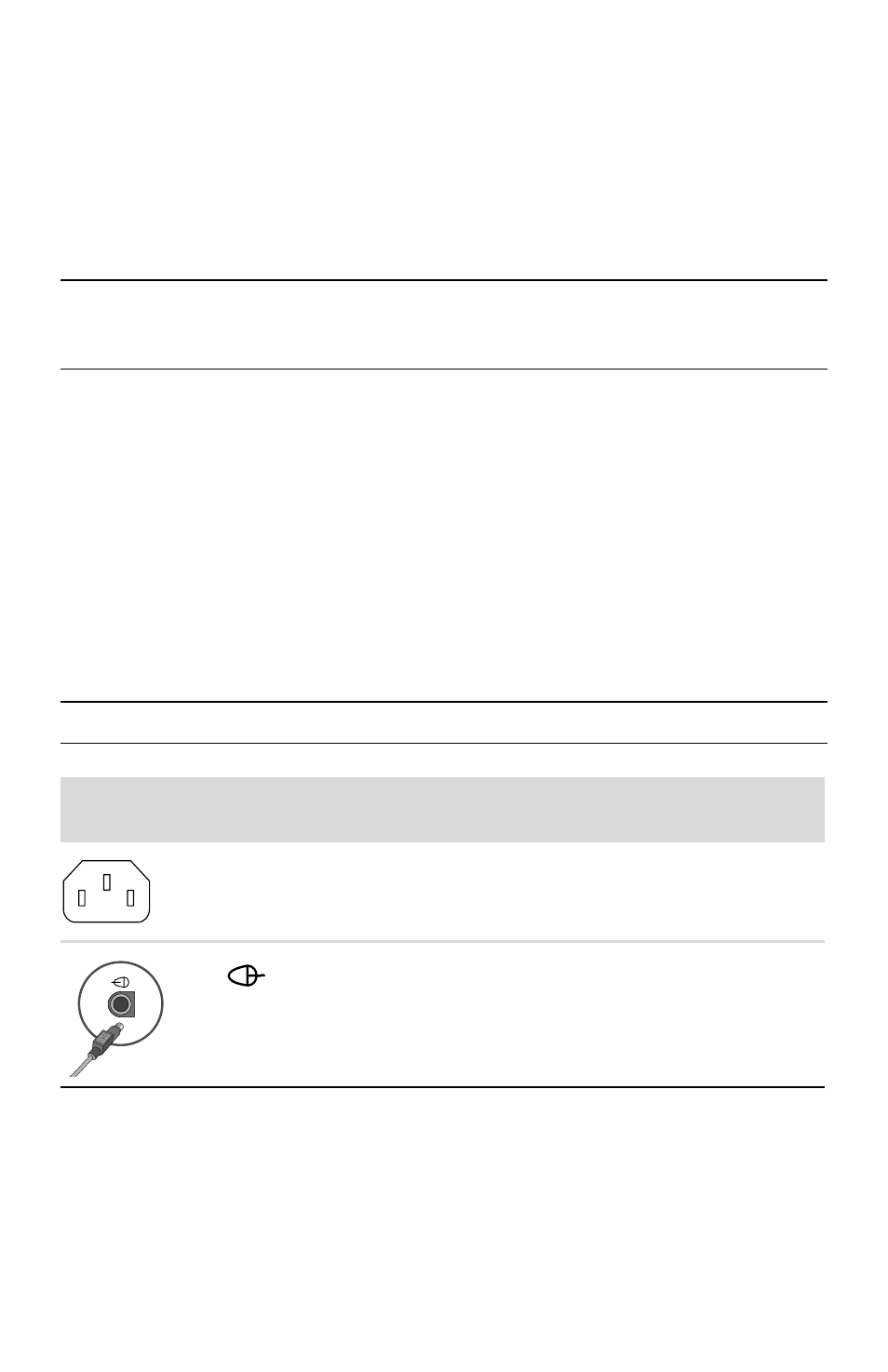
2
Getting Started (features vary by model)
Connecting other devices to the computer
(Select models only)
Connect the main hardware devices, such as the monitor, keyboard, and mouse, to the back
of the computer. See your setup poster for information on connecting your mouse, keyboard,
monitor, and speakers.
Other peripheral devices can plug into connectors on the back of the computer or on the front
of the computer (select models only).
Computer connectors
Some, but not all, connectors that may be on the computer appear in the following tables in
this order:
Power cord and devices (mouse, keyboard, USB, and so on)
Network
Modem
Display video output (monitor or TV)
For audio and speaker connectors, see “Connecting Speakers or Microphone” on page 4.
For television connectors and video input with audio, see “Connecting the Television Signal
and Video Cables” on page 8.
NOTE: Do not connect or add other devices to the computer until after you turn on the
computer for the first time and complete the initial setup. See “Turning On Your Computer for
the First Time” on page 15.
NOTE: The location, availability, and number of connectors on the computer may vary.
Power cord
and devices
Icon/Label
Description and function
Power connector.
Mouse (PS/2 connector).
