HP Desktop Computer User Manual
Page 14
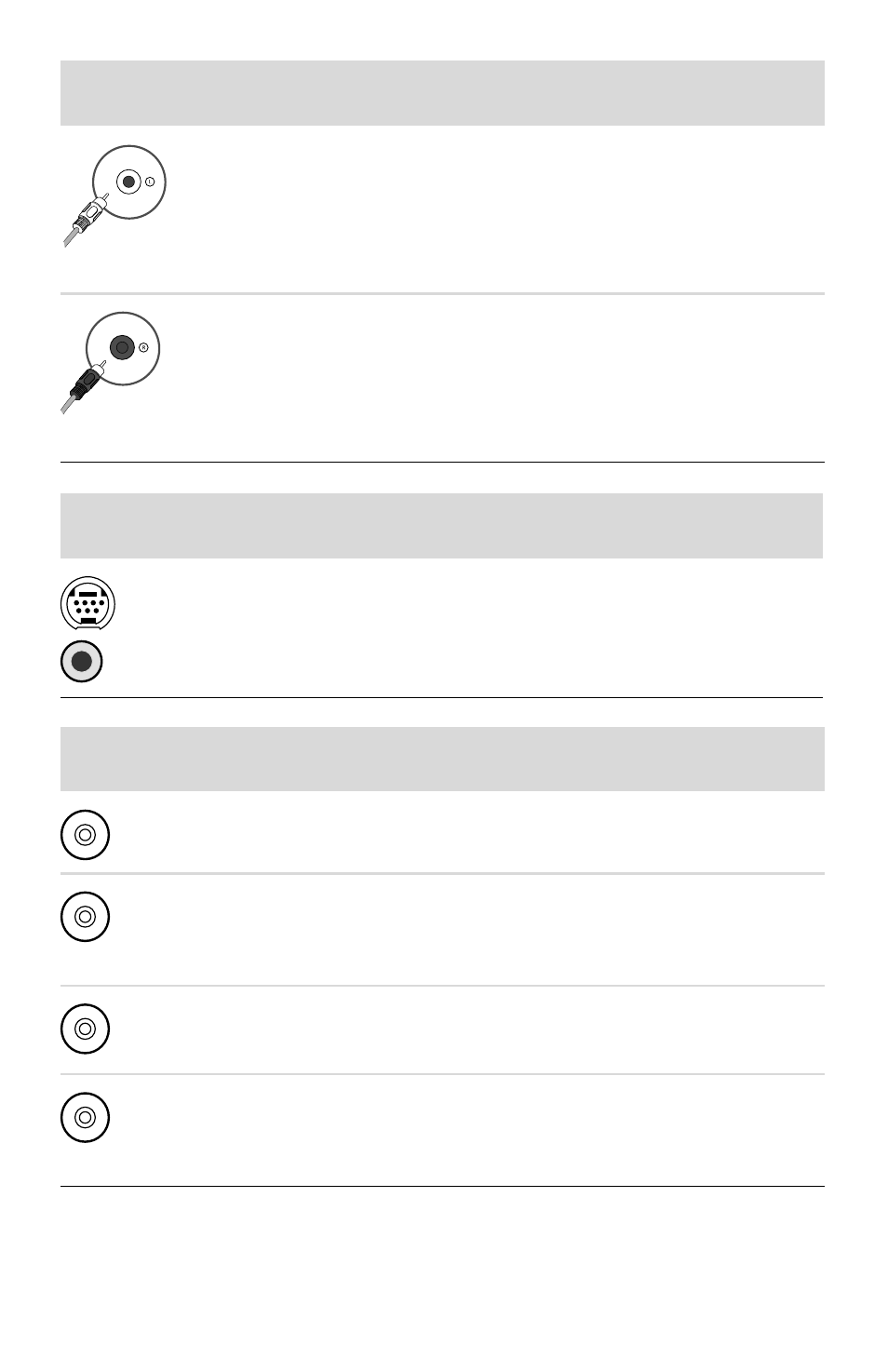
10
Getting Started (features vary by model)
A/V In
Audio 2 L
Secondary left audio input connector (white).
NOTE: This Audio In connector is connected to the
TV tuner. You must use the Audio In connector, which
is connected to the motherboard and located on the
back of the computer, to record audio only (select
models only).
A/V In
Audio 2 R
Secondary right audio input connector (red).
NOTE: This Audio In connector is connected to the
TV tuner. You must use the Audio In connector, which
is connected to the motherboard and located on the
back of the computer, to record audio only (select
models only).
Television
output
Icon/Label
Description and function
Analog Video
Analog Video Out: S-video or composite video
connector (select models only), to connect video
output to a TV.
Television
input
Icon/Label
Description and function
TV/Cable Ant
TV In (TV antenna or cable input from wall outlet
with no set-top box).
ATSC
TV In connector for TV cable or antenna, to receive
ATSC (Advanced Television System Committee)
channels, which are over-the-air digital transmission
channels.
CATV
TV In connector for TV cable or antenna, to receive
CATV (Community Antenna Television) channels or
cable TV channels.
NTSC
TV In connector for TV cable or antenna, to receive
NTSC (National Television System Committee)
channels, which are over-the-air analog transmission
channels.
Video input
with audio
Icon/Label
Description and function (continued)
