Video, Cd and dvd players (continued) – HP Desktop Computer User Manual
Page 56
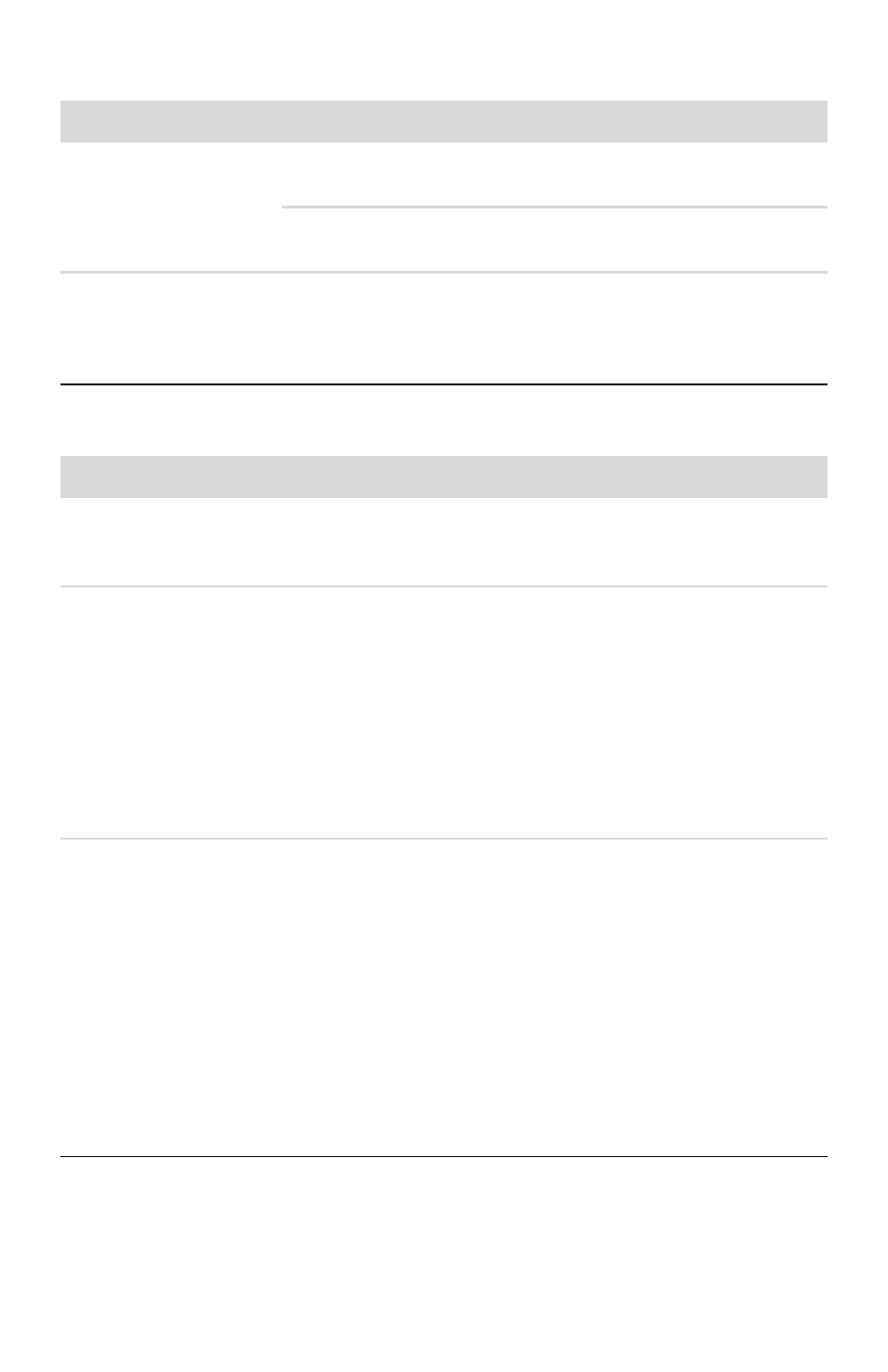
52
Getting Started (features vary by model)
I cannot create (record)
a disc.
(continued)
If you are on a network, copy the files from a network drive to
your hard disk drive first, and then record them to disc.
Close all programs and windows, and then restart your
computer.
I cannot play a DVD
movie on a DVD player.
Your DVD player cannot play video files that were recorded
onto the DVD as data files. To play a movie properly, use a
video recording program. Some video files may be viewed on
a computer, but not on a home DVD video player.
Video
Symptom
Possible solution
Some video files do
not play.
Your file may be corrupt or in an unsupported format. Open the
video file in a video editor, and then resave the file in a
supported format.
Codec error messages
appear when I try to
play certain video files.
Open the file in Windows Media Player. Ensure Windows
Media Player is configured to automatically download codecs.
If the correct codec is available, the file will play. Note
that you must be connected to the Internet to download the
codec file.
If the correct codec is not available, check to see whether
there is an update available for Windows Media Player.
For more information, open Windows Media Player Help and
search for codec.
Error message: Files
Needed To Display
Video Are Missing or
Corrupt.
1
Click the Windows Vista start button, right-click
Computer, and then click Properties.
2
Under Tasks, click Device Manager.
3
Click the plus sign (+) next to Sound, video and game
controllers.
4
Right-click TV tuner (select models only), and then click
Update Driver Software.
5
Select Search automatically for updated driver
software.
6
Follow the instructions to update the driver.
7
If you are prompted, restart the computer.
CD and DVD players (continued)
Symptom
Possible solution
