Connect the video cable, Connect the s switch to the monitor, Connect the headset – BenQ ZOWIE XL2731K 27" 16:9 165 Hz TN Gaming Monitor User Manual
Page 14
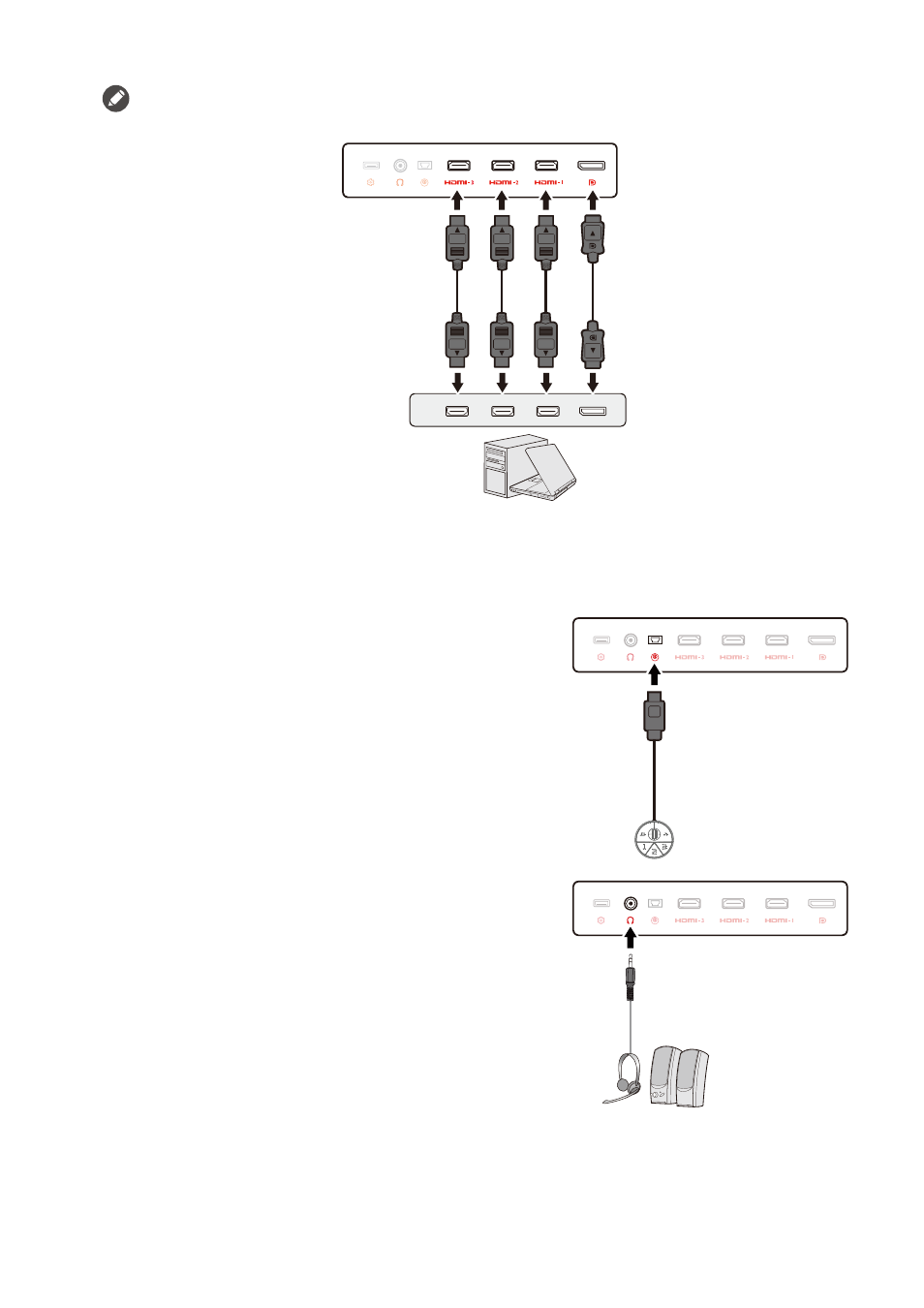
14
2. Connect the video cable.
The video cables included in your package and the socket illustrations in this document may vary depending on the
product supplied for your region.
• Connect the plug of the HDMI cable to the HDMI port on the monitor. Connect the other end of
the cable to the HDMI port of a digital output device.
• Connect the plug of the DP cable to the monitor video socket. Connect the other end of the cable
to the computer video socket.
3. Connect the S Switch to the monitor.
Connect the S Switch to the S Switch socket found on the
back of the monitor.
4. Connect the headset.
Connect the headphone connector of your headset to the
headset jack found on the rear of the monitor.
You may connect headphones to the headphone jack found
on the back side of the monitor.
or
or
or
