BenQ ZOWIE XL2731K 27" 16:9 165 Hz TN Gaming Monitor User Manual
Page 13
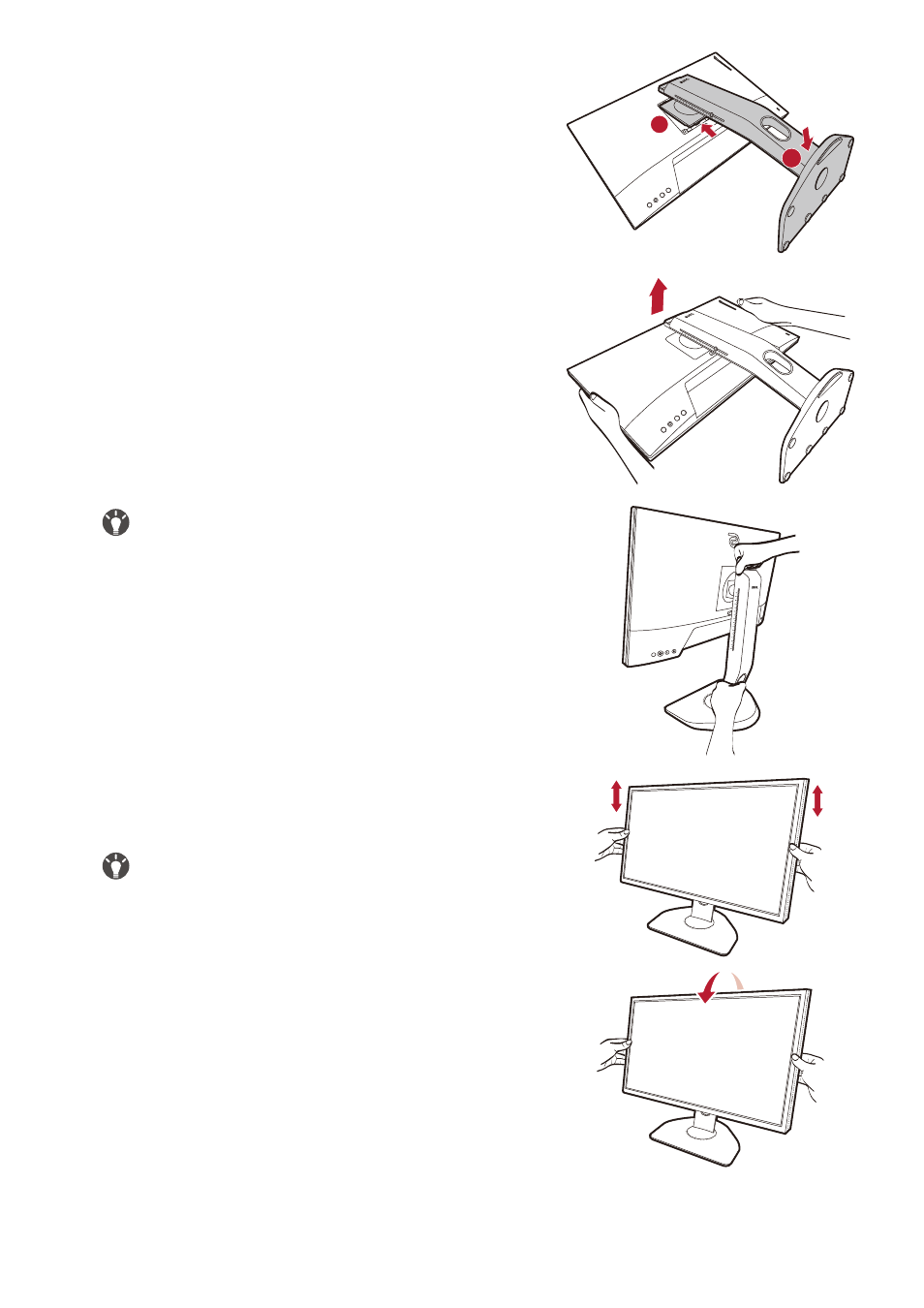
13
Orient and align the stand arm with the monitor, then push
them together until they click and lock into place.
Carefully lift the monitor, turn it over and place it upright
on its stand on a flat even surface.
To move the monitor, you must hold the handle and the bottom
of the stand base at the same time as illustrated. You can protect
the monitor using the supplied dust cover.
You might want to adjust the monitor stand height. See
Adjusting the monitor height on page 18
for more
information.
You should position the monitor and angle the screen to
minimize unwanted reflections from other light sources.
1
2
This manual is related to the following products:
