Connecting up 2, Home theater video connections, Connecting scart and s-video cables – Marantz DV-12S2 User Manual
Page 28: S-video or composite video, Dvi output format (for ntsc replay)
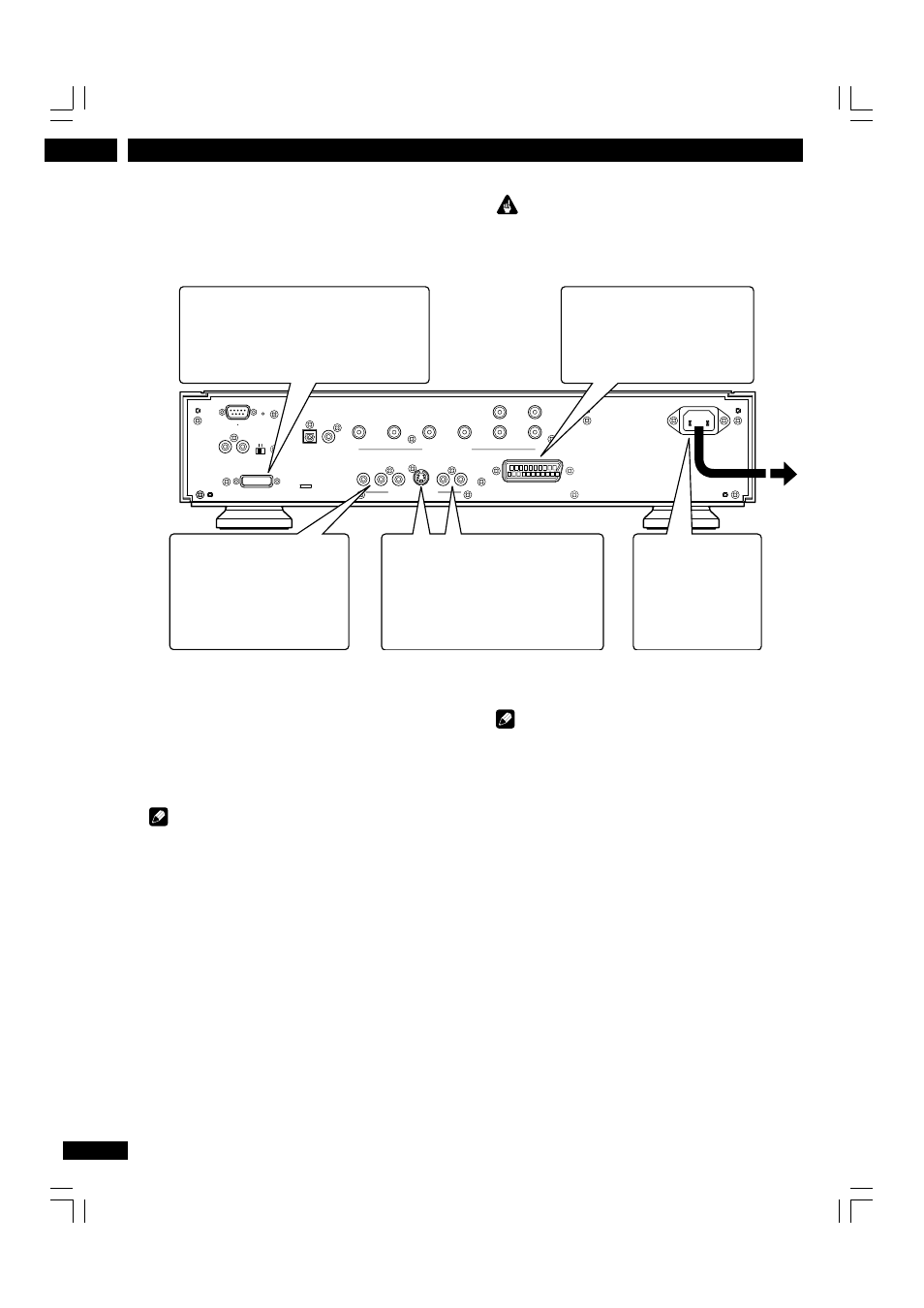
Connecting Up
2
28
En
Home theater video connections
This player outputs video in a number of different ways.
Choose the one most suitable for your system using the
guide below.
Connecting SCART and S-Video cables
SCART and S-Video cables will only plug in one way, so
make sure the plug is correctly lined up with the jack
before inserting. Be sure to fully insert for a good connec-
tion.
Note
The A/V EURO CONNECTOR connector can output composite,
S-Video or RGB component video. If you connect just one TV, use
the A/V EURO CONNECTOR connector. You can select the type
of video output by changing the Video Out setting in the Setup
Menu (page 124).
S-Video or composite video?
S-Video should give a better picture, so if you have an S-
Video input, use it. S-Video cables are available from any
good audio/visual dealer.
DVI output format (for NTSC replay)
System
: 525p (480p)/60
Resolution
: 720 x 480
Vertical frequency
: 60 Hz
Horizontal frequency : 31.5 kHz
P : Indicates Progressive (progressive scan)
NTSC : A broadcast format using primarily in Japan, the
U.S., Canada, Taiwan and Korea.
Important
Before making or changing any rear panel connections, make sure
that all components are switched off and unplugged from the wall
outlet.
Note
• The DVI output of this unit is HDCP compatible. When watching
DVI output images with this unit, it is necessary to use a TV or
display with HDCP compatible DVI input.
• There may be no Image output if connected to a TV or display
that is not compatible with the above format.
• When PAL progressive button is pressed, DVI cannot be output.
• Refer to the instruction manual of the TV or display to be
connected to this unit for detailed information regarding the DVI-
D terminal.
DIGITAL OUTPUT
AUDIO OUTPUT
1
S1/S2
COAX.
OPT.
R
R
L
SURROUND
CENTER
Y
SUB WOOFER
2
COMPONENT
B
/P
B
C
/P
R
C
R
VIDEO
VIDEO OUTPUT
DVI-D OUT
(HDCP)
IN
OUT
REMOTE CONTROL
RS-232C
EXT. INT.
2
1
A/V EUROCONNECTOR
L
FRONT
1
4
3
2
If a SCART input is not available to you,
connect this player to your TV or AV
receiver using either the VIDEO or S1/
S2-VIDEO jacks.
If your TV has a SCART input,
we recommend using it to
connect directly to the A/V
EURO CONNECTOR on this
player.
Plug into a standard
AC wall outlet.
If your TV and projector have a DVI-D
terminal for Video Input, we recommend using
it to connect directly to the DVI-D out of this
player.
If your TV has a component video
input, we recommend using it to
connect directly to the COMPO-
NENT VIDEO OUT of this player.
Use the standard 3-jack component
video output.
DV-12S2.4L.024.035
8/6/03, 9:09 PM
28
