Printing out lists, Brother fax-220 – Brother FAX-220 User Manual
Page 64
Attention! The text in this document has been recognized automatically. To view the original document, you can use the "Original mode".
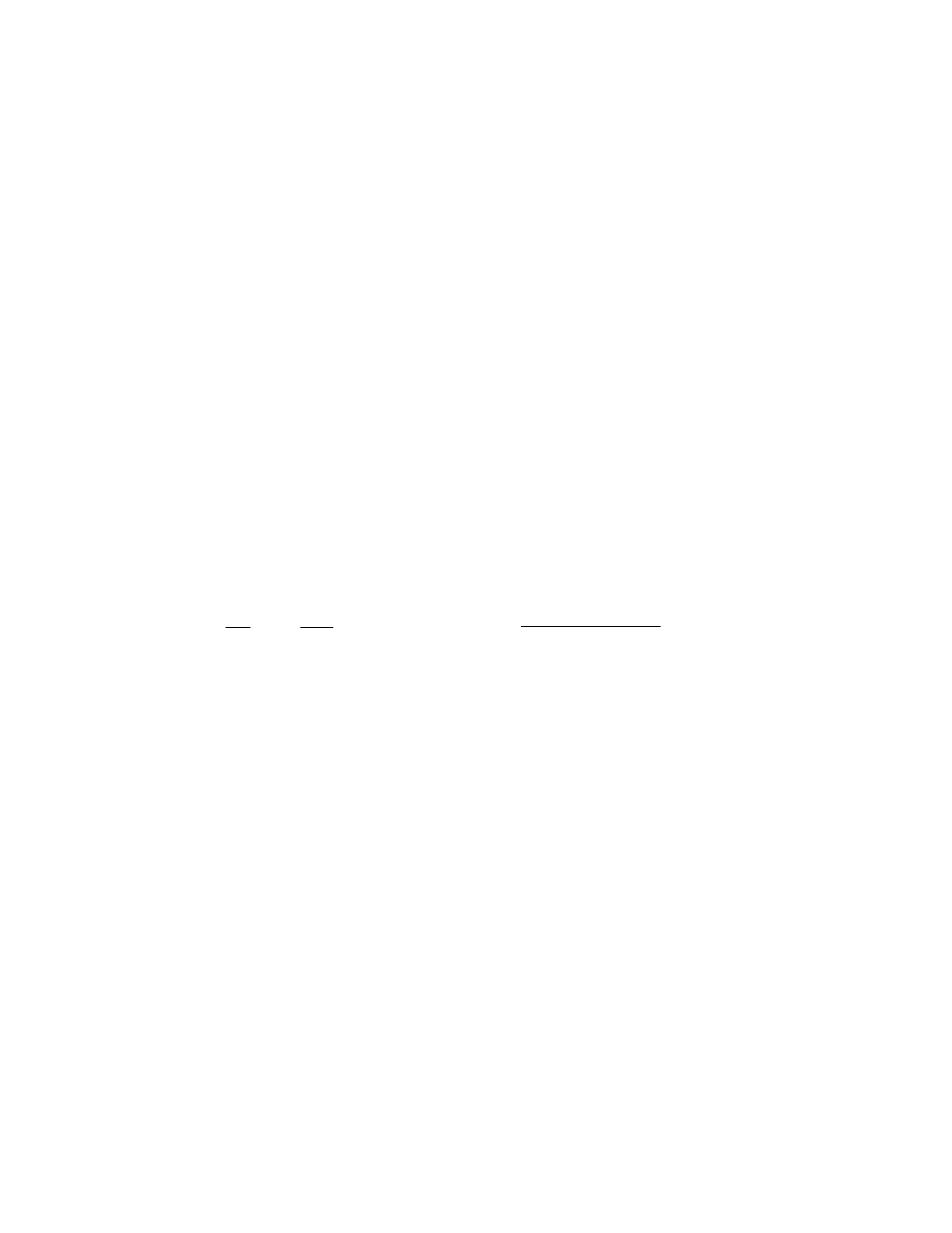
54
PRINTING OUT LISTS
If you wish to check what has been programmed into the unit, you can print out a number of
lists. To do so:
• Without a document in the feeder, press FUNCTION.
• Once in the FUNCTION MODE, press "2". The LCD will display:
r- MSG CTR
— AUTO ANS
''-PASSWORD
Use the cursor keys to change the type of information that you want printed among
the following choices:
PRINT:1 TOUCH#
PRINT: 1 TOUCH# -
PRINT: SPEED#
PRINT: USER SW
PRINT: ALL LISTS -
Phone/FAX one-touch dial list
Phone/FAX speed-dial list
All of the User Switch settings
All Phone/FAX dial lists
•
Press START when you see the desired list on the LCD.
•
Press SET to revert to standby mode.
The One-Touch list looks as follows (an example):
FAX ONE TOUCH DIAL LIST****MM/DD/YY HH:MM
DIAL___________________
***********************
**********************
NO.
DESTINATION NAME
*
(0)
212P555-1212
NYC TEL INFO
*
*
(1)
201 P981-0300
BROTHER INT
*
*
(2)
516P751-1552
MEADOWS COMM.
*
*
(3)
617P555-1212
BOSTON INFO
*
*
(4)
516P555-1212
LI TEL INFO
*
*
(5)
*
*
(6)
*
*
(7)
*
*
(8)
*
*
(9)
*
******************************************
BROTHER FAX-220
*******************************************
