Example cdr searches – AltiGen MAXCS 7.0 CDR User Manual
Page 46
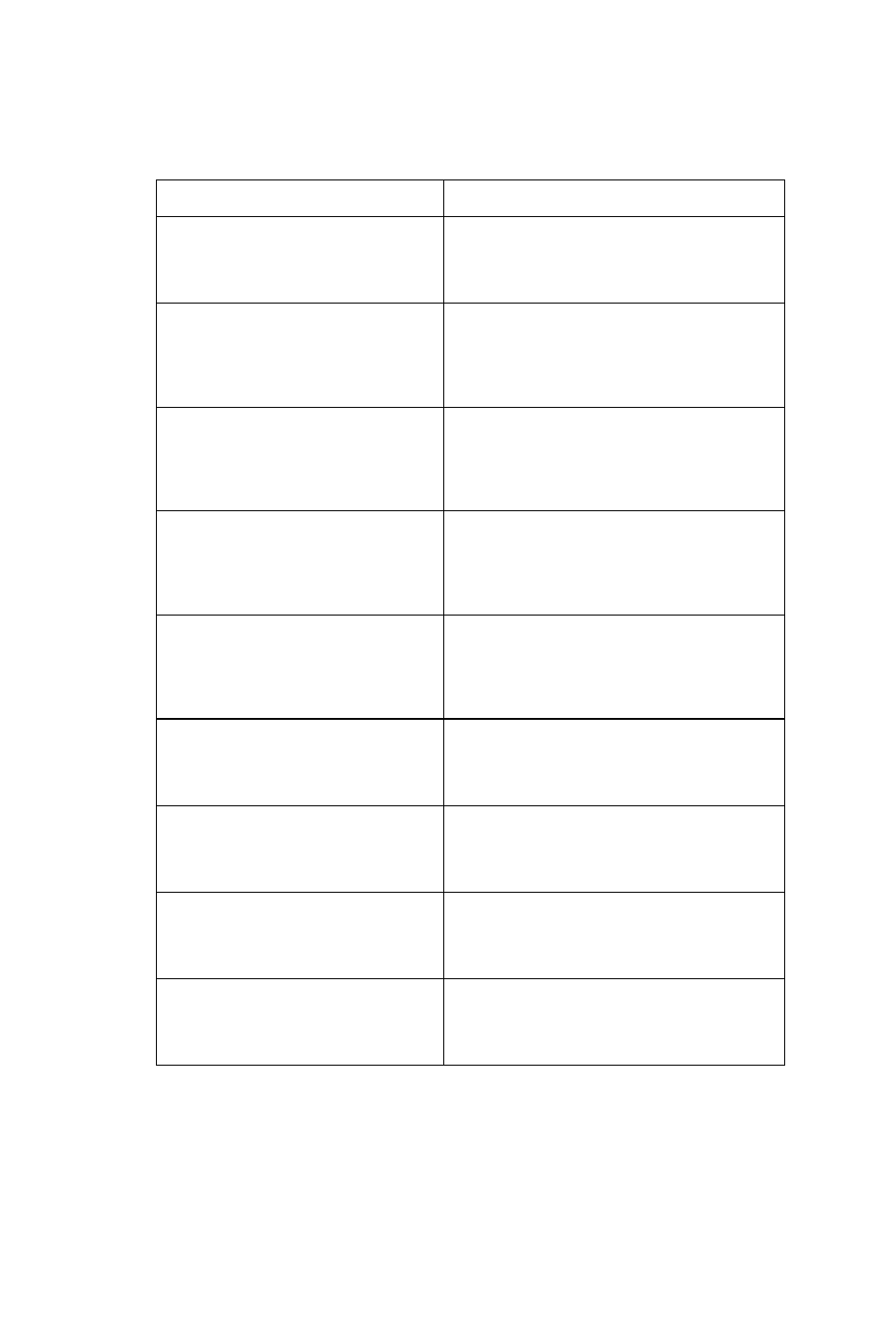
Example CDR Searches
42 CDR Manual
Example CDR Searches
To run a search on:
Use these fields and settings:
All outgoing trunk calls, system-
wide
Set Type to Connected Calls
Set Caller to All
Set Callee to Trunk
All incoming trunk calls, system-
wide
Set Type to Connected Calls
Set Caller to Trunk
Set Callee to Extension, enter particular
extension, select Exact
All outgoing trunk calls for a
particular extension
Set Type to Connected Calls
Set Caller to Extension, enter particular
extension, select Exact
Set Callee to Trunk
All connected incoming trunk calls
for a particular extension
Set Type to Connected Calls
Set Caller to Trunk
Set Callee to Extension, enter particular
extension, select Exact
All internal and external calls from a
particular extension
Set Type to Connected Calls
Set Caller to Extension, enter the particular
extension, select Exact
Set Callee to All
All incoming (trunk to extension and
trunk to trunk) calls (system-wide)
originated by extensions
Set Type to Connected Calls
Set Caller to Trunk
Set Callee to All
All internal and external connected
calls (system-wide)
Set Type to Connected Calls
Set Caller to Extension
Set Callee to All
All incoming calls to a particular
extension from trunk
Set Type to All
Set Caller to Trunk
Set Callee to Extension
All internal calls
Set Type to Connected Calls
Set Caller to Extension
Set Callee to Extension
