Chapter 6: security settings, Viewing the system log – Baseline Systems FreeWave Ethernet Radio User Manual
Page 87
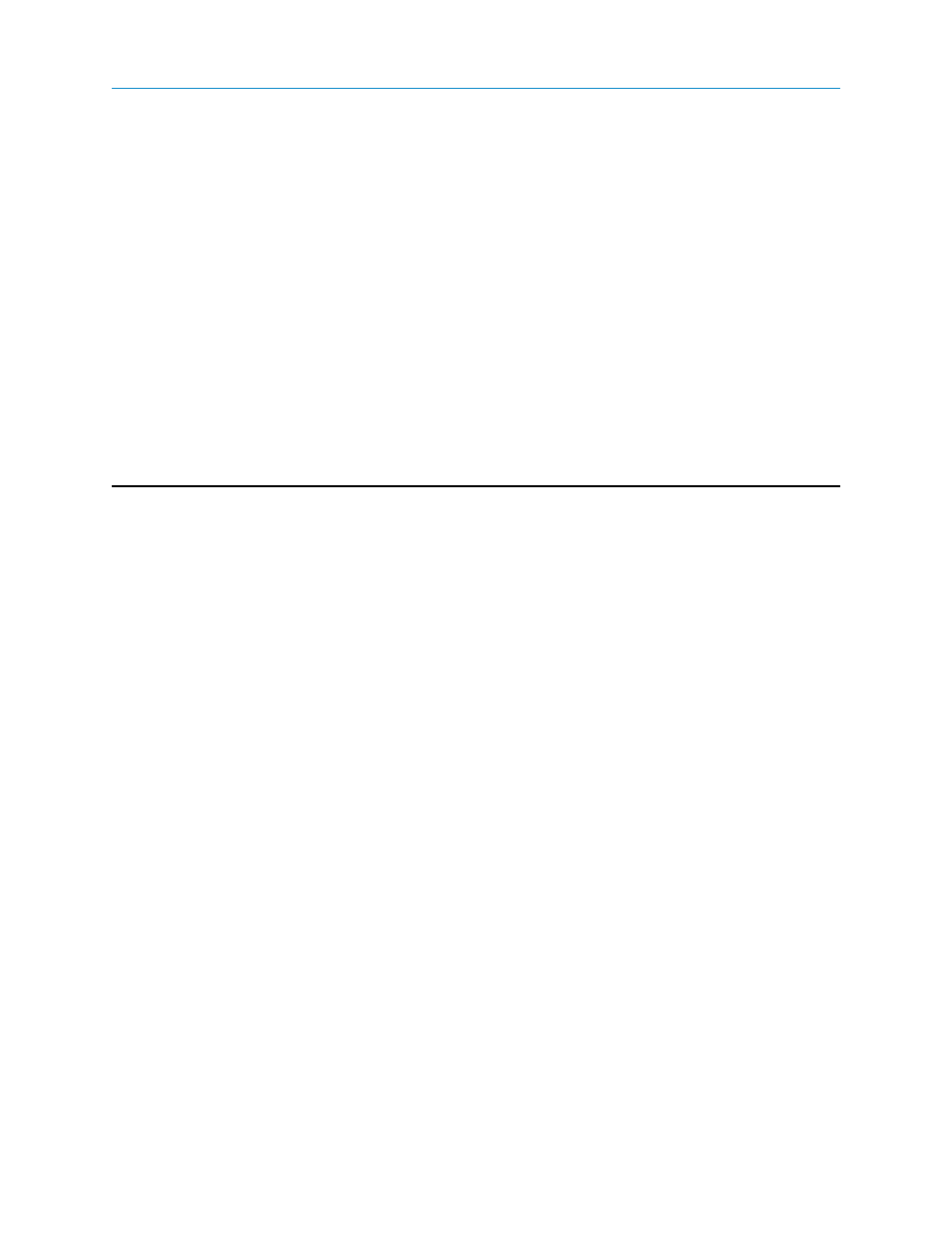
LUM0024AB Rev A
Chapter 6: Security Settings
Use the settings on the Security tab or Security configuration Web page to define elements that further
enhance the security of your network and the data being passed within it. Typically, a system administrator
addresses security parameters. Within the Security parameters, you can set the following security features:
l
Remote Authentication Dial In Service (RADIUS) server information - Requires
authentication from Endpoints and MultiPoint Repeaters before being able to send or receive
Ethernet data. The radios comply with the RADIUS standards set forth in RFC 2138. The
authentication method used in Plus-style transceivers is PAP.
RADIUS authentication allows control over which transceivers are allowed to communicate on the
Ethernet network. Without authentication, an Endpoint or MultiPoint Repeater are not allowed to
send or receive Ethernet data across its RF link.
l
AES Encryption - Encodes the data in your network.
l
MAC Filtering - Limits the addresses that can communicate with the transceiver through its
Ethernet port.
l
System Logging - The system automatically writes events to a local system log. You cannot
disable this function, however, you can view the log at anytime. For more information, see
"Viewing the System Log" on page 71.
l
Miscellaneous Security Options - Additional security options allow you to disable the Ethernet
port on a transceiver, force viewing of the configuration Web pages through a secure protocol
(HTTPS), and enabling a Gateway to transmit over the radio and not the Ethernet port when data is
received from specific radios in the network.
Viewing the System Log
As activity happens on a Plus-style transceiver and within the configuration Web pages, the system logs the
activity. For example, each time a user logs into the Web pages, the system makes an entry in the log, and
71
