Chapter 4: serial port settings, Setting a serial port's mode – Baseline Systems FreeWave Ethernet Radio User Manual
Page 55
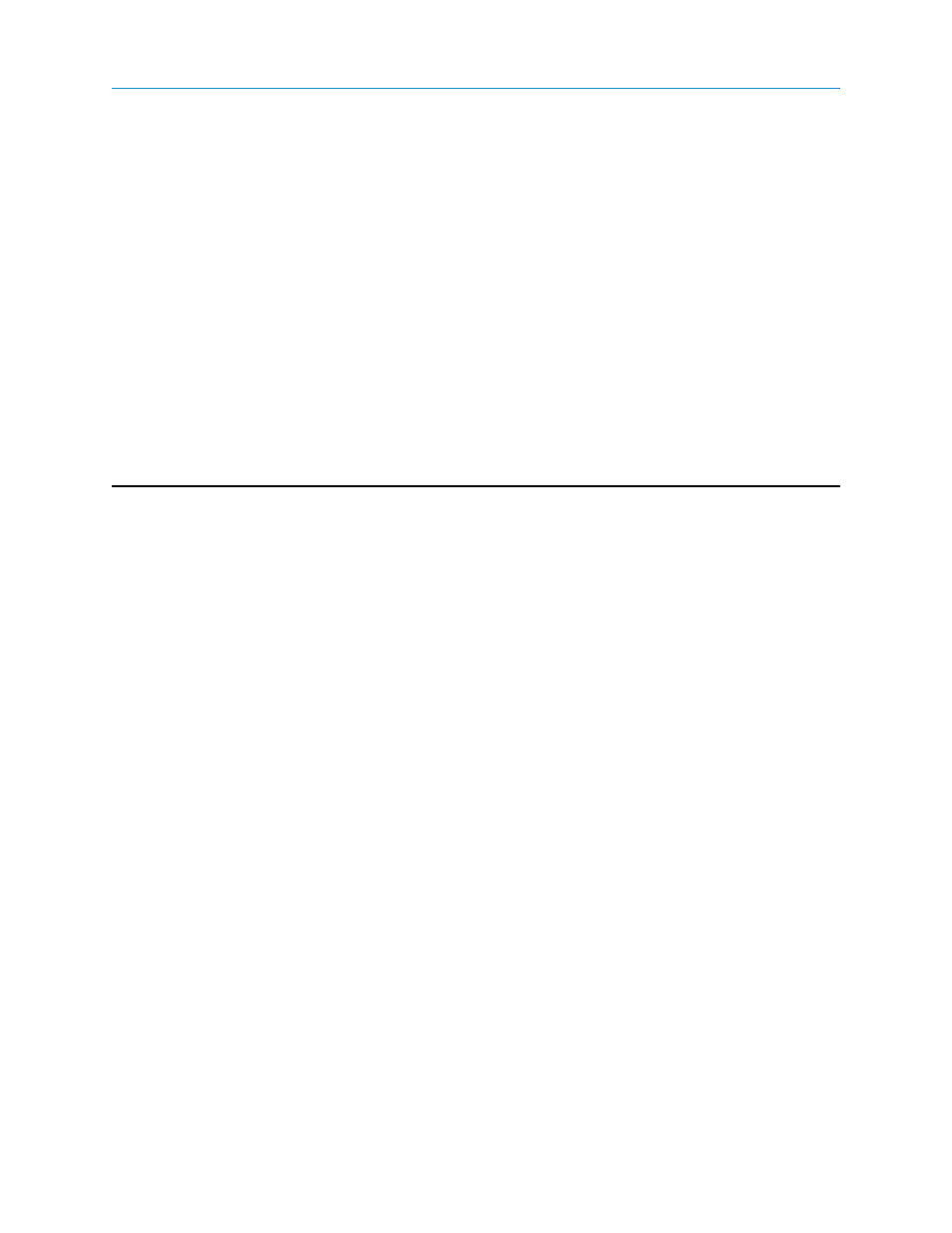
LUM0024AB Rev A
Chapter 4: Serial Port Settings
Use the settings on the Serial Setup tab or page to set the serial ports on the transceiver. The ports are labeled
1 and 2 on the physical transceiver. See the transceiver illustration in "Getting to Know Your Plus-Style
Transceiver" on page 1. Within Serial Setup, you can set the following parameter types:
l
Terminal Server Configuration - The first setting you need to set for either serial port is whether
the port acts as a TCP terminal server, TCP client, UDP client, or Multicast.
l
Serial Settings - The data transmission settings such as the Baud Rate and Flow Control. Set
these parameters to match the device to which the port is connected.
Each serial port is setup independently and configured on its own tab or Web page. The ports can have
different baud rates, parity, protocol, and so on, but must match the device to which they are connected. To
access either port, a client needs to call the IP address of the transceiver plus its assigned port number.
Note: You can also view the status of each serial port. For more information, see
"Viewing a Serial Port's Status" on page 41.
Setting a Serial Port's Mode
The first parameter you need to set for either serial port is whether the port acts as a TCP terminal server,
TCP client, UDP client, or Multicast.
To set a serial port's Mode in Tool Suite:
1. Open Tool Suite and connect to the transceiver you want to set.
For more information, see "Reading Plus-Style Transceivers in Tool Suite" on page 18.
2. Ensure the Configuration application is displayed and click Read Radio to read the transceiver's
current settings.
3. Click the serial port tab for the port you want to set up.
39
