Configuration tool options – Baseline Systems FreeWave Ethernet Radio User Manual
Page 32
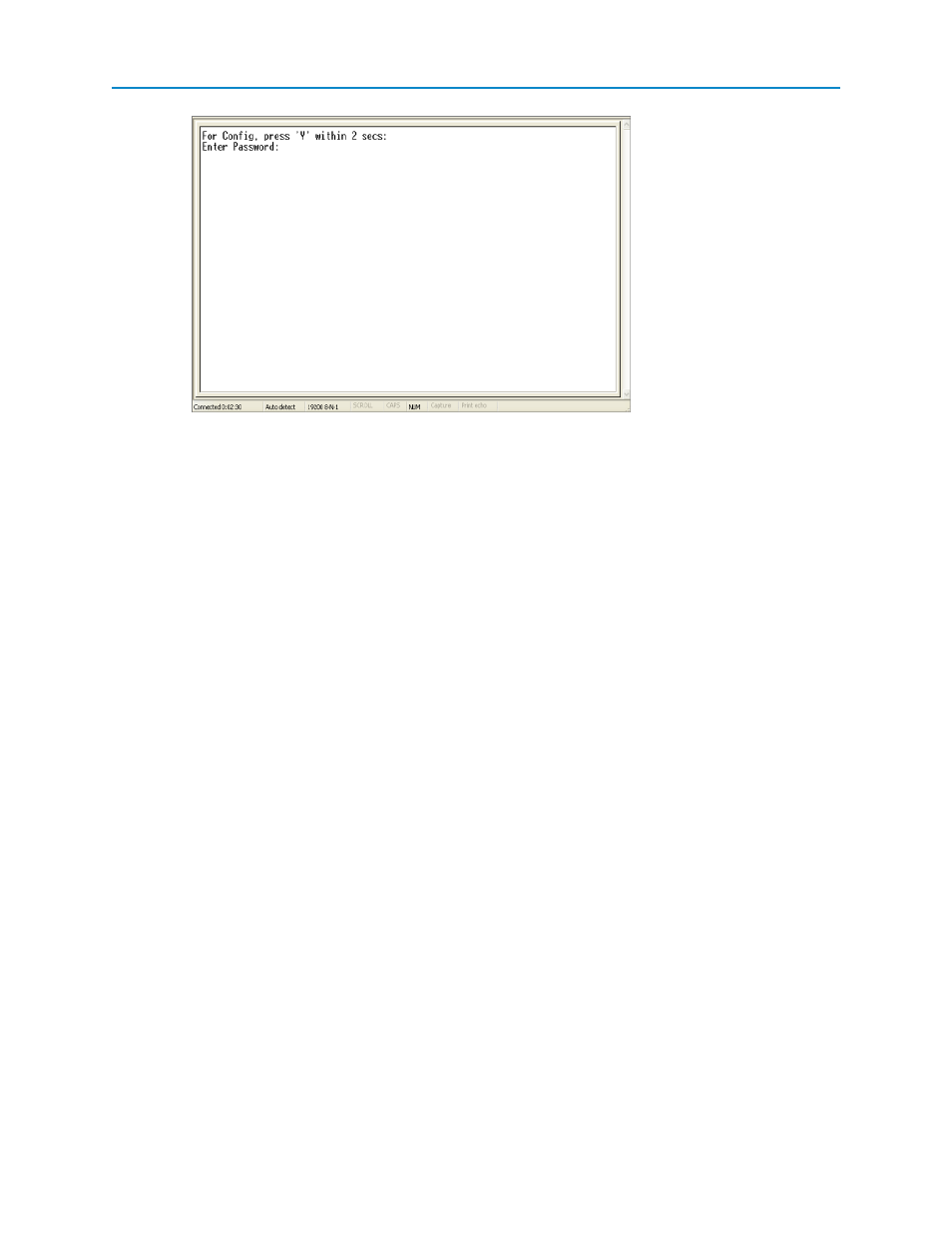
FGR2-PE Wirelss Data Transceiver
LUM0024AB Rev A
4. Enter default at the prompt and press Enter.
The transceiver reboots, and all of the transceiver settings are reset to the factory defaults.
Configuration Tool Options
After you have determined the Ethernet address of your Plus-style transceiver, you can use either Tool Suite
or the configuration Web pages accessed through any Web browser for general programming and setup.
Note: You can define a Plus-style transceiver's IP setup parameters, such as its
IP address, subnet mask, default gateway, and VLAN information using the
IP Setup menu in HyperTerminal or through Discovery Server. For information
about accessing the radio using HyperTerminal, see "Using HyperTerminal" on
page 9. For information about using the Discovery Server, see "Using the
Discovery Server" on page 115.
The parameters and statistics you can set and view for a Plus-style transceiver are grouped in the Web
interface in Pages and in Tool Suite in tabs. The tabs in Tool Suite mirror the configuration Web page menu
options.
16
