Brother HL-1040 User Manual
Page 74
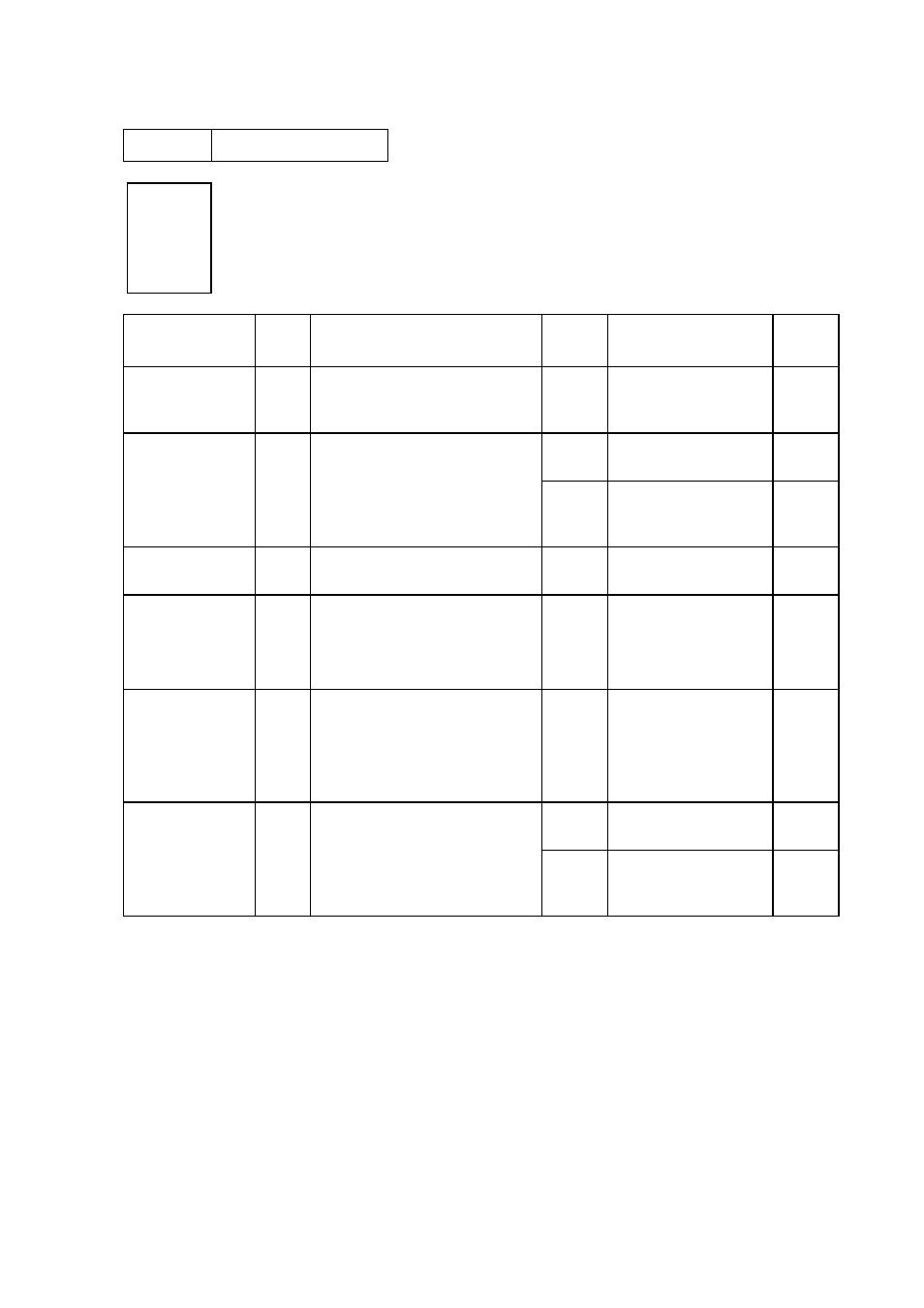
IV-7
I-3
Completely blank
Possible cause
Step
Check
Result
Remedy
HV.GND
contacts
(Fig.4-5)
Developing bias
contact failure
1
Are the developing bias
contacts between the printer
body and drum unit dirty?
Yes
Clean the electrodes
at both sides.
➆
Drum unit
2
Are the drum shaft and drum
electrode of the printer body
Yes
Clean the shaft and
the electrode.
➀
connected correctly?
No
Check the connection
between the shaft and
the electrode.
➀
Drum unit failure
3
Is the problem solved after the
drum unit is replaced?
Yes
Replace the drum
unit.
Scanner harness
connection failure
4
Is the scanner harness
connected securely?
Is there any play in the
connection?
No
Reconnect the
connector properly.
Main / Panel
sensor PCB
connection failure
5
Are printing signals being input
to the scanner?
Is the problem solved after the
main PCB or the panel sensor
PCB replaced?
Yes
Replace the main
PCB or the panel
sensor PCB.
Scanner unit
failure
6
Scanner interlock lever
damaged.
Yes
Replace the scanner
unit.
Scanner mirror is broken or
loose.
No
Replace the high-
voltage power supply
PCB.
