22 fotoshow, Digital image center user’s manual – Iomega FotoShow Digital Image Center User Manual
Page 22
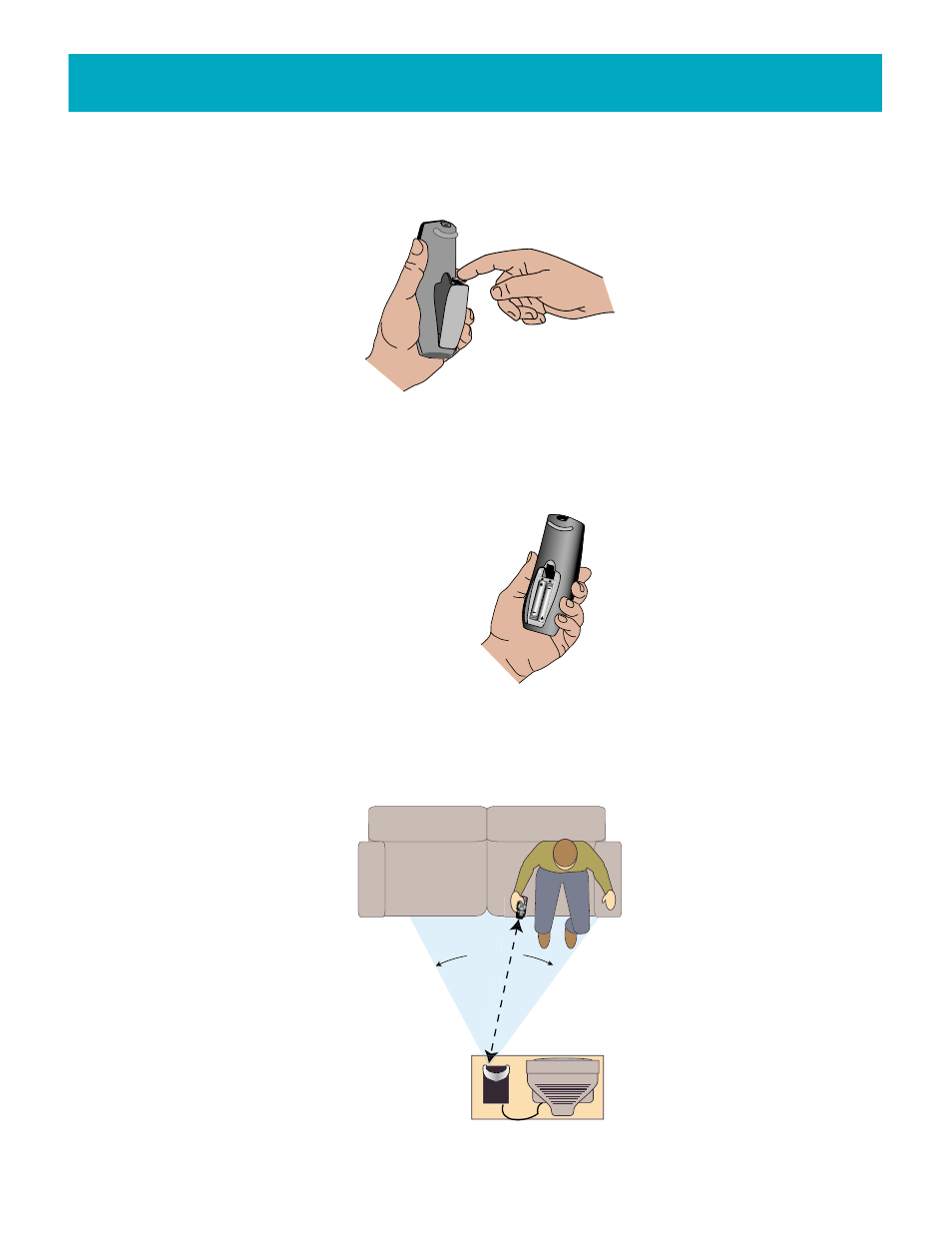
Using the FotoShow
™
Remote Control
1.To open the battery compartment, press down on the latch on the back cover and
pull the door towards you.
2.Insert the two AAA batteries as shown in the picture below.
NOTE:
Make sure the positive (+) symbol on each battery lines up with the (+)
symbol inside the battery compartment.
3.Replace the battery compartment door.
Your FotoShow
™
remote control can be used up to 10 m. (
≈
30 ft.) from the FotoShow
Image Center. See the next section for a description of the buttons on your remote
control.
30
0
10 meters (30 ft)
22
FotoShow
™
Digital Image Center User’s Manual
