Using lc-sc fibre-channel cable adapters, Using, Lc-sc – IBM Partner Pavilion DS4100 User Manual
Page 84: Fibre-channel, Cable, Adapters, Lc-lc, Lever, Latches, Removing
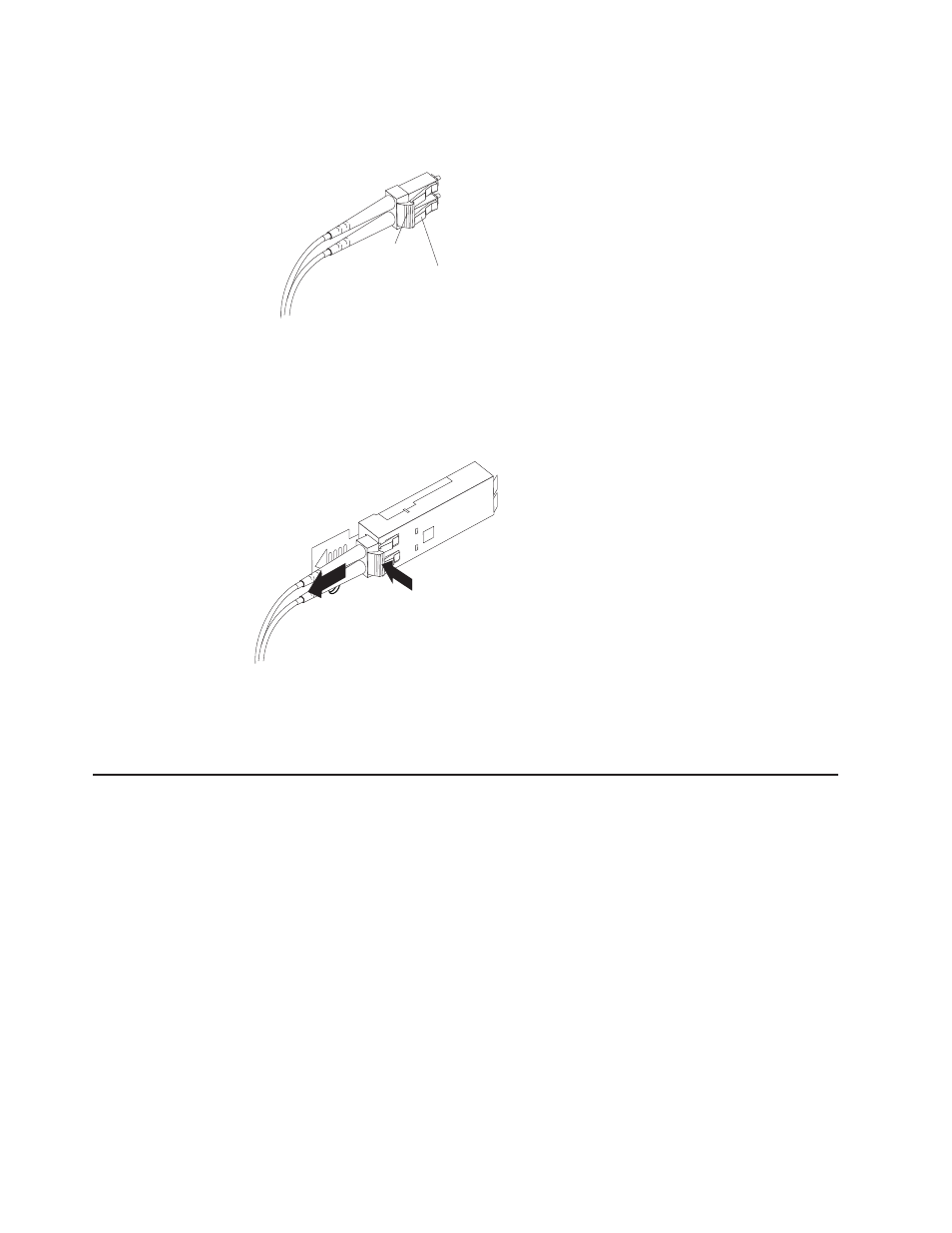
1.
On
the
end
of
the
LC-LC
cable
that
connects
into
the
SFP
module
or
host
bus
adapter,
press
down
and
hold
the
lever
to
release
the
latches,
as
shown
in
Lever
Latches
f10ug018
2.
Carefully
pull
on
the
connector
to
remove
the
cable
from
the
SFP
module,
as
shown
in
3.
Replace
the
protective
caps
on
the
cable
ends.
4.
Replace
the
protective
cap
on
the
SFP
module.
Using
LC-SC
fibre-channel
cable
adapters
The
LC-SC
fibre-channel
cable
adapter
is
a
fiber-optic
cable
that
is
used
to
connect
an
LC
connector
into
one
of
the
following
devices
that
require
SC
connectors:
v
1-Gbps
fibre
channel
switch
v
Fibre
channel
host
bus
adapter
For
more
information
about
connecting
to
these
devices,
see
the
documentation
that
comes
with
the
LC-SC
fibre-channel
cable
adapter.
Figure
43.
LC-LC
fibre-channel
cable
lever
and
latches
f10ug017
Figure
44.
Removing
the
LC-LC
fibre-channel
cable
52
IBM
TotalStorage
DS4100
Storage
Server:
Installation,
User’s,
and
Maintenance
Guide
