Storage server operating environment, Storage, Server – IBM Partner Pavilion DS4100 User Manual
Page 45: Operating, Environment
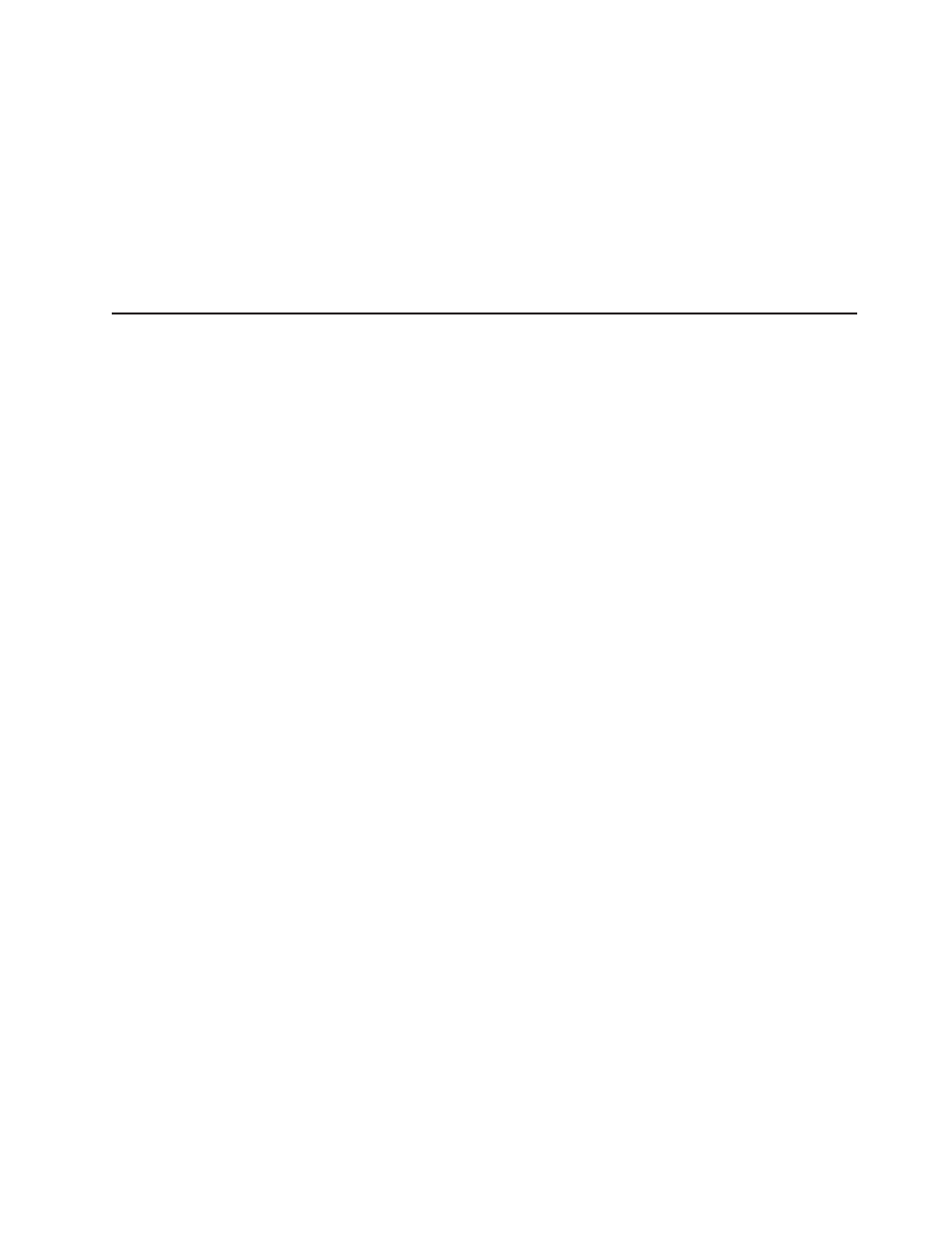
Attention:
When
connecting
the
DS4100
to
DS4000
EXP100
storage
expansion
units,
DO
NOT
use
the
tens
digit
(x10)
setting.
Use
only
the
ones
digit
(x1)
setting
to
set
unique
server
IDs
or
enclosure
IDs.
For
more
information,
see
1
Gbps/2
Gbps
switch
The
default
switch
setting
is
2
Gbps.
This
is
the
only
speed
setting
that
is
allowed
for
the
DS4100.
Attention:
Do
not
remove
the
metal
plate
that
covers
the
storage
server
speed
setting.
Do
not
adjust
the
storage
server
speed
setting.
Storage
server
operating
environment
This
section
provides
general
operating
information
about
the
DS4100.
All
components
plug
directly
into
the
backplane.
Chapter
1.
Introduction
13
