Screening calls, Programming remote messaging, Screening calls programming remote messaging – Inter-Tel 8690 User Manual
Page 94
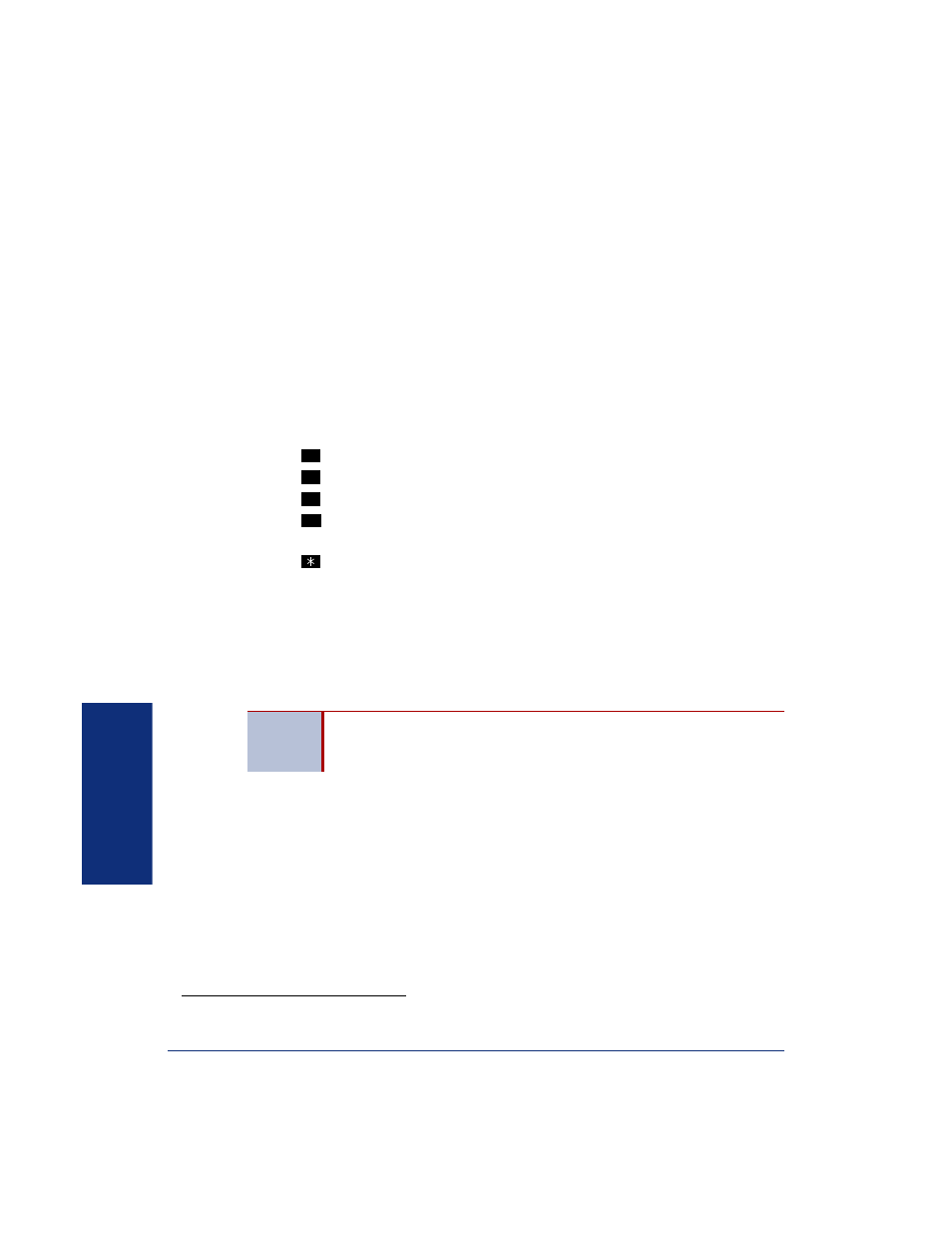
80
Inter-Tel
®
Model 8690 Endpoint User Guide
VO
ICE
FEATUR
ES
Screening Calls
You can screen outside calls that are transferred to you from the system Auto Atten-
dant. Calls can be transferred using the following methods:
•
Unannounced Calls: Calls are sent directly to your extension.
•
Announce-Only Calls: Before Auto Attendant transfers a call to you, a prompt
asks the caller to record his or her name. When you answer, you hear “You have a
call from (caller’s name).” Then the call is sent to your extension.
•
Screened Calls: Before Auto Attendant transfers a call to you, a prompt asks the
caller to record his or her name. When you answer, you hear “You have a call
from (caller’s name).” You can then choose whether or not to accept the call.
After receiving a screened call, you have the following options:
• Tap
or say “Accept” to accept the call.
• Tap
or say “Replay” to replay the announcement.
• Tap
or say “Voice Mail” to send the call to voice mail.
• Tap
or say “Forward,” and then dial the extension number to forward the call
to another extension.
• Tap
or say “Refuse” to refuse the call.
To change the call screening transfer method: Access your mailbox (see
and then follow the voice menu prompts and use the appropriate Voice Mail flowchart
on
(without E-Mail Reader) or
(with E-Mail Reader) for the step
sequence.
Programming Remote Messaging
With Remote Messaging, you can program voice mail to call you when your mailbox
receives new voice mail messages. Using “cascade levels” (a series of up to nine
phone numbers which you program),
*
the voice mail system will call each number
until it successfully connects to a device (pager, answering machine, etc.).
You can program a cascade to be used during specific days and times using primary
and alternate cascade numbers. For example, if you want to be paged when you
receive a voice mail message from 5:00 P.M. to 10:00 P.M. on weekdays, you can set
up a primary cascade. If you also want to receive pages for messages marked “prior-
ity” on the weekends, you can set your alternate cascade for all day on Saturdays and
Sundays. See
to set up Remote Messaging.
#
1
2
3
NOTES
Remote Messaging is supported for voice mail messages only. If E-
Mail Reader is enabled for your mailbox, you cannot use Remote
Messaging for e-mail and fax messages.
*
The number of cascade levels is set by the voice mail administrator.
